java根据模板导出word,并在word中插入echarts相关统计图片
java根据word模板生成对应的word文档,并且要在word文档中插入Echarts的一些统计图表,例如柱状图、折线图、柱状混合图等。思路是根据Echatrs的option生成json文件,然后通过命令行调用phantomjs执行echarts-convert的js脚本生成Echarts对应图表的图片,然后将图片转为Base64的字符串,替换word文档中的图片占位符,实现往word文档中插入统计图表的需求。
引入依赖
<dependency>
<groupId>cn.hutool</groupId>
<artifactId>hutool-all</artifactId>
<version>5.7.11</version>
</dependency>
<dependency>
<groupId>com.github.abel533</groupId>
<artifactId>ECharts</artifactId>
<version>2.2.7</version>
</dependency>
对应的phantomjs、echarts-convert和ECharts-2.2.7.jar下载地址:phantomjs
创建word模板
创建ftl模板文件
首先使用word创建一个doc文件,其中的主要字段全部用${param}占位符替换,示例如下:

然后将doc模板另存为xml
重命名为ftl文件。
保存的ftl可能会出现占位符分割的问题,需要处理
import cn.hutool.core.io.FileUtil;
import cn.hutool.core.io.file.FileAppender;
import cn.hutool.core.io.file.FileReader;
import java.util.List;
/**
* 将分离的占位符去除、变量值重新拼装
*/
public class formatXml {
public static void main(String[] args) {
//文件读取-FileReader
//默认UTF-8编码,可以在构造中传入第二个参数作为编码 原始ftl文件
FileReader fileReader = new FileReader("C:\\Users\\Desktop\\jijiaritemp11.ftl");
//从文件中读取每一行数据
List<String> strings = fileReader.readLines();
//文件追加-FileAppender
//destFile – 目标文件
//capacity – 当行数积累多少条时刷入到文件
//isNewLineMode – 追加内容是否为新行
FileAppender appender = new FileAppender(FileUtil.newFile("C:\\Users\\Desktop\\jiejiaritemp.ftl"), 16, true);
//遍历得到每一行数据
for (String string : strings) {
//判断每一行数据中不包含'$'的数据先添加进新文件
if (!string.contains("$")) {
appender.append(string);
continue;
}
//如果一行数据中包含'$'变量符将替换为'#$'
string = string.replaceAll("\\$", "#\\$");
//然后以'#'切割成每一行(数组),这样一来'$'都将在每一行的开头
String[] ss = string.split("#");
// 同一行的数据写到同一行,文件追加自动换行了(最后的完整数据)
StringBuilder sb = new StringBuilder();
//遍历每一行(数组ss)
for (int i = 0; i < ss.length; i++) {
//暂存数据
String s1 = ss[i];
//将不是以'$'开头的行数据放进StringBuilder
if (!s1.startsWith("$")) {
sb.append(s1);
continue;
}
//被分离的数据一般都是'${'这样被分开
//匹配以'$'开头的变量找到'}' 得到索引位置
int i1 = s1.lastIndexOf("}");
//先切割得到这个完整体
String substr = s1.substring(0, i1 + 1);
//把变量追加到StringBuilder
sb.append(substr.replaceAll("<[^>]+>", ""));
//再将标签数据追加到StringBuilder包裹变量
sb.append(s1.substring(i1 + 1));
}
appender.append(sb.toString());
}
appender.flush();
appender.toString();
}
}
将ftl文件中的图片的Base64删除,并使用占位符代替
搜索<w:binData标签,删除Base64字符串,使用占位符代替

这样,word模板文件ftl就创建好了,只需组装数据即可。
Echarts转图片
import java.io.*;
import java.math.BigDecimal;
import java.util.Base64;
import java.util.HashMap;
import java.util.List;
import java.util.UUID;
import java.util.stream.Collectors;
import com.github.abel533.echarts.axis.CategoryAxis;
import com.github.abel533.echarts.axis.ValueAxis;
import com.github.abel533.echarts.code.Magic;
import com.github.abel533.echarts.code.Tool;
import com.github.abel533.echarts.code.Trigger;
import com.github.abel533.echarts.feature.MagicType;
import com.github.abel533.echarts.json.GsonOption;
import com.github.abel533.echarts.series.Bar;
import com.github.abel533.echarts.series.Line;
import com.github.abel533.echarts.style.ItemStyle;
import com.github.abel533.echarts.style.itemstyle.Normal;
import com.google.gson.Gson;
import com.hollysmart.admin.modules.project.VO.BusParkVisitorsVO;
import com.hollysmart.admin.modules.project.entity.BusParkVisitors;
/**
* eachrts后台出图
* @author lxd
*
*/
public class EchartsToPicUtil {
// echarts包的路径 后面截图有说明
private static final String JSpath = "D:\\work\\tourist\\phantomjs\\echarts-convert\\echarts-convert1.js";
private static final String ImgPath = "D:\\tourist\\";
public static void main(String[] args) {
String optiona = "{\"title\":{\"left\":\"center\",\"text\":\"草地植被演替评估\",\"padding\":30,\"textStyle\":{\"fontSize\":18,\"fontWeight\":\"bolder\",\"color\":\"#333\"},\"subtext\":\"2019-03-05 00:00:00-2020-03-04 00:00:00 全部\",\"subtextStyle\":{\"fontSize\":14,\"fontWeight\":\"bold\"}},\"legend\":{\"data\":[\"大柴旦\",\"都兰\",\"兴海\",\"河南\",\"刚察\",\"甘德\",\"杂多\",\"民和\",\"囊谦\",\"五道梁\",\"湟源\",\"久治\",\"同德\",\"湟中\",\"沙珠玉\",\"玉树\",\"乐都\",\"循化\",\"德令哈\",\"乌兰\",\"共和\",\"祁连\",\"治多\",\"贵德\",\"海晏\",\"沱沱河\",\"青海湖151\",\"门源\",\"化隆\",\"泽库\",\"同仁\",\"班玛\",\"格尔木\",\"野牛沟\",\"玛沁\",\"玛多\",\"贵南\",\"大通\",\"茫崖\",\"互助\",\"曲麻莱\",\"小灶火\",\"诺木洪\",\"清水河\",\"西宁\",\"尖扎\",\"冷湖\",\"托勒\",\"达日\",\"天峻\",\"茶卡\",\"平安\"],\"type\":\"scroll\",\"bottom\":10},\"toolbox\":{\"show\":true,\"orient\":\"vertical\",\"y\":\"45%\",\"x\":\"95%\",\"itemSize\":30},\"xAxis\":{\"name\":\"年份\",\"nameLocation\":\"middle\",\"nameTextStyle\":{\"fontSize\":16,\"padding\":15},\"type\":\"category\",\"data\":[\"2019\",\"2020\"],\"splitLine\":{\"show\":false},\"axisLabel\":{\"show\":true,\"textStyle\":{\"fontSize\":14}},\"axisLine\":{\"show\":true,\"onZero\":true,\"lineStyle\":{\"width\":2}},\"axisTick\":{\"show\":\"true\",\"lineStyle\":{\"color\":\"black\",\"width\":2,\"type\":\"solid\"}}},\"yAxis\":[{\"name\":\"结果\",\"nameLocation\":\"middle\",\"nameTextStyle\":{\"fontSize\":16,\"padding\":15},\"type\":\"value\",\"splitLine\":{\"show\":false},\"axisLabel\":{\"fontSize\":14},\"axisLine\":{\"show\":true,\"onZero\":true,\"lineStyle\":{\"width\":2}},\"axisTick\":{\"show\":\"true\",\"lineStyle\":{\"color\":\"black\",\"width\":2,\"type\":\"solid\"}}}],\"grid\":{\"top\":\"10%\",\"bottom\":\"15%\",\"left\":\"10%\",\"right\":\"10%\",\"borderColor\":\"black\",\"borderWidth\":1},\"tooltip\":{\"trigger\":\"axis\",\"axisPointer\":{\"type\":\"none\"}},\"series\":[{\"name\":\"大柴旦\",\"data\":[2306.4,0],\"type\":\"line\"},{\"name\":\"都兰\",\"data\":[2156.8,0],\"type\":\"line\"},{\"name\":\"兴海\",\"data\":[1713.7,0],\"type\":\"line\"},{\"name\":\"河南\",\"data\":[1435.3,0],\"type\":\"line\"},{\"name\":\"刚察\",\"data\":[1523,0],\"type\":\"line\"},{\"name\":\"甘德\",\"data\":[1131.1,0],\"type\":\"line\"},{\"name\":\"杂多\",\"data\":[1524.6,0],\"type\":\"line\"},{\"name\":\"民和\",\"data\":[3595.1,0],\"type\":\"line\"},{\"name\":\"囊谦\",\"data\":[2331.7,0],\"type\":\"line\"},{\"name\":\"五道梁\",\"data\":[599.6,0],\"type\":\"line\"},{\"name\":\"湟源\",\"data\":[2328,0],\"type\":\"line\"},{\"name\":\"久治\",\"data\":[1583.5,0],\"type\":\"line\"},{\"name\":\"同德\",\"data\":[1990.1,0],\"type\":\"line\"},{\"name\":\"湟中\",\"data\":[2384.8,0],\"type\":\"line\"},{\"name\":\"沙珠玉\",\"data\":[2119.9,0],\"type\":\"line\"},{\"name\":\"玉树\",\"data\":[1862.3,0],\"type\":\"line\"},{\"name\":\"乐都\",\"data\":[3312.2,0],\"type\":\"line\"},{\"name\":\"循化\",\"data\":[3727.7,0],\"type\":\"line\"},{\"name\":\"德令哈\",\"data\":[2522.5,0],\"type\":\"line\"},{\"name\":\"乌兰\",\"data\":[2402.6,0],\"type\":\"line\"},{\"name\":\"共和\",\"data\":[2461.3,0],\"type\":\"line\"},{\"name\":\"祁连\",\"data\":[1993.3,0],\"type\":\"line\"},{\"name\":\"治多\",\"data\":[1258.9,0],\"type\":\"line\"},{\"name\":\"贵德\",\"data\":[3421.9,0],\"type\":\"line\"},{\"name\":\"海晏\",\"data\":[1770.8,0],\"type\":\"line\"},{\"name\":\"沱沱河\",\"data\":[922.2,0],\"type\":\"line\"},{\"name\":\"青海湖151\",\"data\":[1822.5,0],\"type\":\"line\"},{\"name\":\"门源\",\"data\":[1903,0],\"type\":\"line\"},{\"name\":\"化隆\",\"data\":[2041.8,0],\"type\":\"line\"},{\"name\":\"泽库\",\"data\":[1227.2,0],\"type\":\"line\"},{\"name\":\"同仁\",\"data\":[2892.2,0],\"type\":\"line\"},{\"name\":\"班玛\",\"data\":[1921.5,0],\"type\":\"line\"},{\"name\":\"格尔木\",\"data\":[2918.8,0],\"type\":\"line\"},{\"name\":\"野牛沟\",\"data\":[1197.6,0],\"type\":\"line\"},{\"name\":\"玛沁\",\"data\":[1407,0],\"type\":\"line\"},{\"name\":\"玛多\",\"data\":[893.3,0],\"type\":\"line\"},{\"name\":\"贵南\",\"data\":[1954.2,0],\"type\":\"line\"},{\"name\":\"大通\",\"data\":[2451.6,0],\"type\":\"line\"},{\"name\":\"茫崖\",\"data\":[2480.6,0],\"type\":\"line\"},{\"name\":\"互助\",\"data\":[2454.6,0],\"type\":\"line\"},{\"name\":\"曲麻莱\",\"data\":[1131.7,0],\"type\":\"line\"},{\"name\":\"小灶火\",\"data\":[2666.8,0],\"type\":\"line\"},{\"name\":\"诺木洪\",\"data\":[2876.4,0],\"type\":\"line\"},{\"name\":\"清水河\",\"data\":[805.9,0],\"type\":\"line\"},{\"name\":\"西宁\",\"data\":[2767.6,0],\"type\":\"line\"},{\"name\":\"尖扎\",\"data\":[3422.2,0],\"type\":\"line\"},{\"name\":\"冷湖\",\"data\":[2497,0],\"type\":\"line\"},{\"name\":\"托勒\",\"data\":[1366.5,0],\"type\":\"line\"},{\"name\":\"达日\",\"data\":[1329,0],\"type\":\"line\"},{\"name\":\"天峻\",\"data\":[1400.1,0],\"type\":\"line\"},{\"name\":\"茶卡\",\"data\":[2120.6,0],\"type\":\"line\"},{\"name\":\"平安\",\"data\":[3214.8,0],\"type\":\"line\"}]}";
//前端传的option数据
// generateEChart(optiona, "D:/",JSpath);
//后台构造的柱状图数据
// generateEChart(testBar(true), "D:/",JSpath);
//后台构造的折线图数据
generateEChart(testLine(true), ImgPath,JSpath);
}
public static String echartsToBase64(String type){
String optiona = "{\"title\":{\"left\":\"center\",\"text\":\"草地植被演替评估\",\"padding\":30,\"textStyle\":{\"fontSize\":18,\"fontWeight\":\"bolder\",\"color\":\"#333\"},\"subtext\":\"2019-03-05 00:00:00-2020-03-04 00:00:00 全部\",\"subtextStyle\":{\"fontSize\":14,\"fontWeight\":\"bold\"}},\"legend\":{\"data\":[\"大柴旦\",\"都兰\",\"兴海\",\"河南\",\"刚察\",\"甘德\",\"杂多\",\"民和\",\"囊谦\",\"五道梁\",\"湟源\",\"久治\",\"同德\",\"湟中\",\"沙珠玉\",\"玉树\",\"乐都\",\"循化\",\"德令哈\",\"乌兰\",\"共和\",\"祁连\",\"治多\",\"贵德\",\"海晏\",\"沱沱河\",\"青海湖151\",\"门源\",\"化隆\",\"泽库\",\"同仁\",\"班玛\",\"格尔木\",\"野牛沟\",\"玛沁\",\"玛多\",\"贵南\",\"大通\",\"茫崖\",\"互助\",\"曲麻莱\",\"小灶火\",\"诺木洪\",\"清水河\",\"西宁\",\"尖扎\",\"冷湖\",\"托勒\",\"达日\",\"天峻\",\"茶卡\",\"平安\"],\"type\":\"scroll\",\"bottom\":10},\"toolbox\":{\"show\":true,\"orient\":\"vertical\",\"y\":\"45%\",\"x\":\"95%\",\"itemSize\":30},\"xAxis\":{\"name\":\"年份\",\"nameLocation\":\"middle\",\"nameTextStyle\":{\"fontSize\":16,\"padding\":15},\"type\":\"category\",\"data\":[\"2019\",\"2020\"],\"splitLine\":{\"show\":false},\"axisLabel\":{\"show\":true,\"textStyle\":{\"fontSize\":14}},\"axisLine\":{\"show\":true,\"onZero\":true,\"lineStyle\":{\"width\":2}},\"axisTick\":{\"show\":\"true\",\"lineStyle\":{\"color\":\"black\",\"width\":2,\"type\":\"solid\"}}},\"yAxis\":[{\"name\":\"结果\",\"nameLocation\":\"middle\",\"nameTextStyle\":{\"fontSize\":16,\"padding\":15},\"type\":\"value\",\"splitLine\":{\"show\":false},\"axisLabel\":{\"fontSize\":14},\"axisLine\":{\"show\":true,\"onZero\":true,\"lineStyle\":{\"width\":2}},\"axisTick\":{\"show\":\"true\",\"lineStyle\":{\"color\":\"black\",\"width\":2,\"type\":\"solid\"}}}],\"grid\":{\"top\":\"10%\",\"bottom\":\"15%\",\"left\":\"10%\",\"right\":\"10%\",\"borderColor\":\"black\",\"borderWidth\":1},\"tooltip\":{\"trigger\":\"axis\",\"axisPointer\":{\"type\":\"none\"}},\"series\":[{\"name\":\"大柴旦\",\"data\":[2306.4,0],\"type\":\"line\"},{\"name\":\"都兰\",\"data\":[2156.8,0],\"type\":\"line\"},{\"name\":\"兴海\",\"data\":[1713.7,0],\"type\":\"line\"},{\"name\":\"河南\",\"data\":[1435.3,0],\"type\":\"line\"},{\"name\":\"刚察\",\"data\":[1523,0],\"type\":\"line\"},{\"name\":\"甘德\",\"data\":[1131.1,0],\"type\":\"line\"},{\"name\":\"杂多\",\"data\":[1524.6,0],\"type\":\"line\"},{\"name\":\"民和\",\"data\":[3595.1,0],\"type\":\"line\"},{\"name\":\"囊谦\",\"data\":[2331.7,0],\"type\":\"line\"},{\"name\":\"五道梁\",\"data\":[599.6,0],\"type\":\"line\"},{\"name\":\"湟源\",\"data\":[2328,0],\"type\":\"line\"},{\"name\":\"久治\",\"data\":[1583.5,0],\"type\":\"line\"},{\"name\":\"同德\",\"data\":[1990.1,0],\"type\":\"line\"},{\"name\":\"湟中\",\"data\":[2384.8,0],\"type\":\"line\"},{\"name\":\"沙珠玉\",\"data\":[2119.9,0],\"type\":\"line\"},{\"name\":\"玉树\",\"data\":[1862.3,0],\"type\":\"line\"},{\"name\":\"乐都\",\"data\":[3312.2,0],\"type\":\"line\"},{\"name\":\"循化\",\"data\":[3727.7,0],\"type\":\"line\"},{\"name\":\"德令哈\",\"data\":[2522.5,0],\"type\":\"line\"},{\"name\":\"乌兰\",\"data\":[2402.6,0],\"type\":\"line\"},{\"name\":\"共和\",\"data\":[2461.3,0],\"type\":\"line\"},{\"name\":\"祁连\",\"data\":[1993.3,0],\"type\":\"line\"},{\"name\":\"治多\",\"data\":[1258.9,0],\"type\":\"line\"},{\"name\":\"贵德\",\"data\":[3421.9,0],\"type\":\"line\"},{\"name\":\"海晏\",\"data\":[1770.8,0],\"type\":\"line\"},{\"name\":\"沱沱河\",\"data\":[922.2,0],\"type\":\"line\"},{\"name\":\"青海湖151\",\"data\":[1822.5,0],\"type\":\"line\"},{\"name\":\"门源\",\"data\":[1903,0],\"type\":\"line\"},{\"name\":\"化隆\",\"data\":[2041.8,0],\"type\":\"line\"},{\"name\":\"泽库\",\"data\":[1227.2,0],\"type\":\"line\"},{\"name\":\"同仁\",\"data\":[2892.2,0],\"type\":\"line\"},{\"name\":\"班玛\",\"data\":[1921.5,0],\"type\":\"line\"},{\"name\":\"格尔木\",\"data\":[2918.8,0],\"type\":\"line\"},{\"name\":\"野牛沟\",\"data\":[1197.6,0],\"type\":\"line\"},{\"name\":\"玛沁\",\"data\":[1407,0],\"type\":\"line\"},{\"name\":\"玛多\",\"data\":[893.3,0],\"type\":\"line\"},{\"name\":\"贵南\",\"data\":[1954.2,0],\"type\":\"line\"},{\"name\":\"大通\",\"data\":[2451.6,0],\"type\":\"line\"},{\"name\":\"茫崖\",\"data\":[2480.6,0],\"type\":\"line\"},{\"name\":\"互助\",\"data\":[2454.6,0],\"type\":\"line\"},{\"name\":\"曲麻莱\",\"data\":[1131.7,0],\"type\":\"line\"},{\"name\":\"小灶火\",\"data\":[2666.8,0],\"type\":\"line\"},{\"name\":\"诺木洪\",\"data\":[2876.4,0],\"type\":\"line\"},{\"name\":\"清水河\",\"data\":[805.9,0],\"type\":\"line\"},{\"name\":\"西宁\",\"data\":[2767.6,0],\"type\":\"line\"},{\"name\":\"尖扎\",\"data\":[3422.2,0],\"type\":\"line\"},{\"name\":\"冷湖\",\"data\":[2497,0],\"type\":\"line\"},{\"name\":\"托勒\",\"data\":[1366.5,0],\"type\":\"line\"},{\"name\":\"达日\",\"data\":[1329,0],\"type\":\"line\"},{\"name\":\"天峻\",\"data\":[1400.1,0],\"type\":\"line\"},{\"name\":\"茶卡\",\"data\":[2120.6,0],\"type\":\"line\"},{\"name\":\"平安\",\"data\":[3214.8,0],\"type\":\"line\"}]}";
//前端传的option数据
// generateEChart(optiona, "D:/",JSpath);
switch (type) {
case "1":
optiona = "{\n" +
" title: {\n" +
" text: '假期第2天全市公园游客量、收入额对比图',\n" +
" left: 'center' // 水平居中\n" +
" },\n" +
" tooltip: {\n" +
" trigger: 'axis'\n" +
" },\n" +
" legend: {\n" +
" data: ['游客量(万人)', '收入额(万元)'],\n" +
" top: '5%'\n" +
" },\n" +
" toolbox: {\n" +
" show: true,\n" +
" feature: {\n" +
" dataView: { show: true, readOnly: false },\n" +
" magicType: { show: true, type: ['line', 'bar'] },\n" +
" restore: { show: true },\n" +
" saveAsImage: { show: true }\n" +
" }\n" +
" },\n" +
" calculable: true,\n" +
" xAxis: [\n" +
" {\n" +
" type: 'category',\n" +
" // prettier-ignore\n" +
" data: ['2024年', '2025年']\n" +
" }\n" +
" ],\n" +
" yAxis: [\n" +
" {\n" +
" type: 'value'\n" +
" }\n" +
" ],\n" +
" series: [\n" +
" {\n" +
" name: '游客量(万人)',\n" +
" type: 'bar',\n" +
" data: [\n" +
" 169.90, 159.29\n" +
" ],\n" +
" markPoint: {\n" +
" data: [\n" +
" { type: 'max', name: 'Max' },\n" +
" { type: 'min', name: 'Min' }\n" +
" ]\n" +
" }\n" +
" },\n" +
" {\n" +
" name: '收入额(万元)',\n" +
" type: 'bar',\n" +
" data: [\n" +
" 2622.30, 2012.14\n" +
" ],\n" +
" markPoint: {\n" +
" data: [\n" +
" { type: 'max', name: 'Max' },\n" +
" { type: 'min', name: 'Min' }\n" +
" ]\n" +
" }\n" +
" }\n" +
" ]\n" +
"}";
return generateEChart(testBar(true), ImgPath,JSpath);
case "2":
return generateEChart(testLine(true), ImgPath,JSpath);
case "3":
return generateEChart(optiona, ImgPath,JSpath);
default:
return generateEChart(testBar(true), ImgPath,JSpath);
}
}
public static String generateFive(String num,String currentYear,String lastYear,List<BusParkVisitorsVO> visitors) {
String optiona = "{\n" +
" title: {\n" +
" text: '假期前"+ num +"天全市五环外公园游客量对比图', // 设置标题文本\n" +
" left: 'center', // 水平居中\n" +
" top: 'top', // 可以根据需要调整标题的垂直位置,'top' 表示顶部\n" +
" },\n" +
" tooltip: {\n" +
" trigger: 'axis',\n" +
" axisPointer: {\n" +
" type: 'cross',\n" +
" crossStyle: {\n" +
" color: '#999'\n" +
" }\n" +
" }\n" +
" },\n" +
" toolbox: {\n" +
" feature: {\n" +
" dataView: { show: true, readOnly: false },\n" +
" magicType: { show: true, type: ['line', 'bar'] },\n" +
" restore: { show: true },\n" +
" saveAsImage: { show: true }\n" +
" }\n" +
" },\n" +
" legend: {\n" +
" data: ['"+lastYear+"年五环外公园游客量', '"+currentYear+"年五环外公园游客量', '日环比','同比'],\n" +
" top: '4%'\n" +
" },\n" +
" grid: {\n" +
" left: '7%',\n" +
" right: '2%',\n" +
" bottom: '2%',\n" +
" top: '15%',\n" +
" containLabel: true\n" +
" },\n" +
" xAxis: [\n" +
" {\n" +
" type: 'category',\n" +
" data: ["+visitors.stream().map(o -> "'" + o.getDayNumber() + "'").collect(Collectors.joining(","))+"],\n" +
" axisPointer: {\n" +
" type: 'shadow'\n" +
" }\n" +
" }\n" +
" ],\n" +
" yAxis: [\n" +
" {\n" +
" type: 'value',\n" +
" name: '五环外公园游客量(万人)',\n" +
" interval: 50,\n" +
" axisLabel: {\n" +
" formatter: '{value} '\n" +
" }\n" +
" },\n" +
" {\n" +
" type: 'value',\n" +
" name: '日环比(%)',\n" +
" interval: 10,\n" +
" axisLabel: {\n" +
" formatter: '{value} '\n" +
" }\n" +
" }\n" +
" ],\n" +
" series: [\n" +
" {\n" +
" name: '"+lastYear+"年五环外公园游客量',\n" +
" type: 'bar',\n" +
" tooltip: {\n" +
" valueFormatter: function (value) {\n" +
" return value + ' 游客量(万人)';\n" +
" }\n" +
" },\n" +
" data: ["+visitors.stream().map(o -> "'" + (o.getTotalLastVisitorNum()) + "'").collect(Collectors.joining(","))+"],\n" +
"itemStyle: {\n" +
" color: '#4E68B8' // 指定柱状图颜色\n" +
" },\n"+
" label: {\n" +
" show: true, // 显示标签\n" +
" position: 'top' // 标签位置在柱状图的顶部\n" +
" // formatter: '{value} 万人次' // 格式化标签内容\n" +
" }\n" +
" },\n" +
" {\n" +
" name: '"+currentYear+"年五环外公园游客量',\n" +
" type: 'bar',\n" +
" tooltip: {\n" +
" valueFormatter: function (value) {\n" +
" return value + ' 游客量(万人)';\n" +
" }\n" +
" },\n" +
" data: ["+visitors.stream().map(o -> "'" + o.getTotalVisitorNum() + "'").collect(Collectors.joining(","))+"],\n" +
"itemStyle: {\n" +
" color: '#91CC75' // 指定柱状图颜色\n" +
" },\n"+
" label: {\n" +
" show: true, // 显示标签\n" +
" position: 'top' // 标签位置在柱状图的顶部\n" +
" // formatter: '{value} 万人次' // 格式化标签内容\n" +
" }\n" +
" },\n" +
" {\n" +
" name: '日环比',\n" +
" type: 'line',\n" +
" yAxisIndex: 1,\n" +
" tooltip: {\n" +
" valueFormatter: function (value) {\n" +
" return value + ' %';\n" +
" }\n" +
" },\n" +
" data: ["+visitors.stream().map(o -> "'" + o.getChain() + "'").collect(Collectors.joining(","))+"],\n" +
"itemStyle: {\n" +
" color: '#D6C029' // 指定柱状图颜色\n" +
" },\n"+
" label: {\n" +
" show: true, // 显示标签\n" +
" position: 'top' // 标签位置在柱状图的顶部\n" +
" // formatter: '{value} 万人次' // 格式化标签内容\n" +
" }\n" +
" },\n" +
" {\n" +
" name: '同比',\n" +
" type: 'line',\n" +
" yAxisIndex: 1,\n" +
" tooltip: {\n" +
" valueFormatter: function (value) {\n" +
" return value + ' %';\n" +
" }\n" +
" },\n" +
" data: ["+visitors.stream().map(o -> "'" + o.getYearOnYear() + "'").collect(Collectors.joining(","))+"],\n" +
"itemStyle: {\n" +
" color: '#F81D43' // 指定柱状图颜色\n" +
" },\n"+
" label: {\n" +
" show: true, // 显示标签\n" +
" position: 'top' // 标签位置在柱状图的顶部\n" +
" // formatter: '{value} 万人次' // 格式化标签内容\n" +
" }\n" +
" }\n" +
" ]\n" +
"}";
return generateEChart(optiona, ImgPath,JSpath);
}
public static String generateEChart(String options, String tmpPath,String echartJsPath) {
String dataPath = writeFile(options,tmpPath);
String fileName = UUID.randomUUID().toString().substring(0, 8) + ".png";
String path = tmpPath + fileName;
String base64Str = "";
try {
File file = new File(path); // 文件路径(路径+文件名)
if (!file.exists()) { // 文件不存在则创建文件,先创建目录
File dir = new File(file.getParent());
dir.mkdirs();
file.createNewFile();
}
String cmd = "D:\\work\\tourist\\phantomjs\\phantomjs-2.1.1-windows\\bin\\phantomjs.exe " + echartJsPath + " -infile " + dataPath
+ " -outfile " + path;
// 使用
//Process process = Runtime.getRuntime().exec(cmd);
// 创建 ProcessBuilder 对象
ProcessBuilder builder = new ProcessBuilder("cmd.exe", "/c", cmd);
builder.redirectErrorStream(true); // 将错误输出重定向到标准输出
// 启动进程
Process process = builder.start();
BufferedReader input = new BufferedReader(new InputStreamReader(
process.getInputStream()));
String line = "";
while ((line = input.readLine()) != null) {
System.out.println(line);
}
input.close();
base64Str = encodeFileToBase64Binary(path);
File jsonFile=new File(path);
if(jsonFile.exists()){
jsonFile.delete();
}
File jsFile=new File(dataPath);
if(jsFile.exists()){
jsFile.delete();
}
} catch (IOException e) {
e.printStackTrace();
} finally {
return base64Str;
}
}
public static String writeFile(String options,String tmpPath) {
String dataPath = tmpPath
+ UUID.randomUUID().toString().substring(0, 8) + ".json";
try {
/* 写入Txt文件 使用UFT-8编码*/
String encoding = "UTF-8";
File writename = new File(dataPath); // 相对路径,如果没有则要建立一个新的output.txt文件
if (!writename.exists()) { // 文件不存在则创建文件,先创建目录
File dir = new File(writename.getParent());
dir.mkdirs();
writename.createNewFile(); // 创建新文件
}
FileOutputStream fos = new FileOutputStream(writename);
OutputStreamWriter osw = new OutputStreamWriter(fos, encoding);
osw.write(options);
osw.flush();
osw.close();
//BufferedWriter out = new BufferedWriter(new FileWriter(writename));
//out.write(options); // \r\n即为换行
//out.flush(); // 把缓存区内容压入文件
//out.close(); // 最后记得关闭文件
} catch (IOException e) {
e.printStackTrace();
}
return dataPath;
}
/**
* 折线图
*
* @param isHorizontal
* 是否水平放置
*/
public static String testLine(boolean isHorizontal) {
String[] types = { "邮件营销", "联盟广告", "视频广告" };
int[][] datas = { { 120, 132, 101, 134, 90, 230, 210 },
{ 220, 182, 191, 234, 290, 330, 310 },
{ 150, 232, 201, 154, 190, 330, 410 } };
String title = "广告数据";
GsonOption option = new GsonOption();
option.title().text(title).subtext("虚构").x("left");// 大标题、小标题、位置
// 提示工具
option.tooltip().trigger(Trigger.axis);// 在轴上触发提示数据
// 工具栏
option.toolbox().show(true).feature(Tool.saveAsImage);// 显示保存为图片
option.legend(types);// 图例
CategoryAxis category = new CategoryAxis();// 轴分类
category.data("周一", "周二", "周三", "周四", "周五", "周六", "周日");
category.boundaryGap(false);// 起始和结束两端空白策略
// 循环数据
for (int i = 0; i < types.length; i++) {
Line line = new Line();// 三条线,三个对象
String type = types[i];
line.name(type).stack("总量");
for (int j = 0; j < datas[i].length; j++)
line.data(datas[i][j]);
option.series(line);
}
if (isHorizontal) {// 横轴为类别、纵轴为值
option.xAxis(category);// x轴
option.yAxis(new ValueAxis());// y轴
} else {// 横轴为值、纵轴为类别
option.xAxis(new ValueAxis());// x轴
option.yAxis(category);// y轴
}
return new Gson().toJson(option);
}
/**
* 柱状图
*
* @param isHorizontal
* 是否水平放置
*/
public static String testBar(boolean isHorizontal) {
String[] citis = { "广州", "深圳", "珠海", "汕头", "韶关", "佛山" };
int[] datas = { 6030, 7800, 5200, 3444, 2666, 5708 };
String[] colors = { "rgb(2,111,230)", "rgb(186,73,46)",
"rgb(78,154,97)", "rgb(2,111,230)", "rgb(186,73,46)",
"rgb(78,154,97)" };
String title = "地市数据";
GsonOption option = new GsonOption();
option.title(title); // 标题
// 工具栏
option.toolbox().show(true).feature(Tool.mark, // 辅助线
Tool.dataView, // 数据视图
new MagicType(Magic.line, Magic.bar),// 线图、柱状图切换
Tool.restore,// 还原
Tool.saveAsImage);// 保存为图片
option.tooltip().show(true).formatter("{a} <br/>{b} : {c}");// 显示工具提示,设置提示格式
option.legend(title);// 图例
Bar bar = new Bar(title);// 图类别(柱状图)
CategoryAxis category = new CategoryAxis();// 轴分类
category.data(citis);// 轴数据类别
// 循环数据
for (int i = 0; i < citis.length; i++) {
int data = datas[i];
String color = colors[i];
// 类目对应的柱状图
HashMap<String, Object> map = new HashMap<String, Object>(2);
map.put("value", data);
map.put("itemStyle",
new ItemStyle().normal(new Normal().color(color)));
bar.data(map);
}
if (isHorizontal) {// 横轴为类别、纵轴为值
option.xAxis(category);// x轴
option.yAxis(new ValueAxis());// y轴
} else {// 横轴为值、纵轴为类别
option.xAxis(new ValueAxis());// x轴
option.yAxis(category);// y轴
}
option.series(bar);
return new Gson().toJson(option);
}
public static String encodeFileToBase64Binary(String fileName) throws IOException {
File file = new File(fileName);
FileInputStream fileInputStreamReader = new FileInputStream(file);
byte[] bytes = new byte[(int) file.length()];
fileInputStreamReader.read(bytes);
// 使用 Base64 编码器将字节数组编码为 Base64 字符串
String encodedfile = Base64.getEncoder().encodeToString(bytes);
fileInputStreamReader.close();
//System.out.println("base64Image:" + encodedfile);
return encodedfile;
}
public static String formatNum(Long num) {
// 格式化数字,以万为单位,保留两位小数
String formatNumStr = String.format("%.2f", num / 10000.0);
return formatNumStr;
}
public static String formatNum(BigDecimal num) {
// 格式化数字,以万为单位,保留两位小数
String formatNumStr = String.format("%.2f", num.doubleValue() / 10000.0);
return formatNumStr;
}
}
这里需要替换JSpath为echarts-convert1.js的路径、phantomjs.exe的路径。
对于echarts的optiona,可以先在 echarts官网上找到对应的统计图表,然后调整好样式后复制到代码中,主要参数需要替换为真实数据。
根据模板生成word文档
DocUtil
import freemarker.template.*;
import java.io.*;
import java.util.*;
public class DocUtil {
public Configuration configure=null;
public DocUtil(){
configure=new Configuration(Configuration.VERSION_2_3_22);
configure.setDefaultEncoding("utf-8");
}
/**
* 根据Doc模板生成word文件
* @param dataMap 需要填入模板的数据
* @param downloadType 文件名称
* @param savePath 保存路径
*/
public void createDoc(Map<String,Object> dataMap, String downloadType, String savePath){
try {
//加载需要装填的模板
Template template=null;
//设置模板装置方法和路径,FreeMarker支持多种模板装载方法。可以重servlet,classpath,数据库装载。
//加载模板文件
Configuration configuration = new Configuration();
configuration.setDirectoryForTemplateLoading(FileUtils.getClassPathTemplatesFile("/excels/"));
configuration.setObjectWrapper(new DefaultObjectWrapper());
configuration.setDefaultEncoding("UTF-8"); //这个一定要设置,不然在生成的页面中 会乱码
// configure.setClassForTemplateLoading(this.getClass(), "/excels/");
//设置对象包装器
// configure.setObjectWrapper(new DefaultObjectWrapper());
//设置异常处理器
configuration.setTemplateExceptionHandler(TemplateExceptionHandler.IGNORE_HANDLER);
//定义Template对象,注意模板类型名字与downloadType要一致
// template = configuration.getTemplate("/"+downloadType+".ftl");
try {
template = configuration.getTemplate("/"+downloadType+".ftl");
} catch (IOException e) {
throw new RuntimeException("模板文件不存在: " + downloadType + ".ftl", e);
}
File outFile=new File(savePath);
// 文件已存在,删除原文件
if(outFile.exists()){
outFile.delete();
}
Writer out=null;
out=new BufferedWriter(new OutputStreamWriter(new FileOutputStream(outFile), "utf-8"));
template.process(dataMap, out);
out.close();
} catch (IOException e) {
e.printStackTrace();
} catch (TemplateException e) {
e.printStackTrace();
}
}
public String getImageStr(String imgFile){
InputStream in=null;
byte[] data=null;
try {
in=new FileInputStream(imgFile);
data=new byte[in.available()];
in.read(data);
in.close();
} catch (FileNotFoundException e) {
e.printStackTrace();
} catch (IOException e) {
e.printStackTrace();
}
// BASE64Encoder encoder=new BASE64Encoder();
// return encoder.encode(data);
String encodedString = Base64.getEncoder().encodeToString(data);
return encodedString;
}
}
导出word文档
/**
* 导出统计word报告
* @param firstDate
* @param LastFirstDate
* @return
*/
@RequestMapping(value = "exportWord1", method = RequestMethod.GET)
public ResponseResult exportWord1(@RequestParam("firstDate") String firstDate,@RequestParam("LastFirstDate") String LastFirstDate){
DocUtil docUtil=new DocUtil();
Map<String, Object> dataMap=new HashMap<String, Object>();
String WordTemplate = "";
try{
WordTemplate = "jiejiaritemp";
// 格式化今天的日期为MM月dd日
LocalDate localDate = LocalDate.now();
String currentDate = localDate.toString();
String[] currentDateArr = currentDate.split("-");
String currentDateStr = currentDateArr[1] + "月" + currentDateArr[2] + "日";
String currentDateStr1 = currentDateArr[0] + "-" + currentDateArr[1] + "-" + currentDateArr[2];
// 计算firstDate与currentDate的差值
int days = DateUtils.daysBetween(DateUtils.parseDate(firstDate), DateUtils.parseDate(currentDate));
int days1 = days + 1;
// 循环生成每一天的数据
dataMap.put("currentDate", currentDateStr);
dataMap.put("holidayName", "春节");
dataMap.put("num", days1);
// 组装数据
List<BusParkVisitorsVO> list3 = busParkVisitorsService.selectFiveTourists(firstDate,currentDateStr1,null,"五环外");
List<BusParkVisitorsVO> list4 = busParkVisitorsService.selectFiveTourists(LastFirstDate,lastDate,null,"五环外");
// 将list3转为map,key为dayNumber,value为VisitorsListVO
Map<Integer, List<BusParkVisitorsVO>> map3 = list3.stream().collect(Collectors.groupingBy(BusParkVisitorsVO::getSort));
Map<Integer, List<BusParkVisitorsVO>> map4 = list4.stream().collect(Collectors.groupingBy(BusParkVisitorsVO::getSort));
List<BusParkVisitorsVO> list5 = new ArrayList<>();
// 计算同比与日环比
for (Integer sort : map3.keySet()) {
List<BusParkVisitorsVO> visitorsListVOList3 = map3.get(sort);
List<BusParkVisitorsVO> visitorsListVOList4 = map4.get(sort);
BusParkVisitorsVO busParkVisitorsVO = visitorsListVOList3.get(0);
if (visitorsListVOList3.size() == 0 || visitorsListVOList4.size() == 0) {
continue;
}
double dayNumberPc = calculatePercentageChange((long) visitorsListVOList3.get(0).getFdVisitorNumber(), (long) visitorsListVOList4.get(0).getFdVisitorNumber());
double dayNumberR;
if(sort==1){
dayNumberR = 0;
}else{
dayNumberR = calculatePercentageChange((long) visitorsListVOList3.get(0).getFdVisitorNumber(), (long) map3.get(sort-1).get(0).getFdVisitorNumber());
}
busParkVisitorsVO.setTotalVisitorNum(formatNum((long) visitorsListVOList3.get(0).getFdVisitorNumber()));
busParkVisitorsVO.setTotalLastVisitorNum(formatNum((long) visitorsListVOList4.get(0).getFdVisitorNumber()));
busParkVisitorsVO.setYearOnYear(dayNumberPc);
busParkVisitorsVO.setChain(dayNumberR);
list5.add(busParkVisitorsVO);
}
String pic5Base64Img = EchartsToPicUtil.generateFive(String.valueOf(days1),currentDateArr[0],lastDate.split("-")[0],list5);
dataMap.put("pic5", pic5Base64Img);
dataMap.put("currentDateTime", currentDateArr[0] + "年" +currentDateArr[1] + "月" + currentDateArr[2] + "日");
String savedDir = System.getProperty("resources"); //获取服务器指定文件存取路径
String dir = savedDir + "/touristStatistics/";
File file2 = new File(dir); //创建文件夹 如果不存在
if (!file2.exists()) {
file2.mkdirs();
}
String fileName = currentDateArr[0] + "年" +currentDateArr[1] + "月" + currentDateArr[2] + "日" + "全市游人量统计报告.doc";
docUtil.createDoc(dataMap, WordTemplate, dir+"/"+fileName);
fileName = "/touristStatistics/" + fileName;
return ResponseResult.ok(fileName);
}catch (Exception ex){
ex.printStackTrace();
return ResponseResult.build(500,"生成word失敗,"+ex.toString());
}
}
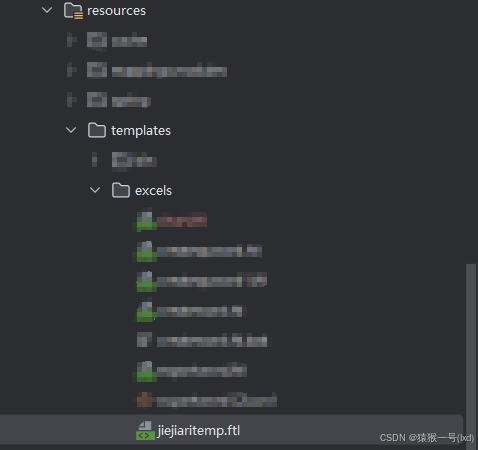
生成的word示例
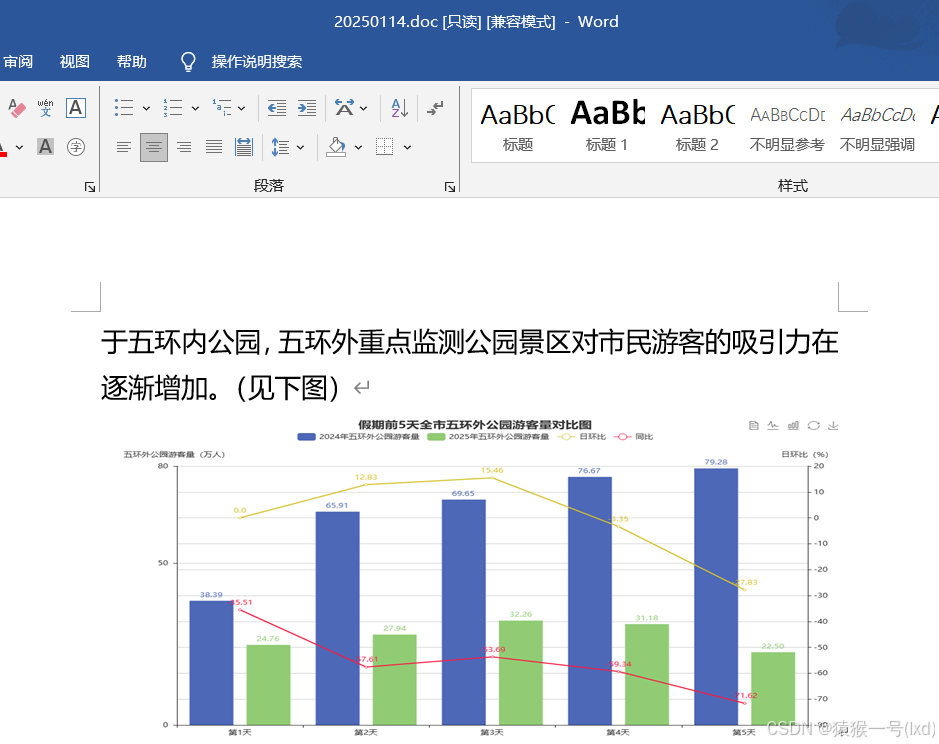
原文地址:https://blog.csdn.net/weixin_42123075/article/details/145155549
免责声明:本站文章内容转载自网络资源,如本站内容侵犯了原著者的合法权益,可联系本站删除。更多内容请关注自学内容网(zxcms.com)!
