Ubuntu系统pycharm以及annaconda的安装配置笔记以及问题集锦(更新中)
Ubuntu 22.04系统pycharm以及annaconda的安装配置笔记以及问题集锦
pycharm安装
安装完之后桌面上并没有生成图标
后面每次启动pycharm都要到它的安装路径下的bin文件夹下,
cd Downloads/pycharm-2018.1.4/bin
然后使用sh命令启动脚本程序来打开pycharm
sh pycharm.sh
这很麻烦,因此我们可以创建一个桌面快捷方式
在桌面上创建一个叫pycharm.desktop的文件,可以在终端下使用命令:gedit pycharm.desktop 进行创建:Ubuntu系统下安装pycharm及配置
或者
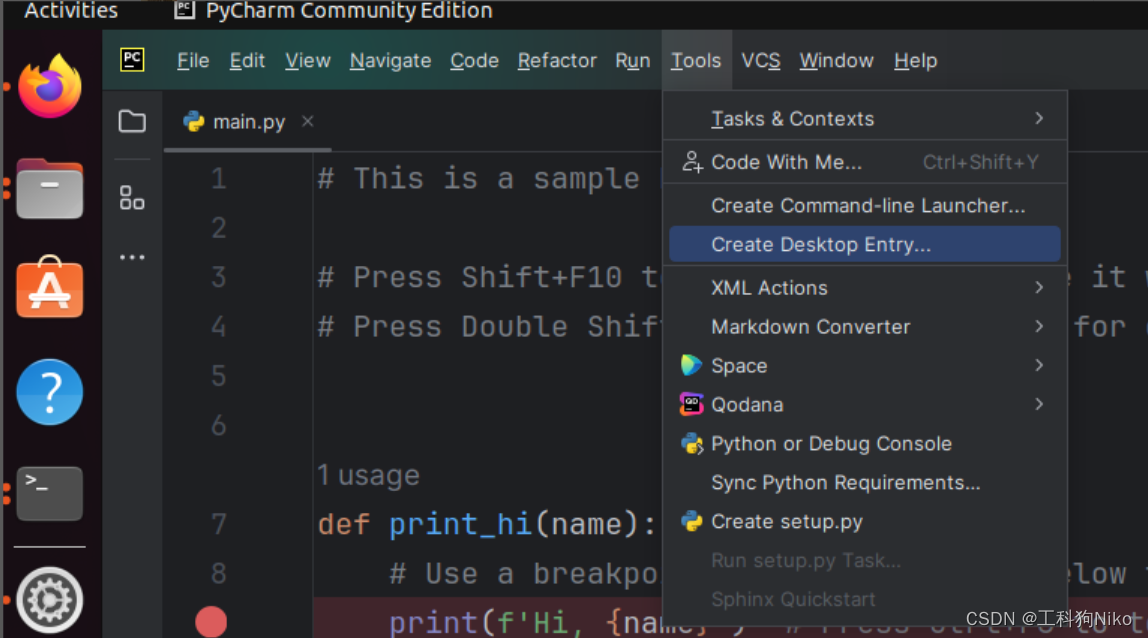
但是我试了没用,重启也不行,不知道为啥
annaconda安装
官网下载好后,在下载的文件夹下bash Anaconda3-2023.07-2-Linux-x86_64.sh
是否自动化conda环境
installation finished.
Do you wish to update your shell profile to automatically initialize conda?
This will activate conda on startup and change the command prompt when activated.
If you’d prefer that conda’s base environment not be activated on startup,
run the following command when conda is activated:
conda config --set auto_activate_base false
You can undo this by running conda init --reverse $SHELL? [yes|no]
我个人觉得yes就可以
这时候当前命令行窗口要重新打开一次,不然conda命令出现conda: command not found
配置新环境
conda create --name 环境名字 python=3.8
安装包
conda install numpy
#或者
pip install numpy
删除包
conda remove request
# 或者
pip uninstall requests
删除环境
conda remove --name python3.8 --all
很多还参考了链接:
ubuntu中深度强化学习环境搭建(全命令行)
接下来要物理上先装GPU,然后装cuda,才能选择装合适的pytorch版本
原文地址:https://blog.csdn.net/NikoHsu/article/details/135718838
免责声明:本站文章内容转载自网络资源,如侵犯了原著者的合法权益,可联系本站删除。更多内容请关注自学内容网(zxcms.com)!
