mac m1安装homebrew管理工具(brew命令)完整流程
背景
因为mac上的brew很久没用了,版本非常旧,随着mac os的更新,本机的homebrew大部分的功能都无法使用,幸好过去通过brew安装的工具比较少,于是决定重新安装一遍brew。
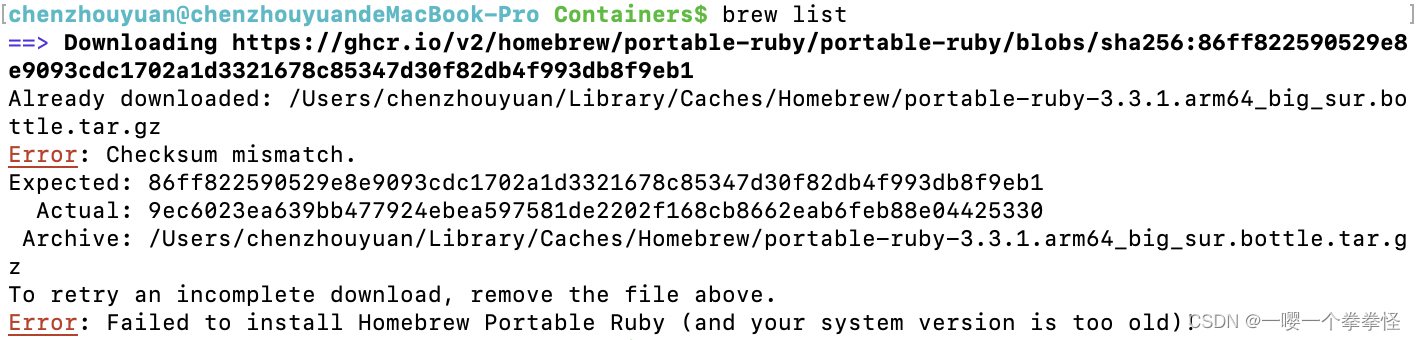
卸载旧版brew
法一:通过使用线上的uninstall.sh卸载brew
/bin/bash -c "$(curl -fsSL https://raw.githubusercontent.com/Homebrew/install/HEAD/uninstall.sh)"
报错:
curl: (7) Failed to connect to raw.githubusercontent.com port 443 after 19 ms: Couldn't connect to server
所以采用法二。
法二:手动删除本地路径下的homebrew文件夹
rm -rf /opt/homebrew
因为本人主机是mac m1,homebrew相关软路径也保存在/opt/homebrew/bin下,已经一并删除了。
接着可以继续删除环境变量里的homebrew配置,因为本人打算安装新的homebrew,所以环境变量暂时保留。
安装新版brew
为了保证brew使用过程中的网络畅通,本次通过清华大学镜像安装。
打开网站:mirrors.tuna.tsinghua.edu.cn
搜索"homebrew"
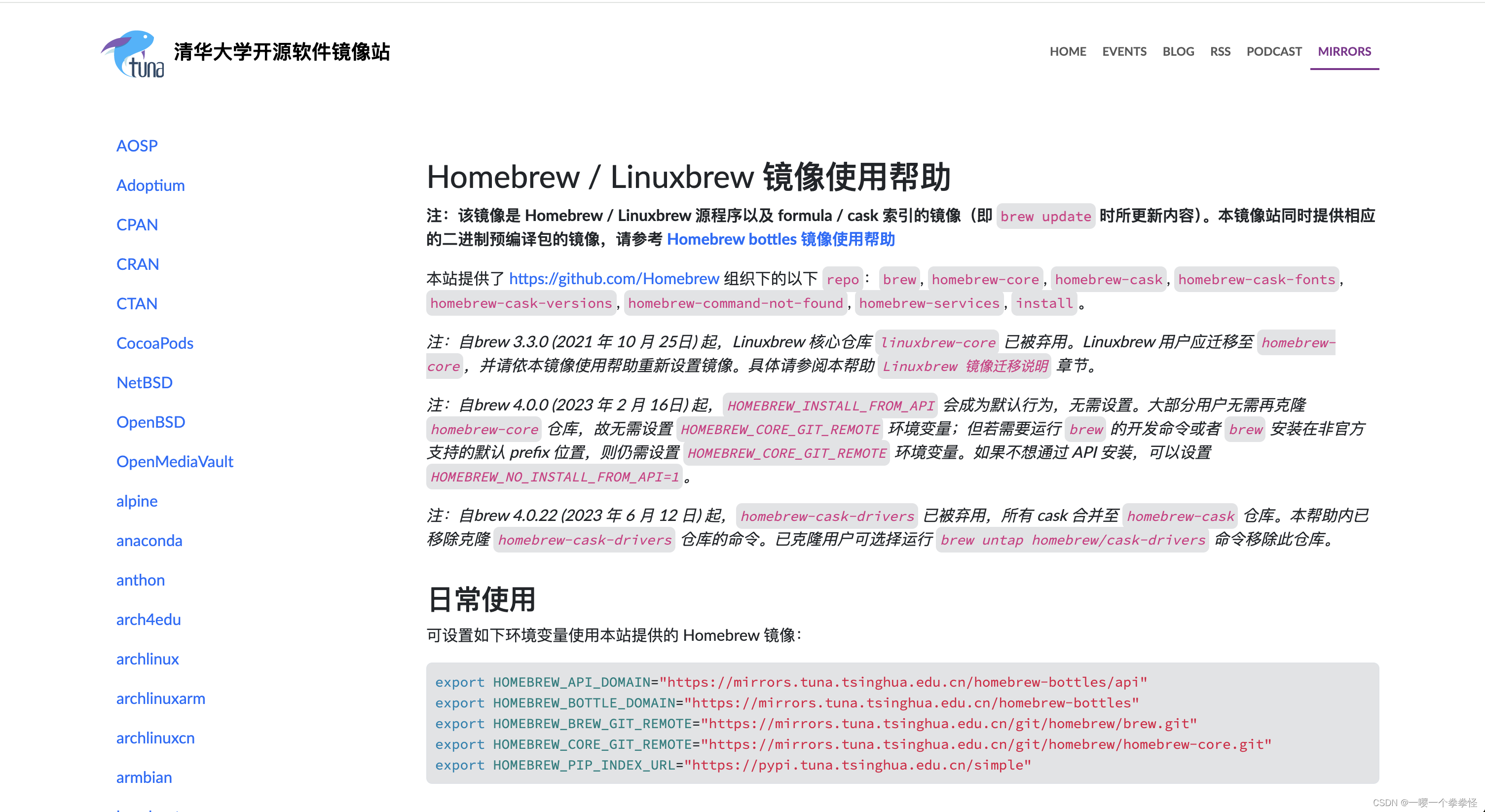
网站有详细的使用镜像安装流程,总结操作步骤如下:
- 1、安装 CLT for Xcode (若未安装)
xcode-select --install
- 2、在环境变量中设置镜像链接
vim ~/.bash_profile
# 或
vim ~/.bashrc
# 或
vim ~/.zshrc
在环境变量文件末尾添加下面几行
export HOMEBREW_INSTALL_FROM_API=1
export HOMEBREW_API_DOMAIN="https://mirrors.tuna.tsinghua.edu.cn/homebrew-bottles/api"
export HOMEBREW_BOTTLE_DOMAIN="https://mirrors.tuna.tsinghua.edu.cn/homebrew-bottles"
export HOMEBREW_BREW_GIT_REMOTE="https://mirrors.tuna.tsinghua.edu.cn/git/homebrew/brew.git"
export HOMEBREW_CORE_GIT_REMOTE="https://mirrors.tuna.tsinghua.edu.cn/git/homebrew/homebrew-core.git"
- 3、从github中clone相关的安装程序并执行
git clone https://mirrors.tuna.tsinghua.edu.cn/git/homebrew/install.git
. install.sh
安装过程中报错,提示Ruby版本过低:
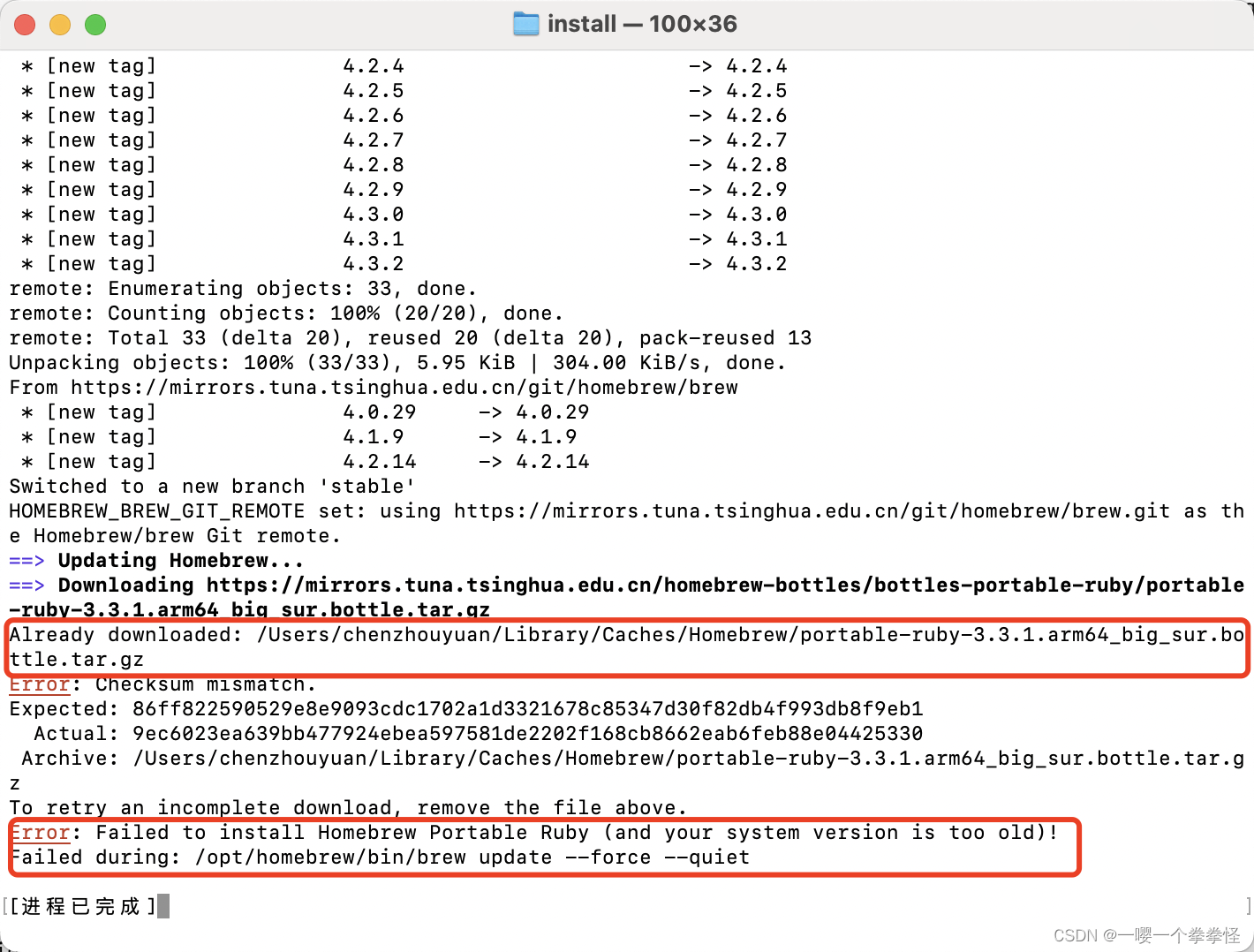
于是删除旧版本Ruby:
rm -rf /Users/chenzhouyuan/Library/Caches/Homebrew/portable-ruby-3.3.1.arm64_big_sur.bottle.tar.gz
重新安装,此时会自动下载适合的Ruby版本(保持网络畅通耐心等待):
. install.sh
安装成功:
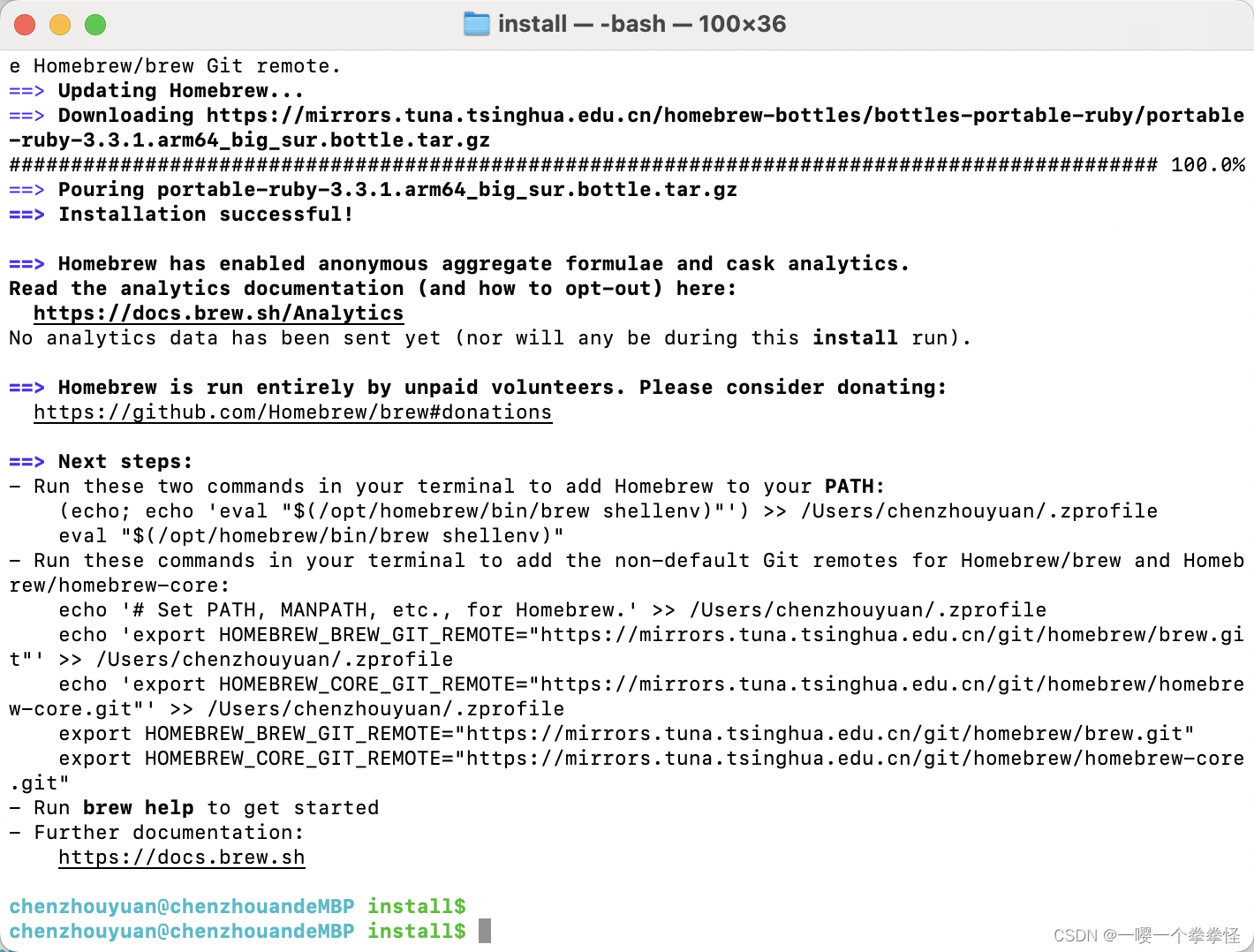
- 4、配置brew的环境变量
(因为老版本的环境变量没有删除,直接沿用老版本的配置即可,此时不需要修改)
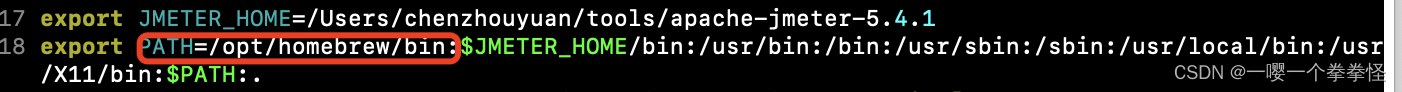
brew应用测试(安装kafka)
以安装kafka为例测试brew命令是否能够正常使用
1、安装kafka
brew install kafka
2、按需修改配置文件
对于mac m1,brew安装的工具都存放在/opt/homebrew/etc路径下
vim /opt/homebrew/etc/kafka/server.properties
3、运行kafka
zookeeper在安装kafka时已自动安装好。
brew services start zookeeper
报错,显示找不到zoo.cfg,于是通过环境变量指定zoo.cfg文件路径(本人的zoo.cfg在/opt/homebrew/etc/zookeeper/中),重新启动zookeeper
vim ~/.bash_profile # 增加export ZOOCFGDIR=......
source ~/.bash_profile
brew services restart zookeeper

brew services start kafka
运行测试命令:
kafka-topics --create --bootstrap-server localhost:9092 --replication-factor 1 --partitions 1 --topic test3
kafka-console-producer --broker-list localhost:9092 --topic test3
kafka-console-consumer --bootstrap-server localhost:9092 --topic test3 --from-beginning
成功创建topic,生产者和消费者都没有问题
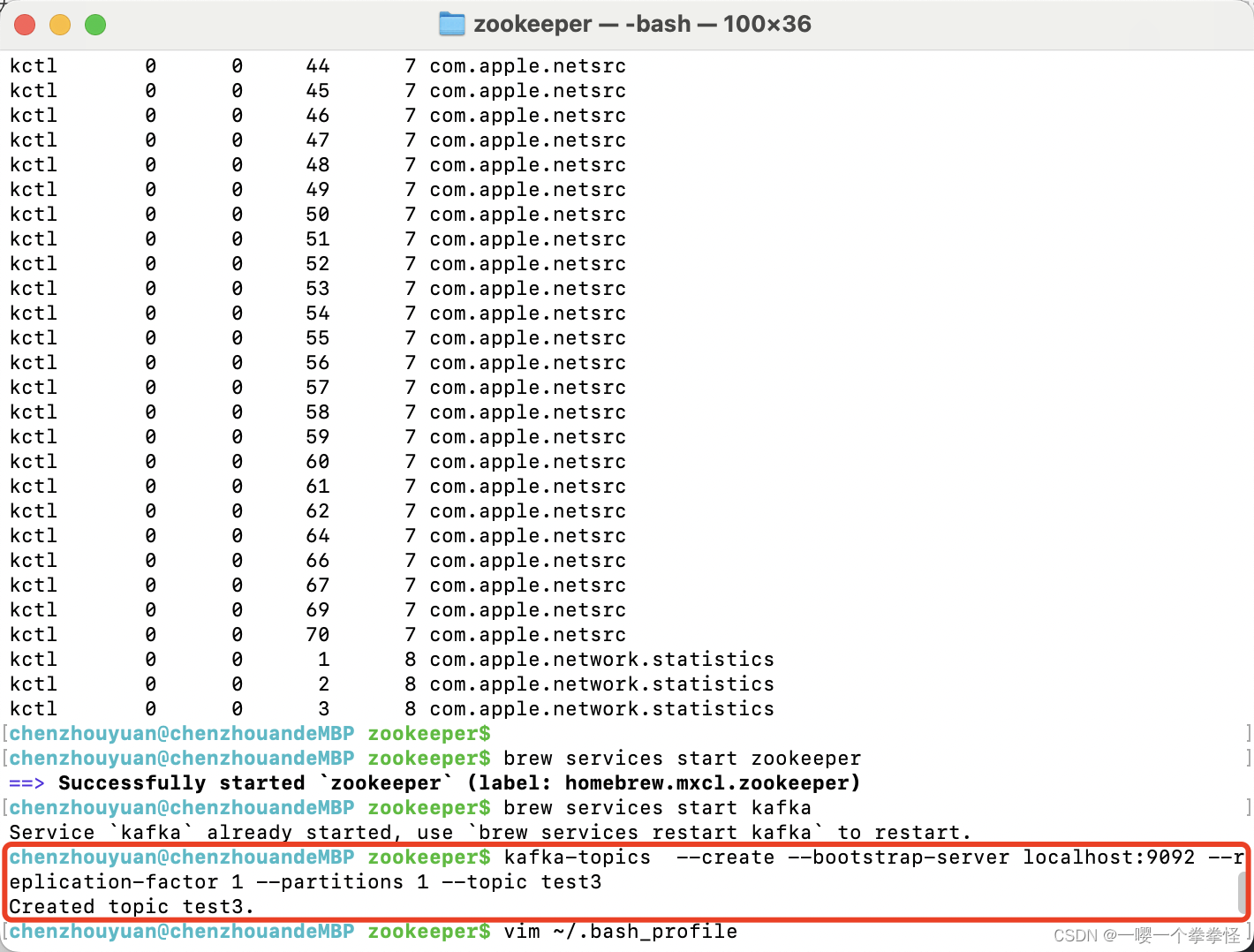
原文地址:https://blog.csdn.net/u010565910/article/details/139298811
免责声明:本站文章内容转载自网络资源,如侵犯了原著者的合法权益,可联系本站删除。更多内容请关注自学内容网(zxcms.com)!
