Windows Terminal ssh到linux
1. windows store安装 Windows Terminal
2. 打开json文件配置
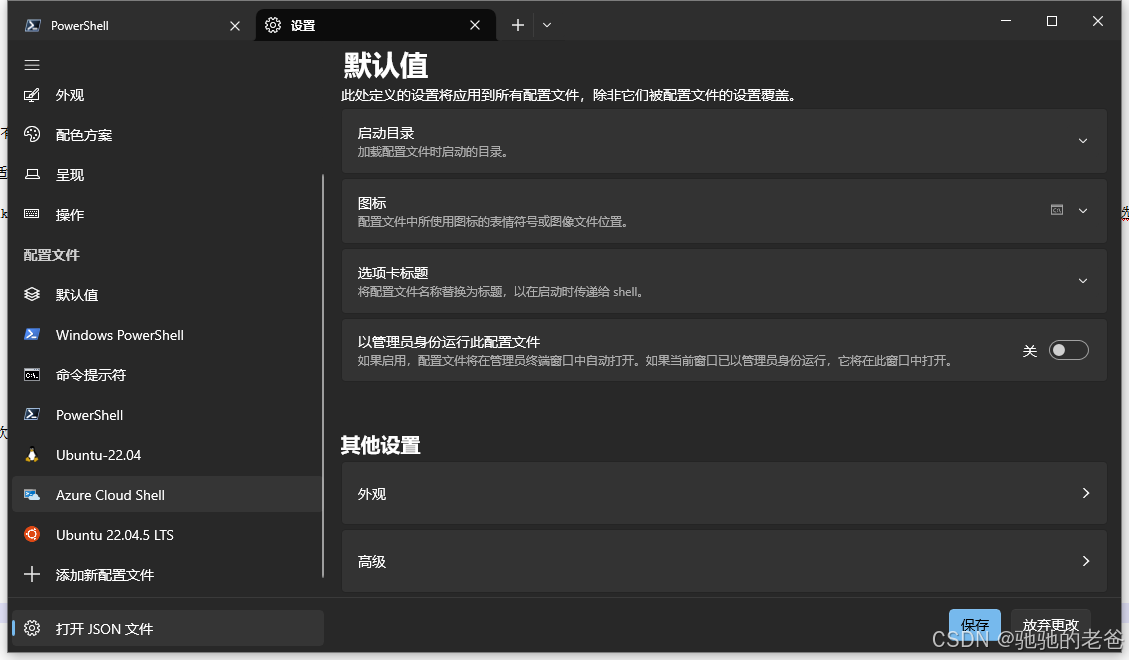
{
"$help": "https://aka.ms/terminal-documentation",
"$schema": "https://aka.ms/terminal-profiles-schema",
"actions":
[
{
"command":
{
"action": "copy",
"singleLine": false
},
"id": "User.copy.644BA8F2",
"keys": "ctrl+c"
},
{
"command": "paste",
"id": "User.paste",
"keys": "ctrl+v"
},
{
"command": "find",
"id": "User.find",
"keys": "ctrl+shift+f"
},
{
"command":
{
"action": "splitPane",
"split": "auto",
"splitMode": "duplicate"
},
"id": "User.splitPane.A6751878",
"keys": "alt+shift+d"
}
],
"copyFormatting": "none",
"copyOnSelect": false,
"defaultProfile": "{574e775e-4f2a-5b96-ac1e-a2962a402336}",
"newTabMenu":
[
{
"type": "remainingProfiles"
}
],
"profiles":
{
"defaults": {},
"list":
[
{
"commandline": "%SystemRoot%\\System32\\WindowsPowerShell\\v1.0\\powershell.exe",
"guid": "{61c54bbd-c2c6-5271-96e7-009a87ff44bf}",
"hidden": false,
"name": "Windows PowerShell"
},
{
"commandline": "%SystemRoot%\\System32\\cmd.exe",
"guid": "{0caa0dad-35be-5f56-a8ff-afceeeaa6101}",
"hidden": false,
"name": "\u547d\u4ee4\u63d0\u793a\u7b26"
},
{
"guid": "{574e775e-4f2a-5b96-ac1e-a2962a402336}",
"hidden": false,
"name": "PowerShell",
"source": "Windows.Terminal.PowershellCore"
},
{
"guid": "{17bf3de4-5353-5709-bcf9-835bd952a95e}",
"hidden": true,
"name": "Ubuntu-22.04",
"source": "Windows.Terminal.Wsl"
},
{
"guid": "{b453ae62-4e3d-5e58-b989-0a998ec441b8}",
"hidden": false,
"name": "Azure Cloud Shell",
"source": "Windows.Terminal.Azure"
},
{
"guid": "{4ff56d04-d9cf-57ea-bae2-ad396374e7e3}",
"hidden": false,
"name": "Ubuntu 22.04.5 LTS",
"source": "CanonicalGroupLimited.Ubuntu22.04LTS_79rhkp1fndgsc"
},
{
"guid": "{4ff56d04-d9cf-57ea-bae2-ad396374ee87}",
"name": "114.117.199.127",
"hidden": false,
"commandline": "ssh -i C:\\Users\\PC\\.ssh\\id_ed25519 root@114.117.199.127"
},
{
"guid": "{5ff56d04-d9cf-57ea-b3e2-ad3923w4ee87}",
"name": "49.232.249.53",
"hidden": false,
"commandline": "ssh -i C:\\Users\\PC\\.ssh\\id_ed25519 root@49.232.249.53"
}
]
},
"schemes": [],
"themes": []
}原文地址:https://blog.csdn.net/huoyunshen88/article/details/144378466
免责声明:本站文章内容转载自网络资源,如本站内容侵犯了原著者的合法权益,可联系本站删除。更多内容请关注自学内容网(zxcms.com)!
