python脚本:向kafka数据库中插入测试数据
# coding:utf-8
import datetime
import json
import random
import time
from kafka import KafkaProducer
'''
生产者demo
向branch-event主题中循环写入10条json数据
注意事项:要写入json数据需加上value_serializer参数,如下代码
'''
producer = KafkaProducer(
value_serializer=lambda v: json.dumps(v).encode('utf-8'),
security_protocol='SASL_PLAINTEXT',
sasl_mechanism='PLAIN',
sasl_plain_username='kafkadmin',
sasl_plain_password='xxxxxxxx',
bootstrap_servers=['10.10.xx.xx:9092'] # 数据监测与分析-测试环境
)
def gen(i):
""" 生成当前日期和时间戳 """
# print(time.localtime(time.time()))
time_stamp = str(round(time.time() * 1000) - 0)
time_stamp_format = datetime.datetime.now().strftime('%Y-%m-%d %H:%M:%S.%f')[:-3]
# time_stamp_format = "2023-09-12 10:00:06.361"
# date = time.strftime('%Y.%m.%d', time.localtime(time.time()))
current_date = datetime.datetime.now().strftime('%Y.%m.%d')
dst_ip = str(random.randint(1, 254)) + '.' + \
str(random.randint(1, 254)) + '.' + \
str(random.randint(1, 254)) + '.' + \
str(random.randint(1, 254))
src_ip = str(random.randint(1, 254)) + '.' + \
str(random.randint(1, 254)) + '.' + \
str(random.randint(1, 254)) + '.' + \
str(random.randint(1, 254))
model_name = f"zhang-{current_date}.cc2{i}"
""" 原始日志 """
s = {
#"create_time": time_stamp,
# "dst_device_ip": "2101:db7:0:0:0:0:0:f",
"dst_device_ip": "777.77.77.77",#201.20.180.188
# "dst_device_ip": dst_ip,
#"dst_device_ip": "172.16.22.22",
# "src_device_ip": "8.44.8.44",
"src_device_ip": "777.77.77.77", # 名单10.10.10.10
# "src_device_ip": "201.20.180.180", # 内网IP
# "src_device_ip": src_ip, # 安全域IP
"src_device_dept": " ",
"eqpt_asset_type": "/IDS/Network/WAF",
"app_protocol": f"abc{i}",
"alarm_times": "9",
"start_time": f"{time_stamp_format}",
"src_account": model_name + "." + str(i),
"answer_address": "光谷创新港",
"alarm_direction": "xxgcn",
"additional_name": "www.jw.com",
"http_url_externalurl": f"http://www.{model_name}.com",
"http_url_externalurl_domain": f"www.{model_name}.com",
# 测试告警扩展字段
"response_action": {"alertRestrainAccordingCols": "",
"sinkCols": "group_array(src_device_ip) as src_ip,group_array(src_device_uuid) as src_device_uuid,group_array(dst_device_ip) as dst_ip,group_array(dst_device_uuid) as dst_device_uuid,group_array(src_device_ip_country) as src_country,group_array(src_device_ip_province) as src_province,group_array(src_device_ip_city) as src_city,group_array(src_port) as src_port,group_array(dst_device_ip_country) as dst_country,group_array(dst_device_ip_province) as dst_province,group_array(dst_device_ip_city) as dst_city,group_array(dst_port) as dst_port,group_array(http_url_externalurl_domain) as dst_domain,group_array(http_url_externalurl) as dst_url,group_array(protocol) as agreement,uuid as uuids,first(A.start_time) as strategy_alert_first_time,first(A.start_time) as strategy_alert_last_time",
"sinkStaticInfo": "[{\"strategy_alert_name\":\"名单过滤-实时告警6.9\"},{\"strategy_att_ck\":\"侦察-搜集主机信息\"},{\"strategy_alert_desc\":\"\"},{\"strategy_risk_score\":5},{\"strategy_alert_category\":\"告警分类\"},{\"strategy_alert_summary\":\"\"}]",
"sinkType": "each"},
"response_code": "standby2-jwwwwwwwwwwwww",
"response_data": f"TotoLink 多款路由器downloadFlilecgi命执行漏洞(CVE-2022-25075--CVE-2022-25083)_{i}",
# "dst_app_url": "http://brandsnap.org/5d65105/1661e",
"file_hash": "36426c221bfa23180805d78c8421b653",
"branch_code": "xxgcn",
"external_alarm_attack": "漏洞 恶意域名 XRed",
"external_alarm_attack_type": "bbaccb",
"attack_ip": "211.211.211.211",
"log_type": "uum",
"result_action": "用户静态密码错误",
"eqpt_vendor": f"idss_{i}",
"src_port": f"111{i}",
"dst_port": f"53",
# "src_network_domain": f"源IP网络域-test{i}",
# "dst_network_domain": f"目的IP网络域-test{i}"
"src_network_domain": None,
"dst_network_domain": None,
"object_type": "公共服务",
"src_device_vendor": "联通",
"dst_device_type": "服务器",
"src_person": "zhangxingheng",
"dst_person":"xuqq",
"dst_person_name":"zhangxingheng",
"dst_person_status":"在职",
"dst_person_ctpositionname":"测试",
"dst_person_types":"企业员工",
"dst_person_org_name":"技术部",
}
# s = json.loads(s)
print('打印插入数据:',s)
# producer.send('ioc_topic', s)
# producer.send('gsp-alarm', p)
producer.send('zhang_orglog', s)#kafka数据库表名,没有自动创建
# producer.send('argus_gsp', p)
if __name__ == '__main__':
for i in range(2):
gen(i)
time.sleep(1) # 等待1秒,防止时间戳相同
producer.close()
#print('代码全部运行完成')
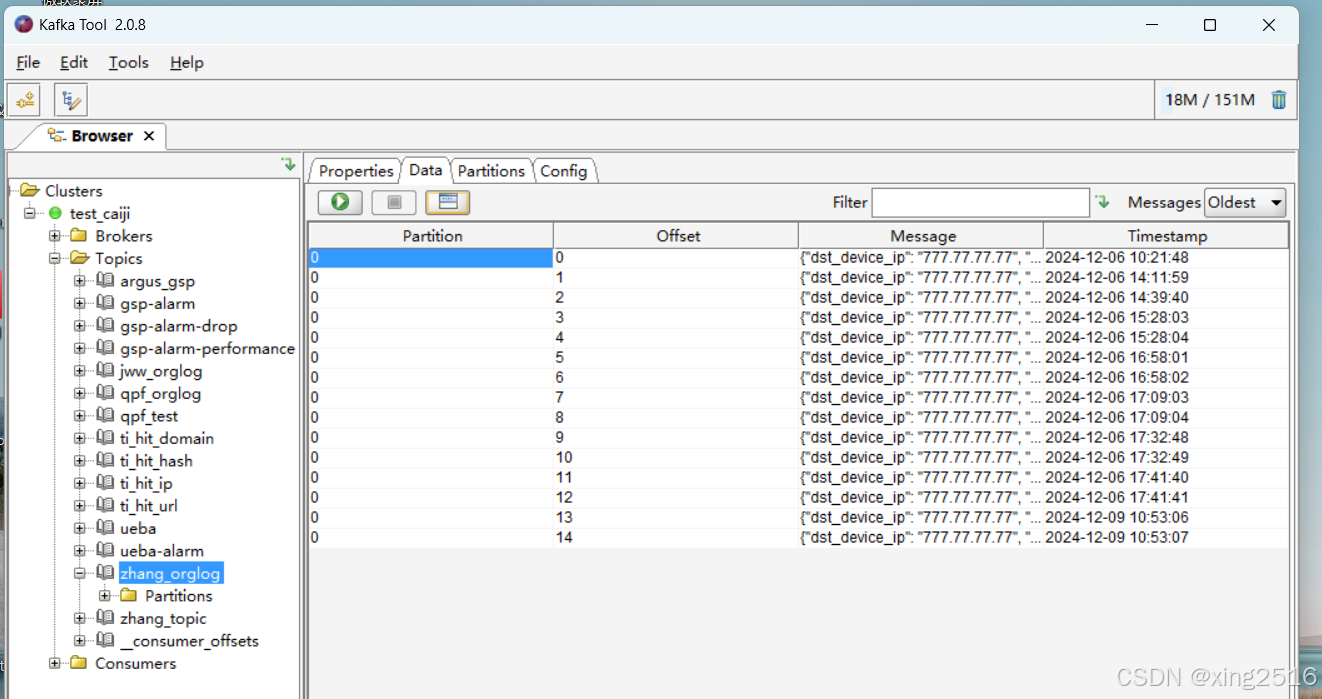
原文地址:https://blog.csdn.net/xing2516/article/details/144347279
免责声明:本站文章内容转载自网络资源,如本站内容侵犯了原著者的合法权益,可联系本站删除。更多内容请关注自学内容网(zxcms.com)!
