Java中将文件转换为Base64编码的字节码
在Java中,将文件转换为Base64编码的字节码通常涉及以下步骤:
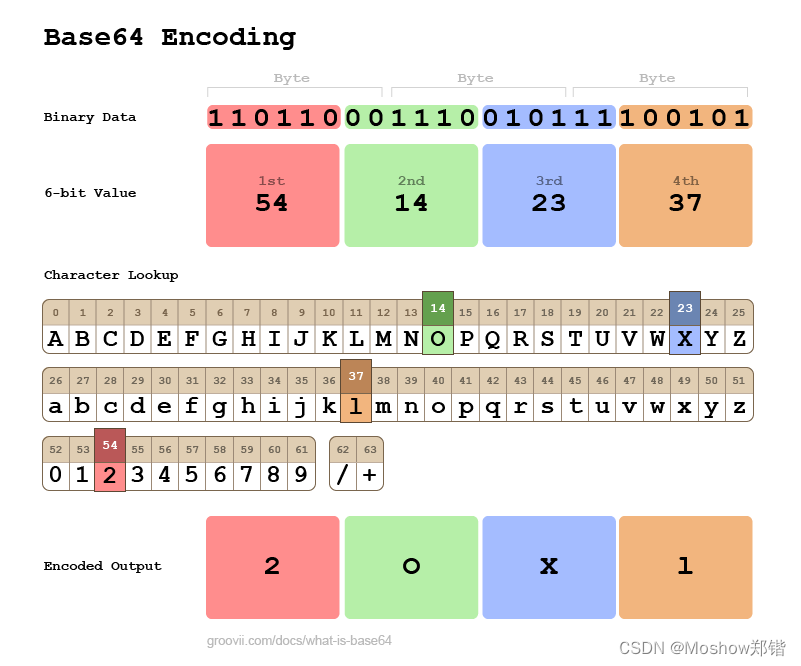
- 读取文件内容到字节数组。
- 使用
java.util.Base64类对字节数组进行编码。
下面是一个简单的Java示例代码,演示如何实现这个过程:
import java.io.File;
import java.io.IOException;
import java.nio.file.Files;
import java.util.Base64;
public class Base64Encoder {
//by zhengkai.blog.csdn.net
public static void main(String[] args) {
File file = new File("path/to/your/file.txt"); // 替换为你的文件路径
try {
// 将文件转换为Base64编码的字符串
String base64String = encodeFileToBase64(file);
System.out.println("Base64 Encoded String: " + base64String);
} catch (IOException e) {
e.printStackTrace();
}
}
public static String encodeFileToBase64(File file) throws IOException {
// 读取文件到字节数组
byte[] fileBytes = Files.readAllBytes(file.toPath());
// 对字节数组进行Base64编码
return Base64.getEncoder().encodeToString(fileBytes);
}
}这段代码首先定义了一个encodeFileToBase64方法,它接受一个File对象作为参数,读取文件内容到一个字节数组,然后使用Base64.getEncoder().encodeToString方法将字节数组编码为Base64字符串。main方法中,你只需要替换"path/to/your/file.txt"为你想要编码的文件路径即可。
请注意,这个示例假设你想要编码的文件内容不是非常大,可以一次性读入内存。对于非常大的文件,你可能需要分块读取并编码,以避免内存溢出。
原文地址:https://blog.csdn.net/moshowgame/article/details/139871242
免责声明:本站文章内容转载自网络资源,如本站内容侵犯了原著者的合法权益,可联系本站删除。更多内容请关注自学内容网(zxcms.com)!
