Java 使用 Redis cmd显示出现乱码问题
Java 使用 Redis 出现乱码问题
pom.xml
<project xmlns="http://maven.apache.org/POM/4.0.0" xmlns:xsi="http://www.w3.org/2001/XMLSchema-instance"
xsi:schemaLocation="http://maven.apache.org/POM/4.0.0 http://maven.apache.org/xsd/maven-4.0.0.xsd">
<modelVersion>4.0.0</modelVersion>
<!--继承父工程-->
<parent>
<groupId>org.springframework.boot</groupId>
<artifactId>spring-boot-starter-parent</artifactId>
<version>3.1.6</version>
</parent>
<groupId>com.zhong</groupId>
<artifactId>big-event</artifactId>
<version>1.0-SNAPSHOT</version>
<packaging>jar</packaging>
<name>big-event</name>
<url>http://maven.apache.org</url>
<properties>
<project.build.sourceEncoding>UTF-8</project.build.sourceEncoding>
</properties>
<dependencies>
<!--web 依赖-->
<dependency>
<groupId>org.springframework.boot</groupId>
<artifactId>spring-boot-starter-web</artifactId>
</dependency>
<!--单元测试依赖-->
<dependency>
<groupId>org.springframework.boot</groupId>
<artifactId>spring-boot-starter-test</artifactId>
</dependency>
<!--redis 依赖-->
<dependency>
<groupId>org.springframework.boot</groupId>
<artifactId>spring-boot-starter-data-redis</artifactId>
</dependency>
</dependencies>
</project>
application.yml
spring:
# Redis 配置信息
data:
redis:
host: localhost
port: 6379
测试代码
package com.zhong;
import org.junit.jupiter.api.Test;
import org.springframework.beans.factory.annotation.Autowired;
import org.springframework.boot.test.context.SpringBootTest;
import org.springframework.data.redis.core.StringRedisTemplate;
import org.springframework.data.redis.core.ValueOperations;
/**
* @ClassName : RedisConn
* @Description : Redis 测试
* @Author : zhx
* @Date: 2024-03-02 10:06
*/
@SpringBootTest
public class RedisConn {
@Autowired
private StringRedisTemplate stringRedisTemplate;
@Test
public void testStringSet() {
ValueOperations<String, String> ops = stringRedisTemplate.opsForValue();
ops.set("username", "张三");
}
@Test
public void testStringGet() {
ValueOperations<String, String> ops = stringRedisTemplate.opsForValue();
String name = ops.get("username");
System.out.println(name);
}
}
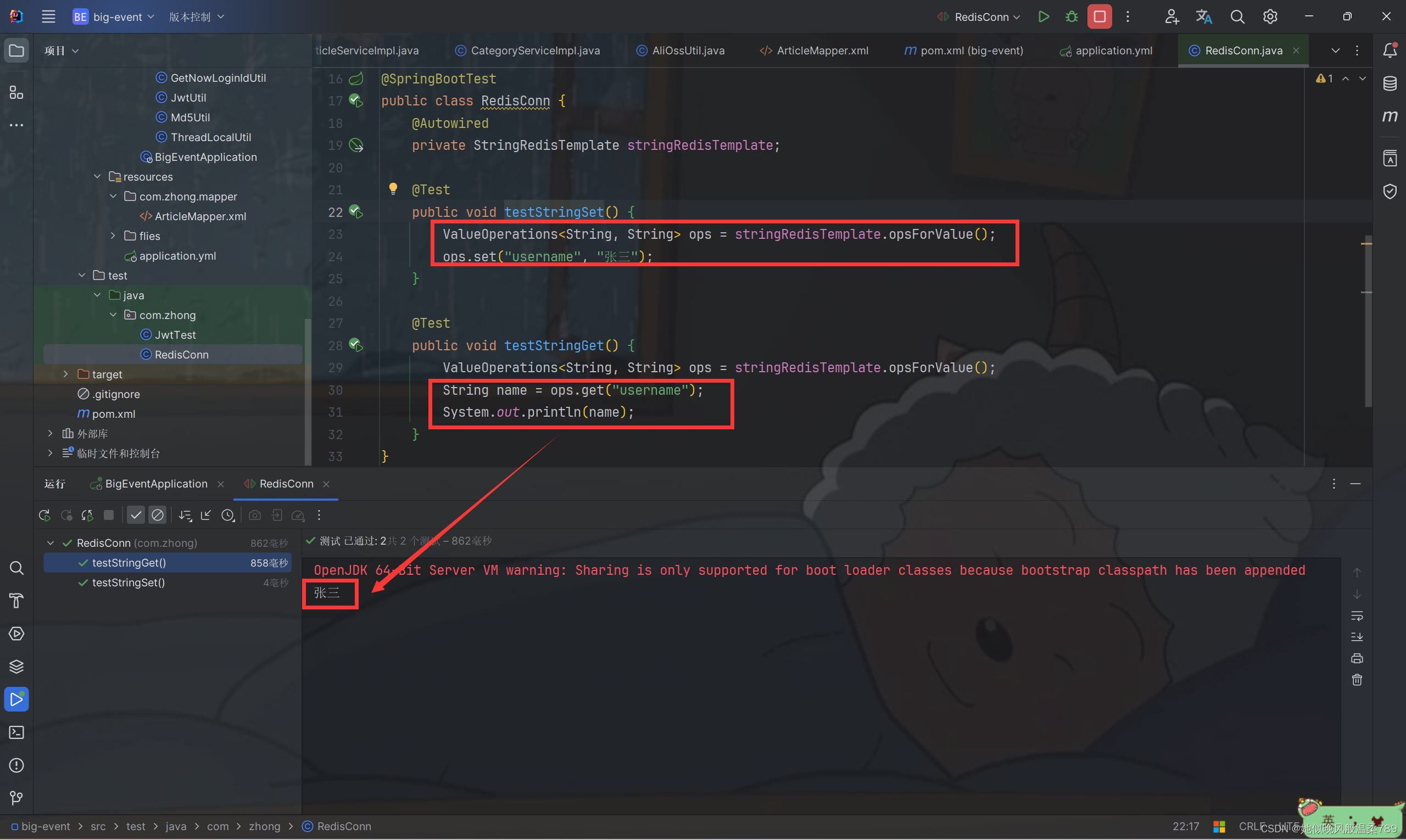
用 cmd 查看出现乱码
reids-cli
get "username"

解决方法
chcp 65001
reids-cli --raw
get "username"
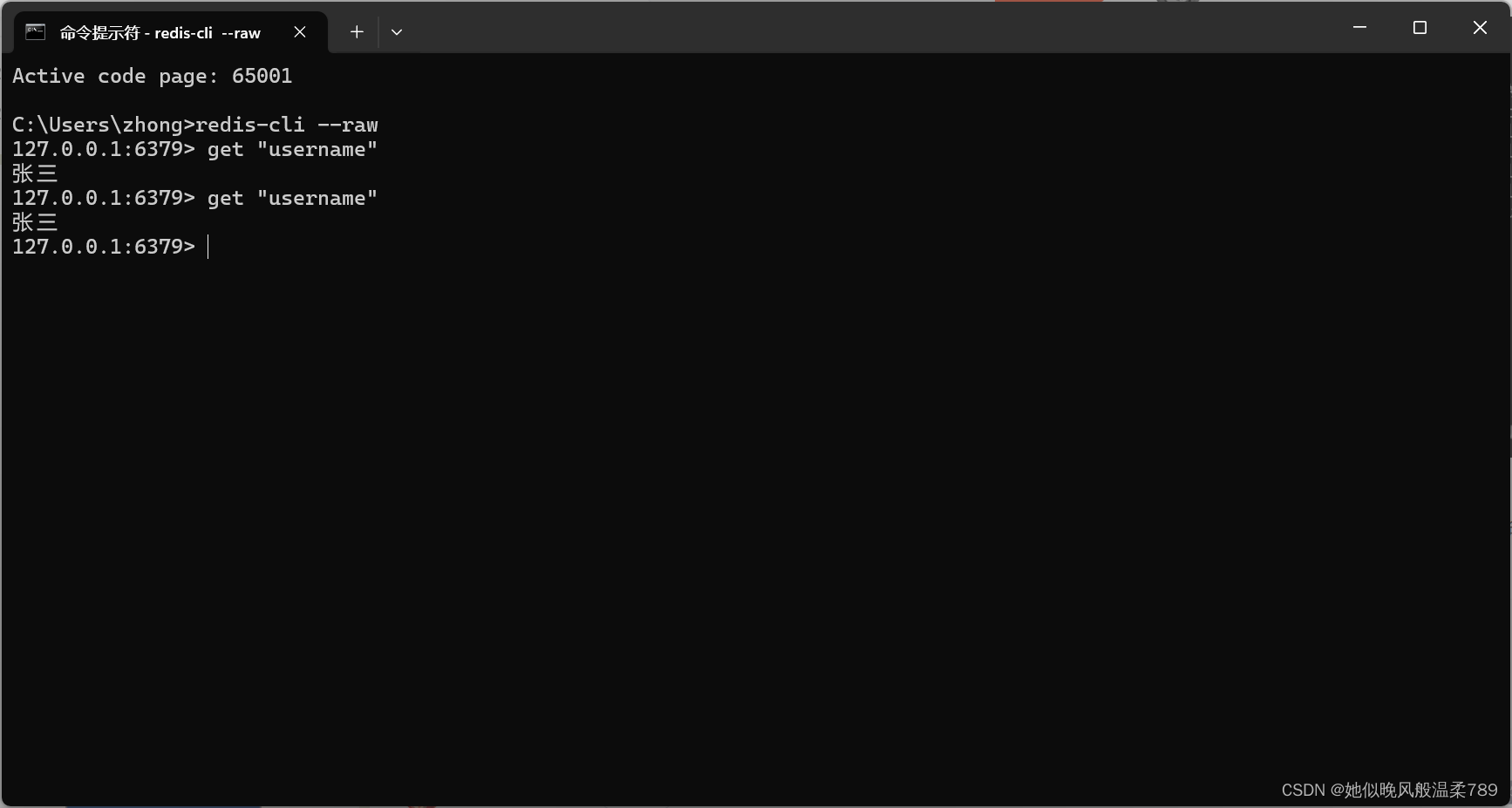
原文地址:https://blog.csdn.net/weixin_56050344/article/details/136411570
免责声明:本站文章内容转载自网络资源,如本站内容侵犯了原著者的合法权益,可联系本站删除。更多内容请关注自学内容网(zxcms.com)!
