teleop_twist_keyboard
this package can adjust the speed of the robot to avoid robot drive too fast
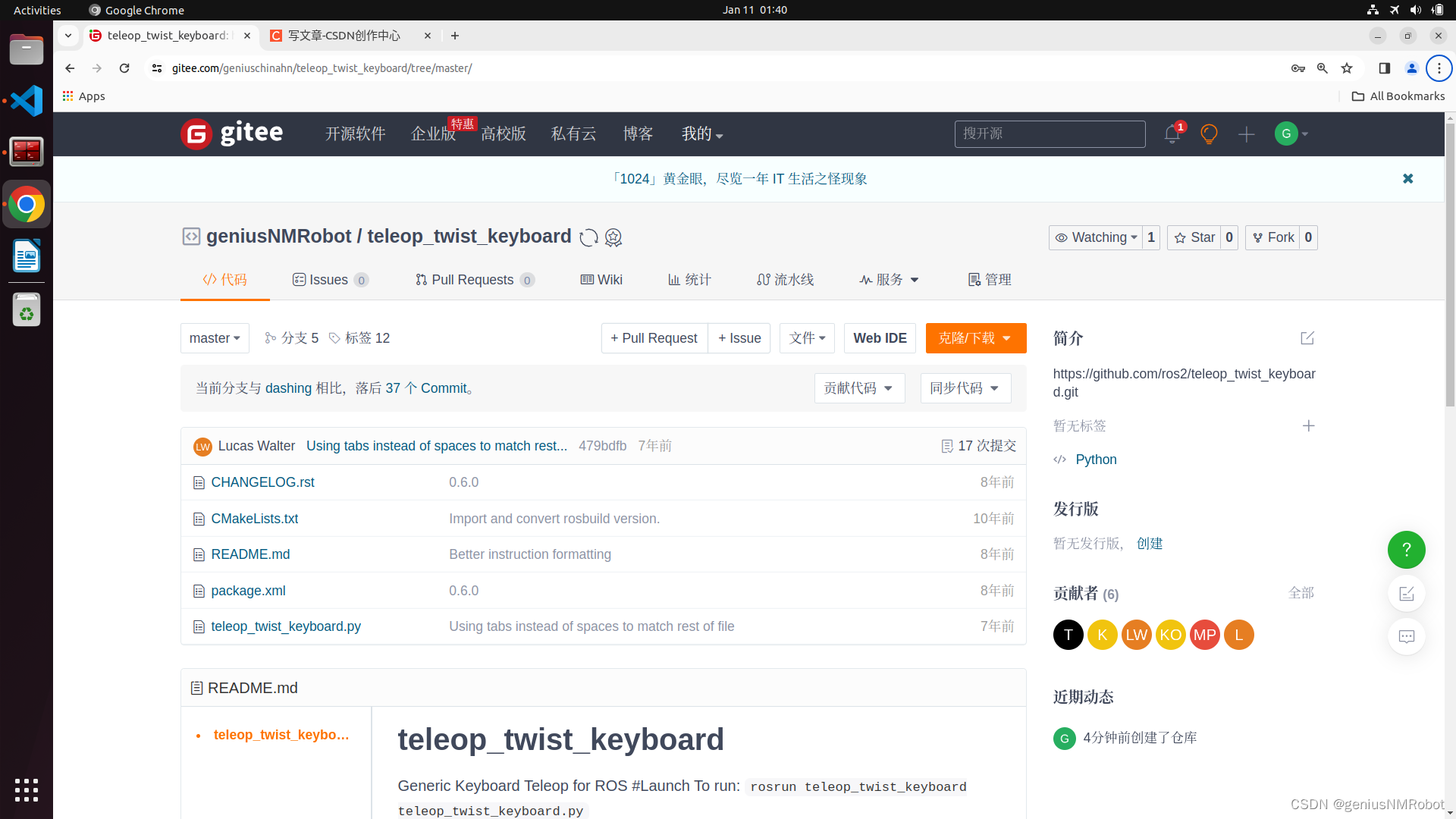
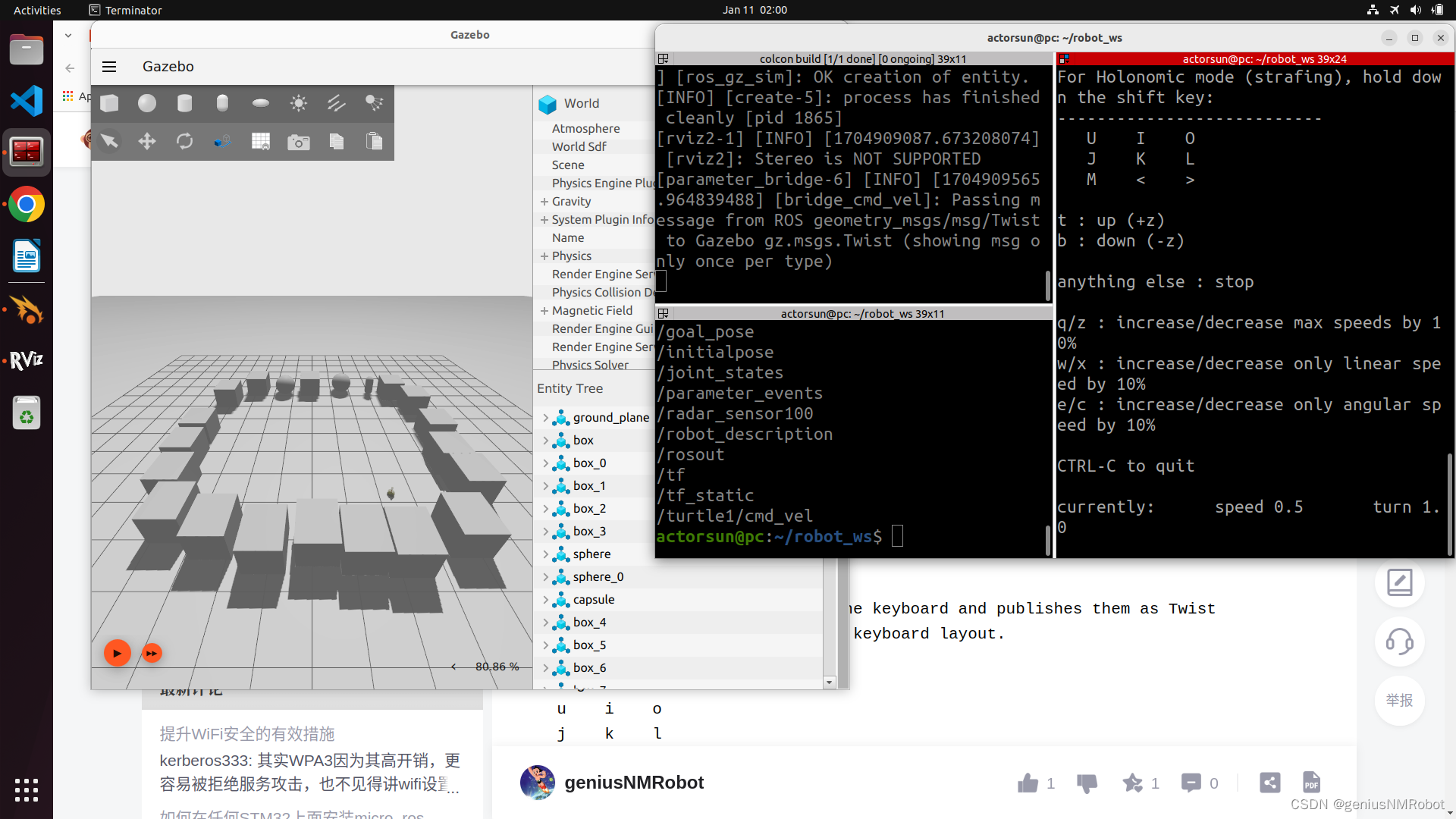
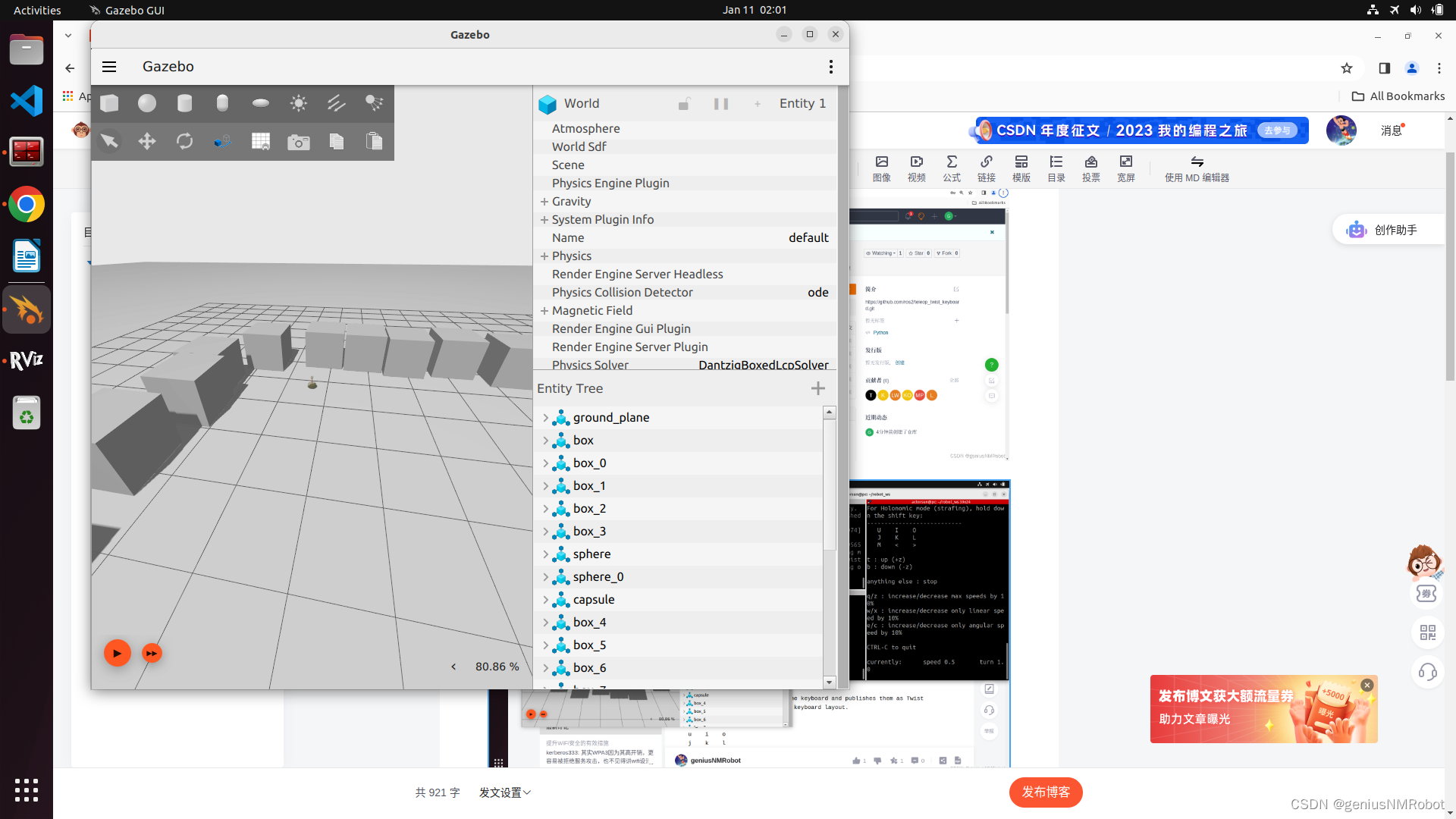
teleop_twist_keyboard
Generic Keyboard Teleoperation for ROS
Run
ros2 run teleop_twist_keyboard teleop_twist_keyboard
Publishing to a different topic (in this case my_cmd_vel).
ros2 run teleop_twist_keyboard teleop_twist_keyboard --ros-args --remap cmd_vel:=my_cmd_vel
Usage
This node takes keypresses from the keyboard and publishes them as Twist messages. It works best with a US keyboard layout. --------------------------- Moving around: u i o j k l m , . For Holonomic mode (strafing), hold down the shift key: --------------------------- U I O J K L M < > t : up (+z) b : down (-z) anything else : stop q/z : increase/decrease max speeds by 10% w/x : increase/decrease only linear speed by 10% e/c : increase/decrease only angular speed by 10% CTRL-C to quit
Parameters
stamped (bool, default: false)- If false (the default), publish a
geometry_msgs/msg/Twistmessage. If true, publish ageometry_msgs/msg/TwistStampedmessage.
- If false (the default), publish a
frame_id (string, default: '')- When
stampedis true, the frame_id to use when publishing thegeometry_msgs/msg/TwistStampedmessage.
- When
原文地址:https://blog.csdn.net/geniusChinaHN/article/details/135516509
免责声明:本站文章内容转载自网络资源,如本站内容侵犯了原著者的合法权益,可联系本站删除。更多内容请关注自学内容网(zxcms.com)!
