Android MVVM架构 + Retrofit完成网络请求
关于Retrofit,这个应该不是一个很新颖的东西了,简单过一下吧
1.由Square公司开发,基于Type-safe的REST客户端。
2.使用注解来定义API接口,使得HTTP请求变得简洁且易于维护。
3.支持同步和异步请求,可与RxJava、Coroutines等响应式编程库结合使用,实现流畅的异步操作。
4.内置转换器(Gson、Moshi、Jackson等)便于JSON和其他数据格式的序列化与反序列化。
5.支持自定义拦截器,进行统一的请求头添加、错误处理、日志记录等。
6.集成了OkHttp作为底层HTTP客户端,受益于其高效的连接复用、缓存策略和灵活的配置选项。
Retrofit因其强大的功能、清晰的API设计和广泛的社区支持,通常被视为首选。
先简单看一下本文要实现的效果吧
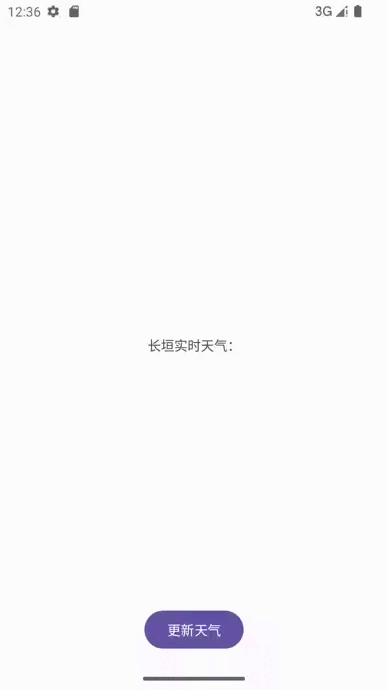
下面就一步步实现它吧
本文使用的开发环境:
Android Studio Iguana | 2023.2.1 Patch 1
gradle-8.4-bin.zip
本文所使用的天气预报API来源:
聚合数据(天气预报API可以免费调用)
接口地址:https://apis.juhe.cn/simpleWeather/query
APIKey还请自行申请
1.网络权限
<uses-permission android:name="android.permission.INTERNET" />2.引用依赖
//retrofit
implementation 'com.squareup.retrofit2:retrofit:2.9.0'
implementation 'com.squareup.retrofit2:converter-gson:2.9.0'3.定义Constant文件
/**
* Constant 类用于存储应用程序中使用的常量。
* 该类不包含任何方法,仅包含静态常量字段。
*/
public class Constant {
// 城市名称,示例为"长垣"
public static final String CITY_NAME = "长垣";
// 天气API的URL基础路径
public static final String BASE_URL = "https://apis.juhe.cn";
// 天气API的密钥,用于身份验证
public static final String WEATHER_API_KEY = "你的APIKey";
}4.编写天气服务接口
/**
* 天气服务接口,用于获取指定城市的天气信息。
*/
public interface WeatherService {
/**
* 获取指定城市的天气信息。
*
* @param cityName 要查询天气的城市名称。
* @param apiKey 用户的API密钥,用于身份验证。
* @return Call<WeatherResponse> 返回一个天气响应的Call对象,允许进行异步请求和响应处理。
*/
@GET("/simpleWeather/query")
Call<WeatherResponse> getWeather(@Query("city") String cityName, @Query("key") String apiKey);
}这里需要说明一下
1.@GET表明是GET请求,后面括号内是具体的接口地址,比如我们前面的Constant中定义了BASE_URL,那么实际上getWeather请求的地址是BASE_URL拼接上我们给的/simpleWeather/query,这是请求天气数据的完整地址
2.(@Query("city") String cityName, @Query("key") String apiKey),这部分表明了GET请求后会拼接两个字段city和key,对应的值分别为cityName和apiKey,拼接的字段需要视具体的api而定
5.Application中初始化Retrofit以及请求天气的接口
/**
* MVVM架构的应用程序类,提供全局的应用管理功能。
*/
public class MVVMApplication extends Application {
private static MVVMApplication instance;
// 执行器服务,用于在后台线程中执行数据库操作或其他耗时操作
public static final ExecutorService EXECUTOR_SERVICE = Executors.newSingleThreadExecutor();
/**
* 获取MVVMApplication的单例实例。
*
* @return MVVMApplication的全局唯一实例。
*/
public static MVVMApplication getInstance() {
return instance;
}
/**
* 应用创建时调用的函数,用于初始化应用全局变量。
*/
@Override
public void onCreate() {
super.onCreate();
instance = this; // 初始化全局应用实例
}
// Retrofit实例,用于配置和创建网络请求
private static Retrofit retrofit = new Retrofit.Builder()
.baseUrl(WEATHER_API_URL) // 设置基础URL
.addConverterFactory(GsonConverterFactory.create()) // 使用Gson进行数据转换
.build();
/**
* 获取天气服务接口的实例,用于发起天气相关的网络请求。
*
* @return WeatherService接口的实例。
*/
public static WeatherService getWeatherService() {
return retrofit.create(WeatherService.class);
}
}因为我们使用的是MVVM架构,那么调用接口的逻辑肯定是要放在ViewModel层的,如下
6.ViewModel层代码
/**
* 天气视图模型类,用于处理与天气相关的数据逻辑。
*/
public class WeatherViewModel extends ViewModel {
// 存储天气数据的 LiveData 对象
private MutableLiveData<WeatherResponse> weatherLiveData = new MutableLiveData<>();
/**
* 获取天气数据的 LiveData 对象。
*
* @return LiveData<WeatherResponse> 天气数据的 LiveData 对象。
*/
public LiveData<WeatherResponse> getWeatherLiveData() {
return weatherLiveData;
}
// 存储错误代码的 LiveData 对象
private MutableLiveData<Integer> errorCodeLiveData = new MutableLiveData<>();
/**
* 获取错误代码的 LiveData 对象。
*
* @return LiveData<Integer> 错误代码的 LiveData 对象。
*/
public LiveData<Integer> getErrorCodeLiveData() {
return errorCodeLiveData;
}
/**
* 根据提供的城市名和 API 密钥获取天气信息。
*
* @param city 要查询天气的城市名。
* @param apiKey 用于查询天气的 API 密钥。
*/
public void fetchWeather(String city, String apiKey) {
WeatherService service = MVVMApplication.getWeatherService();
Call<WeatherResponse> call = service.getWeather(city, apiKey);
EXECUTOR_SERVICE.execute(() -> {
call.enqueue(new Callback<WeatherResponse>() {
@Override
public void onResponse(Call<WeatherResponse> call, Response<WeatherResponse> response) {
if (response.isSuccessful()) {
// 成功获取天气数据时,更新 LiveData
weatherLiveData.postValue(response.body());
} else {
// 获取天气数据失败时,发布错误代码
errorCodeLiveData.postValue(response.code());
}
}
@Override
public void onFailure(Call<WeatherResponse> call, Throwable t) {
// 请求天气数据失败时,发布错误代码
errorCodeLiveData.postValue(-1);
}
});
});
}
}7.Activity代码
/**
* 天气活动类,用于展示和更新天气信息。
*/
public class WeatherActivity extends AppCompatActivity {
private ActivityWeatherBinding binding; // 数据绑定对象
private WeatherViewModel viewModel; // 视图模型对象
/**
* 在活动创建时调用。
*
* @param savedInstanceState 如果活动之前被销毁,这参数包含之前的状态。如果活动没被销毁之前,这参数是null。
*/
protected void onCreate(Bundle savedInstanceState) {
super.onCreate(savedInstanceState);
EdgeToEdge.enable(this); // 启用边缘到边缘的UI
// 设置数据绑定
binding = DataBindingUtil.setContentView(this, R.layout.activity_weather);
// 设置视图的内边距,以适应系统边框
ViewCompat.setOnApplyWindowInsetsListener(findViewById(R.id.main), (v, insets) -> {
Insets systemBars = insets.getInsets(WindowInsetsCompat.Type.systemBars());
v.setPadding(systemBars.left, systemBars.top, systemBars.right, systemBars.bottom);
return insets;
});
// 初始化视图模型
viewModel = new ViewModelProvider(this).get(WeatherViewModel.class);
binding.setViewModel(viewModel); // 将视图模型和绑定对象关联
initObservers(); // 初始化观察者
// 设置获取天气信息的点击监听器
binding.btnGetWeather.setOnClickListener(v -> {
viewModel.fetchWeather(CITY_NAME, WEATHER_API_KEY); // 触发获取天气数据
});
}
/**
* 初始化观察者,用于监听视图模型中的数据变化并更新UI。
*/
private void initObservers() {
// 观察实时天气数据
viewModel.getWeatherLiveData().observe(this, weatherResponse -> {
if (weatherResponse != null && weatherResponse.getErrorCode() == 0) {
// 处理成功的天气响应,更新UI
Optional.ofNullable(weatherResponse.getResult())
.map(WeatherResponse.Result::getRealtime)
.ifPresent(realtime -> {
StringBuilder stringBuilder = new StringBuilder("长垣实时天气:" + "\n");
stringBuilder.append("天气:" + realtime.getInfo() + "\n");
stringBuilder.append("温度:" + realtime.getTemperature() + "\n");
stringBuilder.append("湿度:" + realtime.getHumidity() + "%" + "\n");
stringBuilder.append("风向:" + realtime.getDirect() + "\n");
stringBuilder.append("风力:" + realtime.getPower() + "\n");
stringBuilder.append("空气质量:" + realtime.getAqi() + "分" + "\n");
binding.tvWeather.setText(stringBuilder.toString());
});
} else {
// 处理失败的天气响应,显示错误信息
binding.tvWeather.setText("获取天气失败");
}
});
// 观察错误码,用于进一步处理错误情况
viewModel.getErrorCodeLiveData().observe(this, errorCode -> {
if (errorCode != null) {
// TODO: 根据错误码进行相应的错误处理
Log.i("WeatherActivity", "Error Code: " + errorCode);
}
});
}
}8.布局文件
<?xml version="1.0" encoding="utf-8"?>
<layout xmlns:android="http://schemas.android.com/apk/res/android"
xmlns:app="http://schemas.android.com/apk/res-auto"
xmlns:tools="http://schemas.android.com/tools">
<data>
<variable
name="viewModel"
type="com.example.mvvmdemo.ui.weather.WeatherViewModel" />
</data>
<androidx.constraintlayout.widget.ConstraintLayout
android:id="@+id/main"
android:layout_width="match_parent"
android:layout_height="match_parent"
tools:context=".ui.weather.WeatherActivity">
<TextView
android:id="@+id/tv_weather"
android:layout_width="wrap_content"
android:layout_height="wrap_content"
android:text="长垣实时天气:"
app:layout_constraintBottom_toBottomOf="parent"
app:layout_constraintEnd_toEndOf="parent"
app:layout_constraintStart_toStartOf="parent"
app:layout_constraintTop_toTopOf="parent" />
<Button
android:id="@+id/btn_get_weather"
android:layout_width="wrap_content"
android:layout_height="wrap_content"
android:layout_marginBottom="16dp"
android:text="更新天气"
app:layout_constraintBottom_toBottomOf="parent"
app:layout_constraintEnd_toEndOf="parent"
app:layout_constraintStart_toStartOf="parent" />
</androidx.constraintlayout.widget.ConstraintLayout>
</layout>至此,对于以上获取天气预报的功能就完成了,相信大家也基本上对于Retrofit网络请求框架有了一定的了解,不过本文还没有结束,因为前面的网络请求只是GET的,还要有POST请求的范例,简单说明一下吧
@POST("/simpleWeather/query")
Call<WeatherResponse> getWeather(@Body WeatherRequest request);
// WeatherRequest 类示例
public class WeatherRequest {
private String city;
private String key;
// 构造函数、getter、setter...
}当然,这只是举例说明POST请求的写法,实际上,大多数天气API通常使用GET方法来查询天气信息,因为这类操作通常是安全且幂等的,符合GET方法的语义。
原文地址:https://blog.csdn.net/weixin_53324308/article/details/137948909
免责声明:本站文章内容转载自网络资源,如本站内容侵犯了原著者的合法权益,可联系本站删除。更多内容请关注自学内容网(zxcms.com)!
