项目实战之网络电话本之发送邮件名片和导出word版个人信息
1、项目介绍
1)项目功能
用户管理:分为管理员、和普通用户,设置不同用户的权限
电话本信息管理:支持管理员和普通用户对电话本的信息进行增删改操作,模糊查询(根据姓名、地址、单位)
文件批量导入:支持管理员通过excel文件批量导入电话本信息
分页功能:对电话本信息管理页面支持分页查看
电话本分组管理:对电话本进行分组,修改、移动、删除
邮件发送名片功能:支持管理员根据电话本信息向用户发送邮件,邮件内容为个人信息名片和附件
用户信息导出功能:导出个人用户的用户信息word文档
2)技术栈描述
前端 html+thymeleaf+jquery+css
后端 Spring Boot + Spring MVC + MyBatis Plus
数据库 MySQL
其他技术 POI Excel 、word文件导入导出、JavaMail API邮件发送
2、邮件发送具体实现
1)导入发送邮件需要的依赖
<!-- 邮件发送-->
<dependency>
<groupId>org.springframework.boot</groupId>
<artifactId>spring-boot-starter-mail</artifactId>
</dependency>2)添加邮件配置的参数(在application.yml配置文件中)
mail:
host: smtp.qq.com #qq邮件服务器地址 有其他地址
username: xxxxxxx@qq.com #发件人邮箱
password: rwcafxsrjxfndfee #授权码
default-encoding: UTF-8 #邮件登录字符集编码
port: 25 #发件人邮件服务器端口授权码的获取:首先登录QQ邮箱>>>登录成功后找到设置>>>然后找到邮箱设置>>>点击账户>>>找到POP3|SMTP服务>>>点击开启(开启需要验证,验证成功后会有一串授权码用于发送邮件使用)>>>验证成功
3)创建邮件发送controller
以发送个人信息为例
@Autowired
MailUtil mailUtil;
/**
* 邮件发送名片功能
* @param contactId
* @param userId
* @return
*/
@RequestMapping("/sendEmailCard")
public void sendEmailCard(Integer contactId, Integer userId){
Contacts contacts = this.contactsService.getById(contactId);
Users user = this.usersService.getById(contacts.getUserId());
Integer gender0 = contacts.getGender();
String gender = "男";
if(gender0==1){
gender="女";
}
String email = contacts.getEmail();
String content="<html><body><h1>个人名片</h1><p>姓名:" +user.getUsername()+
"</p><p>单位:" +contacts.getCompany()+
"</p><p>性别:" +gender+
"</p><p>年龄:" +contacts.getAge()+
"</p><p>办公电话:" +contacts.getOfficePhone()+
"</p><p>传真:" +contacts.getFax()+
"</p><p>手机号码:" +contacts.getMobile()+
"</p><p>电子邮件:" +contacts.getEmail()+
"</p><p>地址:" +contacts.getAddress()+
"</p><p>备注:" +contacts.getRemarks()+
"</p></body></html>";
String imgPath = "D:\\email\\个人信息表.docx";
mailUtil.sendAttachmentsMail(email, "主题:电话信息验证", content, imgPath);
}
4) 引入邮件发送工具包
package com.qcby.onlinephonebook.util;
import org.springframework.beans.factory.annotation.Autowired;
import org.springframework.beans.factory.annotation.Value;
import org.springframework.core.io.FileSystemResource;
import org.springframework.mail.SimpleMailMessage;
import org.springframework.mail.javamail.JavaMailSender;
import org.springframework.mail.javamail.MimeMessageHelper;
import org.springframework.stereotype.Component;
import javax.mail.MessagingException;
import javax.mail.internet.MimeMessage;
import java.io.File;
/**
* <p><p/>
*
* @Author: porridge
* @Date:2022/3/30 10:17
*/
@Component
public class MailUtil {
@Value("${spring.mail.username}")
String from;
@Autowired
JavaMailSender mailSender;
//简单邮件
public void sendSimpleMail(String to, String subject, String content){
SimpleMailMessage message = new SimpleMailMessage();
message.setFrom(from); //发件人
message.setTo(to);//收件人
message.setSubject(subject); //标题
message.setText(content); //文件内容
try {
mailSender.send(message);
System.out.println("简单邮件发送成功!");
} catch (Exception e){
System.out.println("发送简单邮件时发生异常!"+e);
}
}
//html格式邮件
public void sendHtmlMail(String to, String subject, String content){
MimeMessage message = mailSender.createMimeMessage();
try {
//true表示需要创建一个multipart message
MimeMessageHelper helper = new MimeMessageHelper(message, true);
helper.setFrom(from);
helper.setTo(to);
helper.setSubject(subject);
helper.setText(content, true);
mailSender.send(message);
System.out.println("html邮件发送成功!");
} catch (MessagingException e) {
System.out.println("发送html邮件时发生异常!"+e);
}
}
//带附件的邮件
public void sendAttachmentsMail(String to, String subject, String content, String filePath){
MimeMessage message = mailSender.createMimeMessage();
try {
MimeMessageHelper helper = new MimeMessageHelper(message, true);
helper.setFrom(from);
helper.setTo(to);
helper.setSubject(subject);
helper.setText(content, true);
FileSystemResource file = new FileSystemResource(new File(filePath));
String fileName = filePath.substring(filePath.lastIndexOf(File.separator));
helper.addAttachment(fileName, file);
mailSender.send(message);
System.out.println("带附件的邮件已经发送。");
} catch (MessagingException e) {
System.out.println("发送带附件的邮件时发生异常!" + e);
}
}
//带静态资源的邮件
public void sendInlineResourceMail(String to, String subject, String content, String rscPath, String rscId){
MimeMessage message = mailSender.createMimeMessage();
try {
MimeMessageHelper helper = new MimeMessageHelper(message, true);
helper.setFrom(from);
helper.setTo(to);
helper.setSubject(subject);
helper.setText(content, true);
FileSystemResource res = new FileSystemResource(new File(rscPath));
helper.addInline(rscId, res);
mailSender.send(message);
System.out.println("嵌入静态资源的邮件已经发送。");
} catch (MessagingException e) {
System.out.println("发送嵌入静态资源的邮件时发生异常!" + e);
}
}
}
发送成功样例
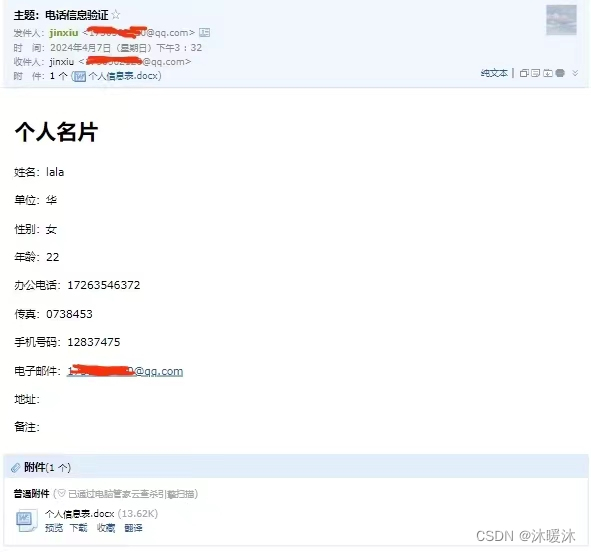
3、word导出具体实现
1)实现思路
①组装数据
②获取根目录,创建模板文件
③将模板文件写入到根目录
④编译模板,渲染数据
⑤写入到指定目录位置,临时文件
⑥提供前端下载
⑦删除临时文件
2)导入word导出需要的依赖
<!-- word导出-->
<dependency>
<groupId>com.deepoove</groupId>
<artifactId>poi-tl</artifactId>
<version>1.10.0</version>
</dependency>
<dependency>
<groupId>org.apache.poi</groupId>
<artifactId>poi</artifactId>
<version>4.1.2</version>
</dependency>
<dependency>
<groupId>org.apache.poi</groupId>
<artifactId>poi-ooxml</artifactId>
<version>4.1.2</version>
</dependency>3)在项目resource目录下创建word模板
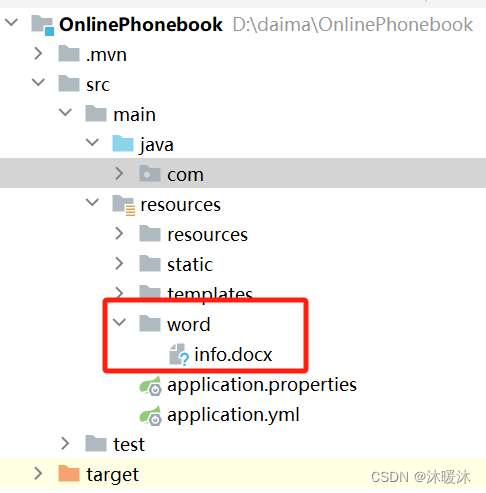
word模板如下:

根据需要,{{}}里面写入需要写入的参数名
4)创建word导出的controller
/**
* 个人信息word导出
* @param response
*/
@RequestMapping("/exportWord")
public void exportWord(Integer contactId, Integer userId, HttpServletResponse response) {
Contacts contacts = this.contactsService.getById(contactId);
String gender = "男";
if(contacts.getGender()==1){
gender = "女";
}
//1.组装数据
Map<String, Object> params = new HashMap<>();
params.put("name",contacts.getName());
params.put("company", contacts.getCompany());
params.put("gender", gender);
params.put("age", contacts.getAge());
params.put("officePhone", contacts.getOfficePhone());
params.put("fax", contacts.getFax());
params.put("mobile", contacts.getMobile());
params.put("email", contacts.getEmail());
params.put("address", contacts.getAddress());
params.put("remarks", contacts.getRemarks());
//2.获取根目录,创建模板文件
String path = copyTempFile("word/info.docx");
String fileName = System.currentTimeMillis() + ".docx";
String tmpPath = "D:\\email\\" + fileName;
try {
//3.将模板文件写入到根目录
//4.编译模板,渲染数据
XWPFTemplate template = XWPFTemplate.compile(path).render(params);
//5.写入到指定目录位置
FileOutputStream fos = new FileOutputStream(tmpPath);
template.write(fos);
fos.flush();
fos.close();
template.close();
//6.提供前端下载
down(response, tmpPath, fileName);
} catch (Exception e) {
e.printStackTrace();
} finally {
//7.删除临时文件
File file = new File(tmpPath);
file.delete();
File copyFile = new File(path);
copyFile.delete();
}
}
/**
* 用于将文件下载到客户端
* @param response
* @param filePath 文件路径
* @param realFileName 文件名称
*/
private void down(HttpServletResponse response, String filePath, String realFileName) {
String percentEncodedFileName = null;
try {
percentEncodedFileName = percentEncode(realFileName);
} catch (UnsupportedEncodingException e) {
throw new RuntimeException(e);
}
StringBuilder contentDispositionValue = new StringBuilder();
contentDispositionValue.append("attachment; filename=").append(percentEncodedFileName).append(";").append("filename*=").append("utf-8''").append(percentEncodedFileName);
response.addHeader("Access-Control-Allow-Origin", "*");
response.addHeader("Access-Control-Expose-Headers", "Content-Disposition,download-filename");
response.setHeader("Content-disposition", contentDispositionValue.toString());
response.setHeader("download-filename", percentEncodedFileName);
try (BufferedInputStream bis = new BufferedInputStream(new FileInputStream(filePath));
// 输出流
BufferedOutputStream bos = new BufferedOutputStream(response.getOutputStream());) {
byte[] buff = new byte[1024];
int len = 0;
while ((len = bis.read(buff)) > 0) {
bos.write(buff, 0, len);
}
} catch (Exception e) {
e.printStackTrace();
}
}
/**
* 百分号编码工具方法
* @param s 需要百分号编码的字符串
* @return 百分号编码后的字符串
*/
public static String percentEncode(String s) throws UnsupportedEncodingException {
String encode = URLEncoder.encode(s, StandardCharsets.UTF_8.toString());
return encode.replaceAll("\\+", "%20");
}
/**
* 复制模板文件用于写入,得到临时路径
* @param s 模板文件的路径
* @return
*/
private String copyTempFile(String s) {
InputStream inputStream = getClass().getClassLoader().getResourceAsStream(s);
String tempFileName = System.getProperty("user.home") + "/" + "info.docx";
File tempFile = new File(tempFileName);
try {
FileUtils.copyInputStreamToFile(inputStream, tempFile);
} catch (IOException e) {
throw new RuntimeException(e);
}
return tempFile.getPath();
}
导出成功样例:
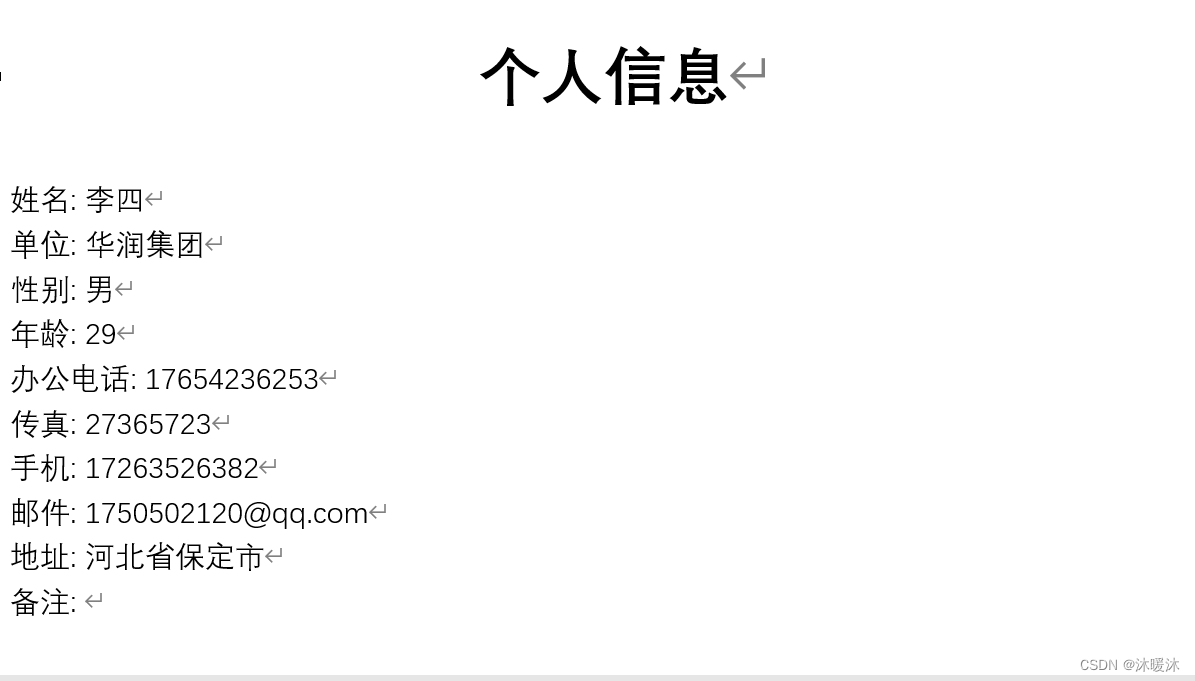
原文地址:https://blog.csdn.net/weixin_47480200/article/details/137873129
免责声明:本站文章内容转载自网络资源,如本站内容侵犯了原著者的合法权益,可联系本站删除。更多内容请关注自学内容网(zxcms.com)!
