qml 怎么将ChartView 的 background 图层的边距设置为 0
qml的ChartView有个background图层,background图层默认是有边距的,而且这个边距是没有属性与方法可以修改的,假如我要创建两个ChartView,让他们纵向紧挨着,实际结果如图:
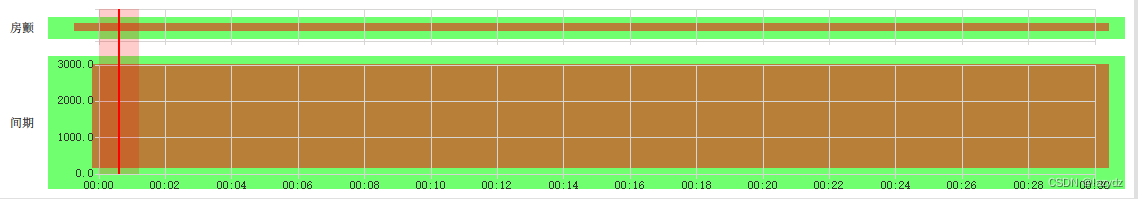
代码如下:
ColumnLayout {
id: mainColumn
anchors.fill: parent
anchors.leftMargin: 10
spacing: 0
Item {
id:firstRow
Layout.fillWidth: true
Layout.fillHeight: true
Layout.preferredHeight: 10
}
RowLayout{
id:afRow
Layout.margins: 0
Layout.fillWidth: true
Layout.fillHeight: true
Layout.maximumHeight: 42
Layout.preferredHeight: (mainColumn.height-firstRow.height)*1/5
Text {
id: afText
text: qsTr("房颤")
Layout.alignment原文地址:https://blog.csdn.net/lazydz/article/details/136557094
免责声明:本站文章内容转载自网络资源,如本站内容侵犯了原著者的合法权益,可联系本站删除。更多内容请关注自学内容网(zxcms.com)!
