IDEA阅读Java源码 SimpleDateFormat
IDEA阅读Java源码 SimpleDateFormat
文章目录
一、阅读的代码
package org.example.bcbd;
import java.text.SimpleDateFormat;
import java.util.Date;
public class Main {
public static void main(String[] args) {
System.out.println("Hello world!");
SimpleDateFormat sdf = new SimpleDateFormat("yyyy-MM-dd HH:mm:ss");
Date now = new Date();
System.out.println(now);
sdf.format(now);
}
}
在这段代码中,我希望阅读 SimpleDateFormat 的 format 方法,来判断其是否是线程不安全的。
二、IDEA操作
2.1 标记断点
Tips:在阅读的方法前打好断点
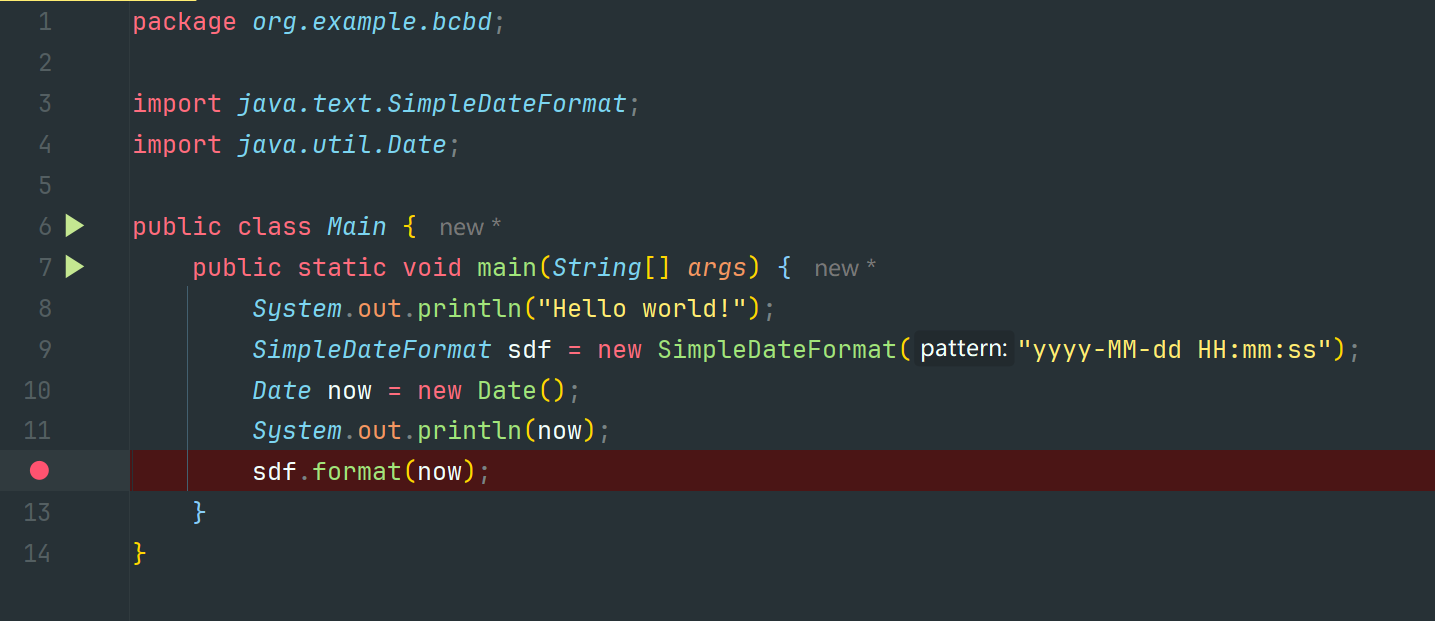
2.2 启用Debug
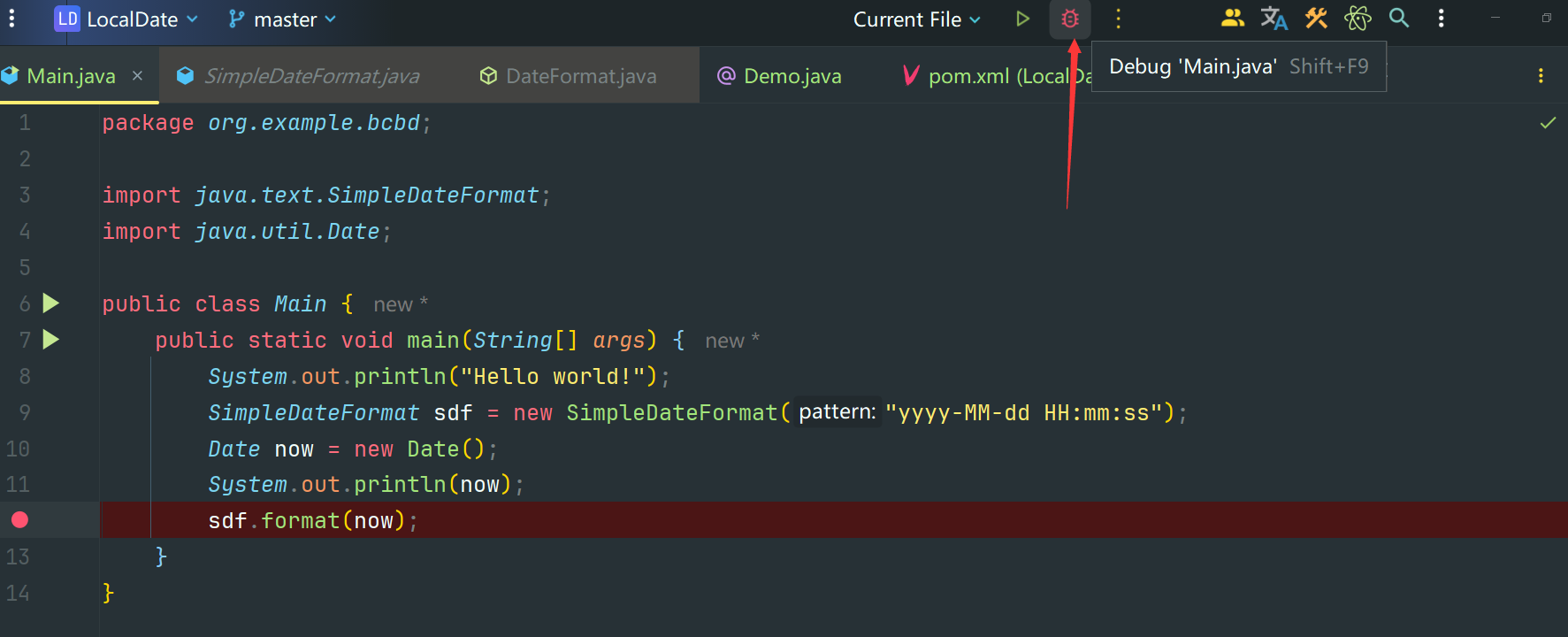
2.3 按键区分
Tips:在这里面的Debug按键是有不同功能的
- 1
Step Over会直接返回方法运行结束的结果- 2
Step Into会进入方法,但是仅限于 自定义方法 或 第三方库方法 不会进入JDK方法- 3
Step Out会跳出方法,一般和(Force) Step Into一起使用- 4
More会有更多操作
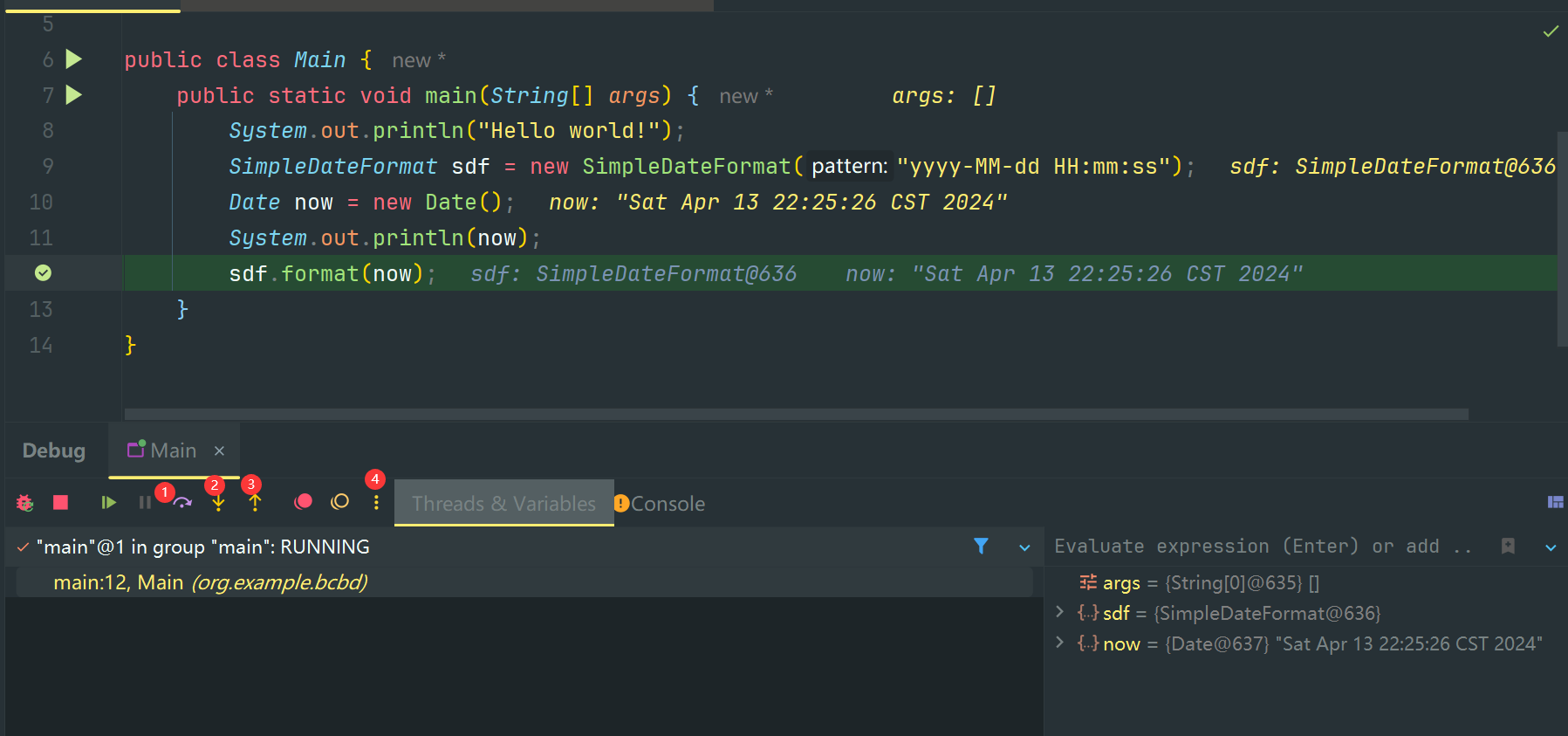
2.4 强制进入方法
Tips:因为这里面只有一个方法,所以我们可以选用Force Step Into强制进入阅读JDK方法
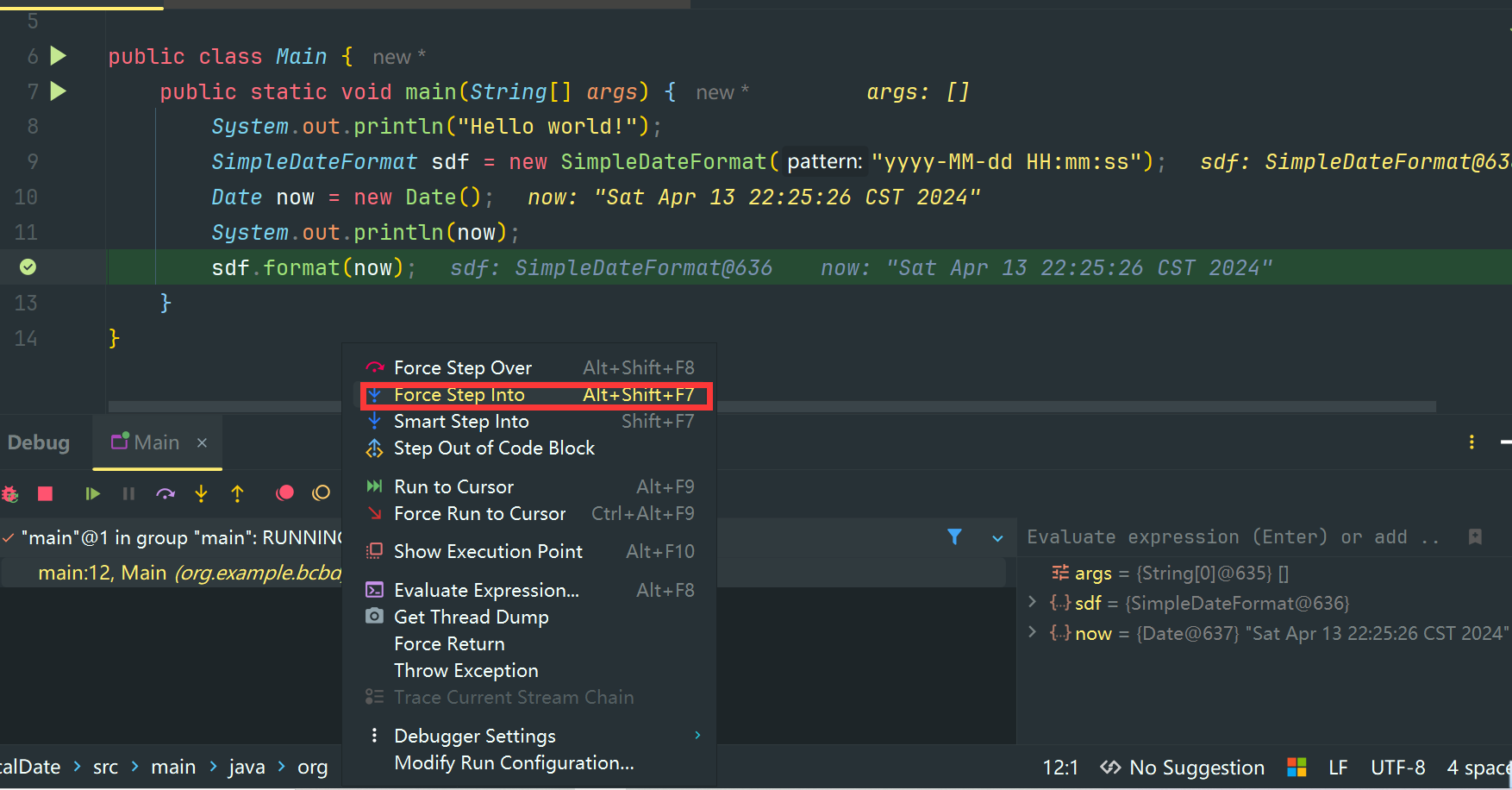
2.5 进入指定方法
Tips:点击Force Step Into进入之后,发现几个问题
- 这是
DateFormat类 ,而不是SimpleDateFormat类,考虑应该是进入了其父类方法中- 这里面返回了另外一个同名的
format函数,但是签名不同- 在返回的
format方法中,我们可以看到有多个方法被调用如new StringBuffer(), DontCareFieldPosition.INSTANCE,``format(date, new StringBuffer(),DontCareFieldPosition.INSTANCE).toString()这几个方法
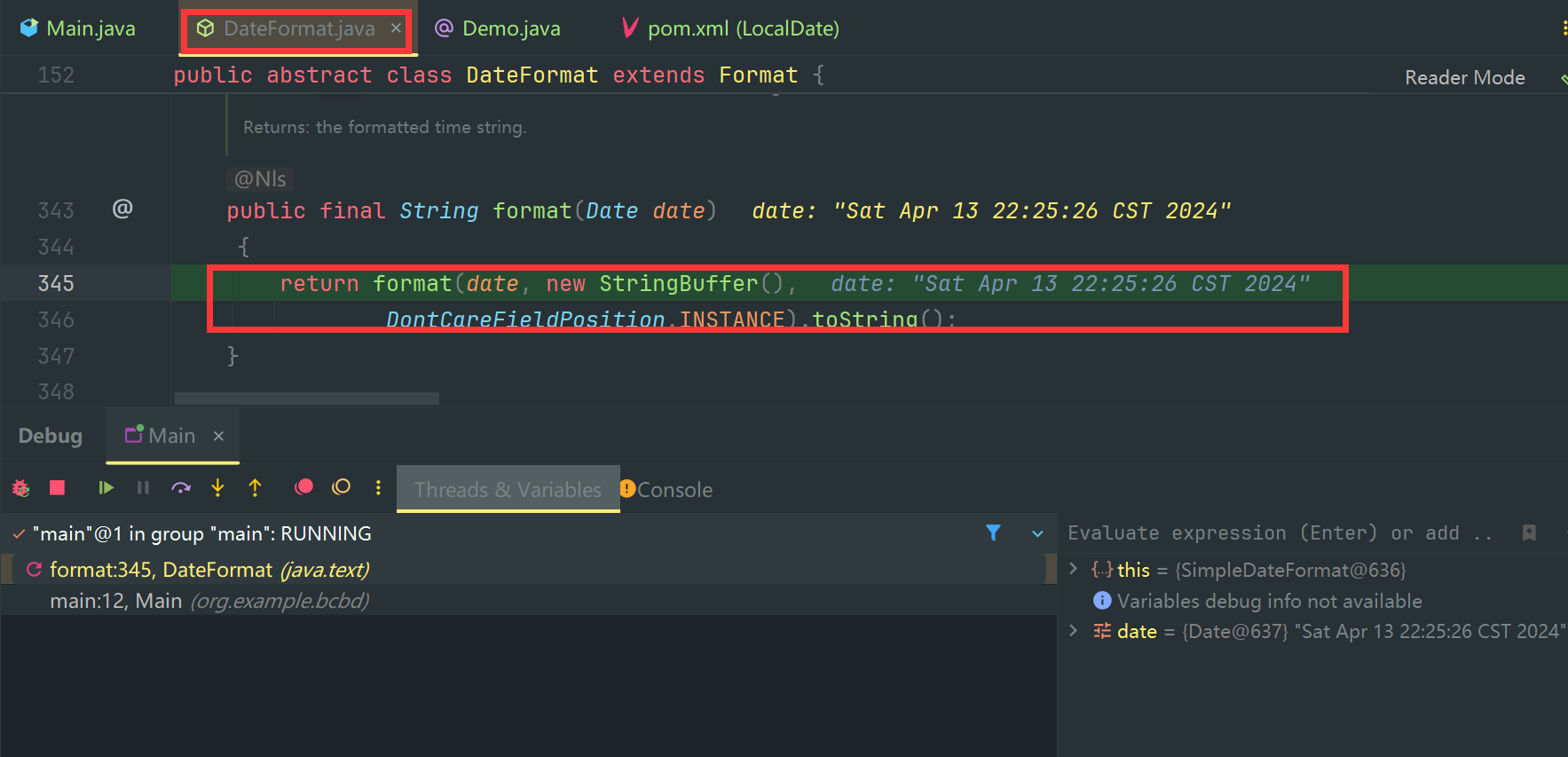
2.6 多方法进入指定方法
Tips:我不关心new StringBuffer()是如何实现,我也不关心DontCareFieldPosition.INSTANCE实现,我只关心format方法实现,但是如果我再次使用Force Step Into会直接进入StringBuffer的实现,而不是我想要进入的format实现。这个时候我们就可以使用
Smart Step Into
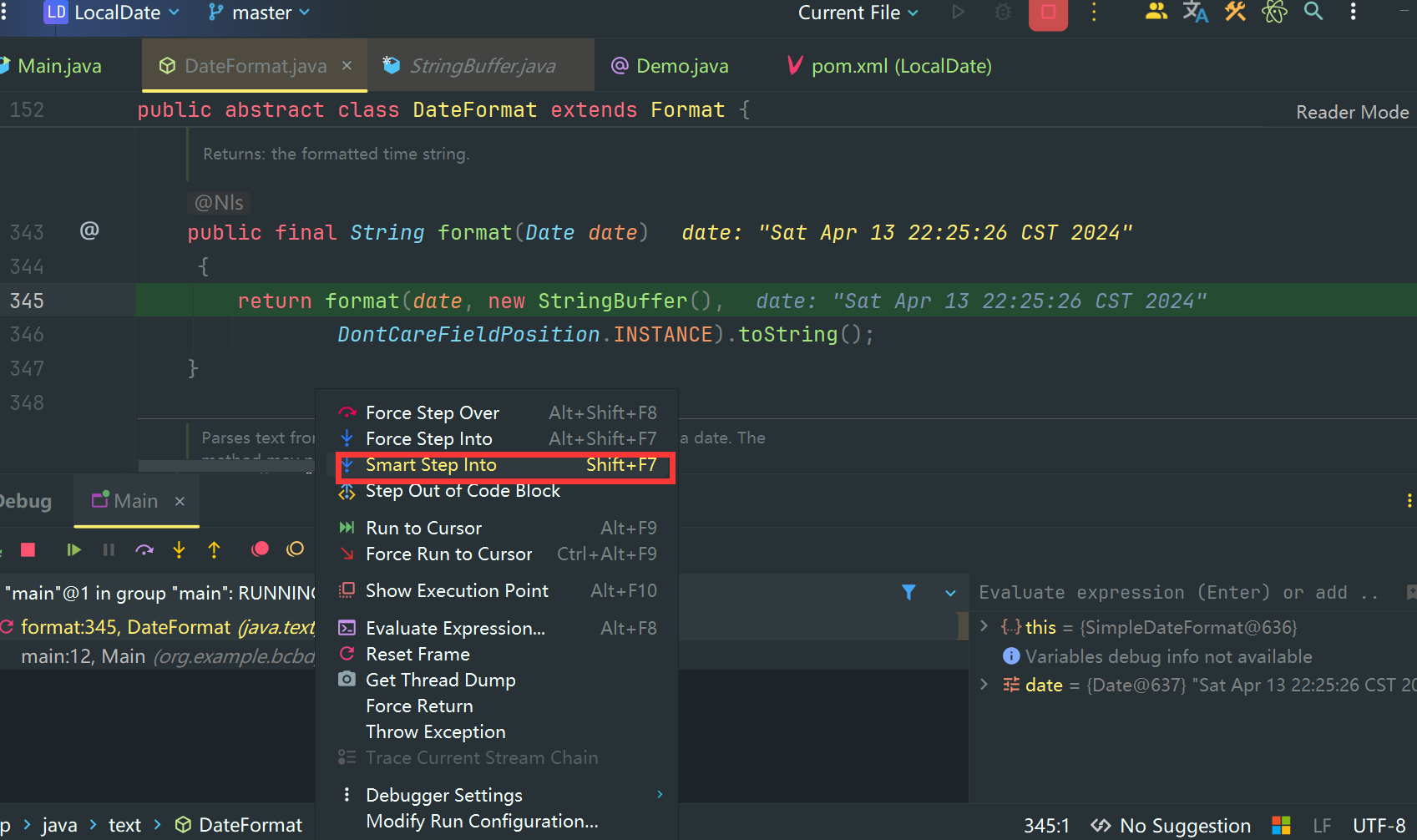
这是两个可进入的方法,我们鼠标点击 format 进入方法。
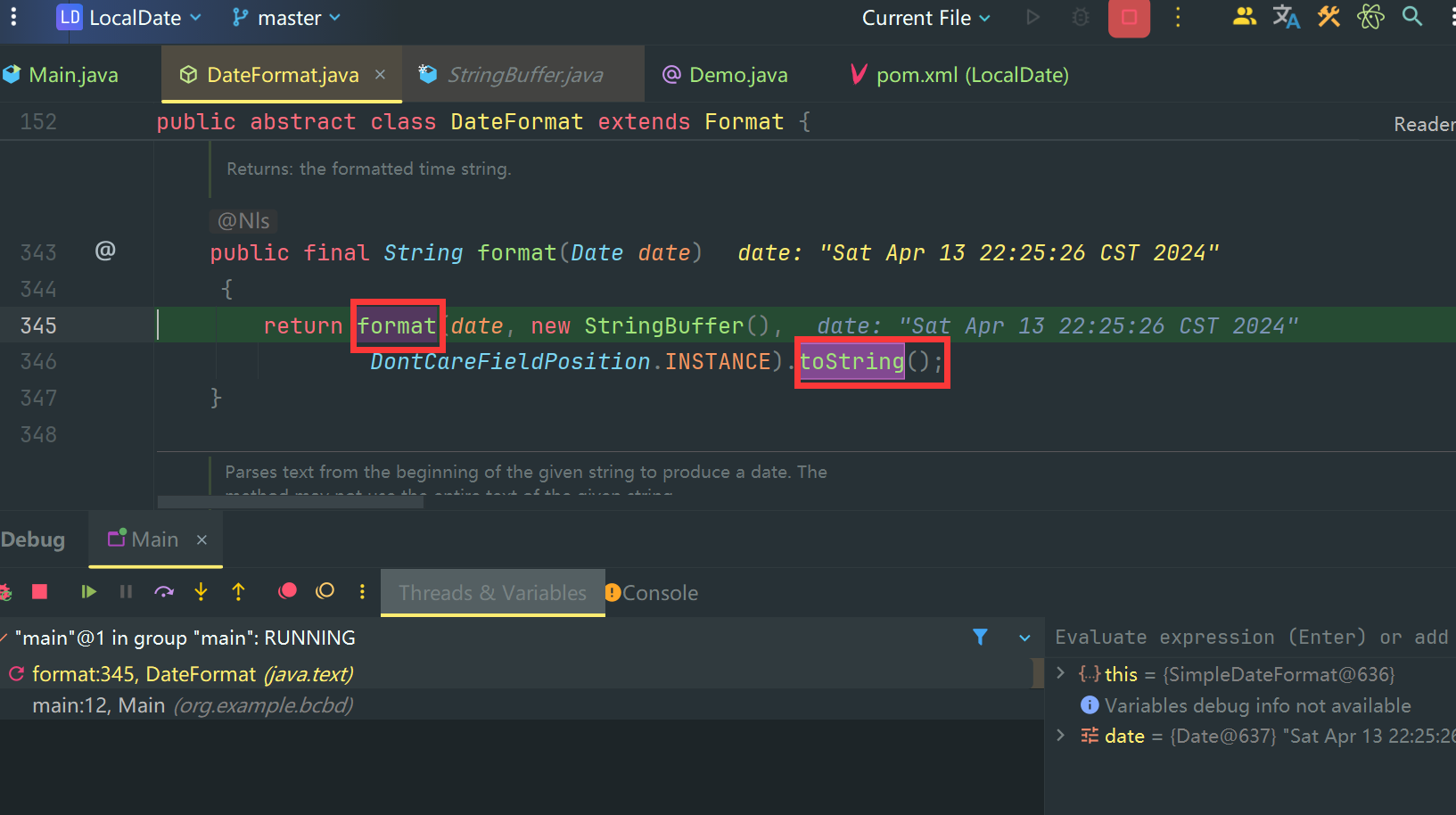
2.7 进入正确的方法
Tips:
- 类名正确了
SimpleDateFormat说明没找错类@Override注解说明重写了父类的format方法- 又返回了一个 新的
format方法
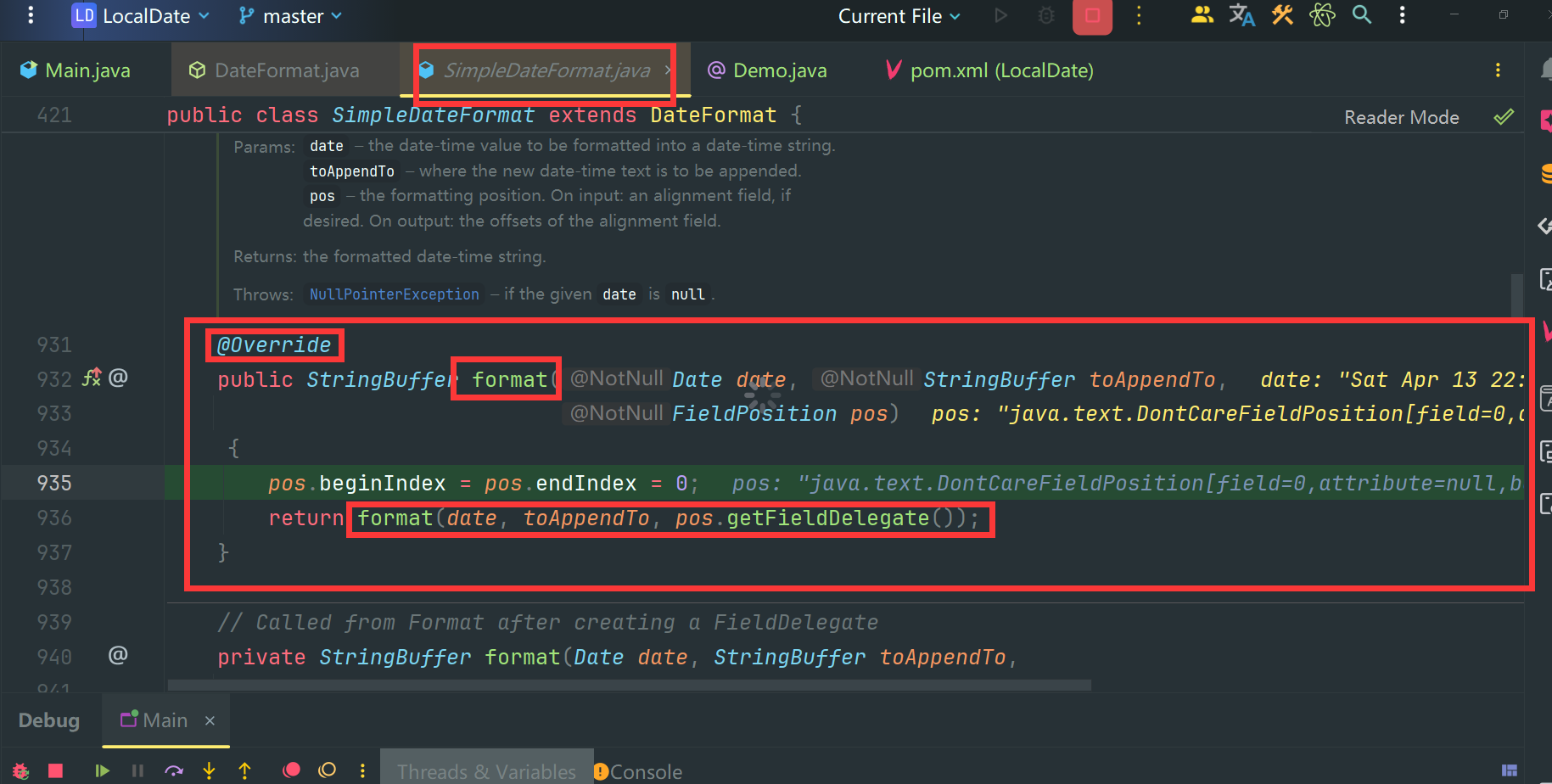
继续用 Smart Step Into 进入新的 Format 方法
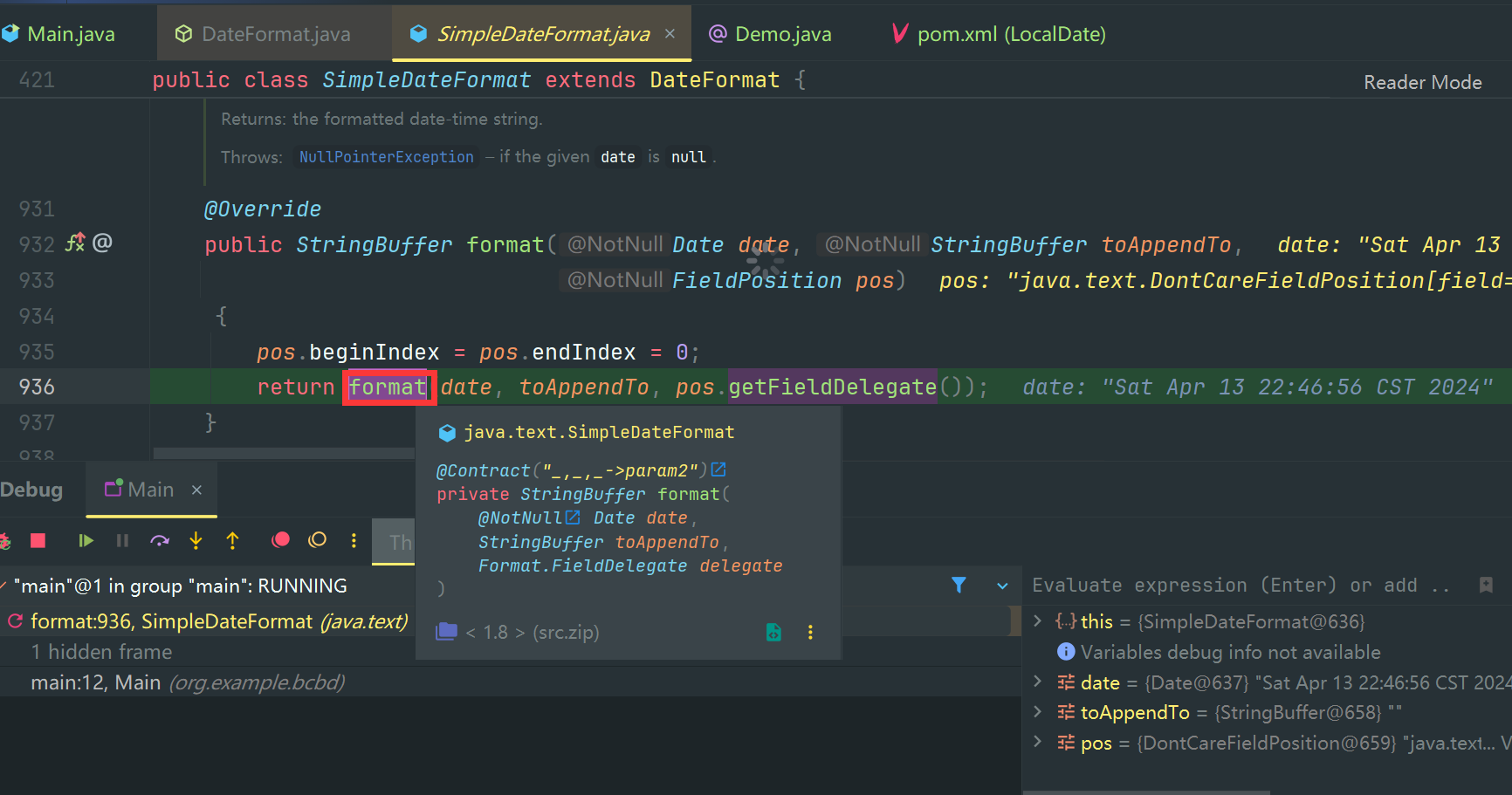
2.8 真正的方法体实现
此时我们正看到 SimpleDateFormat 中的 format 实现

以下是 format 方法源码
// Called from Format after creating a FieldDelegate
private StringBuffer format(Date date, StringBuffer toAppendTo,
FieldDelegate delegate) {
// Convert input date to time field list
calendar.setTime(date);
boolean useDateFormatSymbols = useDateFormatSymbols();
for (int i = 0; i < compiledPattern.length; ) {
int tag = compiledPattern[i] >>> 8;
int count = compiledPattern[i++] & 0xff;
if (count == 255) {
count = compiledPattern[i++] << 16;
count |= compiledPattern[i++];
}
switch (tag) {
case TAG_QUOTE_ASCII_CHAR:
toAppendTo.append((char)count);
break;
case TAG_QUOTE_CHARS:
toAppendTo.append(compiledPattern, i, count);
i += count;
break;
default:
subFormat(tag, count, delegate, toAppendTo, useDateFormatSymbols);
break;
}
}
return toAppendTo;
}
三、SimpleDateFormat源码解析
因为calendar是共享变量,并且这个共享变量没有做线程安全控制。当多个线程同时使用相同的SimpleDateFormat对象【如用static修饰的SimpleDateFormat】调用format方法时,多个线程会同时调用calendar.setTime方法,可能一个线程刚设置好time值另外的一个线程马上把设置的time值给修改了导致返回的格式化时间可能是错误的。在多并发情况下使用SimpleDateFormat需格外注意 SimpleDateFormat除了format是线程不安全以外,parse方法也是线程不安全的。parse方法实际调用alb.establish(calendar).getTime()方法来解析,alb.establish(calendar)方法里主要完成了.
-
- 重置日期对象
cal的属性值
- 重置日期对象
-
- 使用
calb中中属性设置cal
- 使用
-
- 返回设置好的
cal对象
- 返回设置好的
但是这三步不是原子操作
多线程并发如何保证线程安全?
- 避免线程之间共享一个
SimpleDateFormat对象,每个线程使用时都创建一次SimpleDateFormat对象 => 创建和销毁对象的开销大 - 对使用
format和parse方法的地方进行加锁 => 线程阻塞性能差 - 使用
ThreadLocal保证每个线程最多只创建一次SimpleDateFormat对象 => 较好的方法
Date对时间处理比较麻烦,比如想获取某年、某月、某星期,以及n天以后的时间,如果用Date来处理的话真是太难了,你可能会说Date类不是有getYear、getMonth这些方法吗,获取年月日很Easy,但都被弃用了啊。
四、参考文章
原文地址:https://blog.csdn.net/weixin_62636014/article/details/137729854
免责声明:本站文章内容转载自网络资源,如本站内容侵犯了原著者的合法权益,可联系本站删除。更多内容请关注自学内容网(zxcms.com)!
