【OpenHarmony】TDD-FUZZ环境配置
零、参考
1、AttributeError: ‘ElementTree‘ object has no attribute ‘getiterator‘:https://blog.csdn.net/suhao0911/article/details/110950742
一、创建工作目录
1、新建工作目录如:D:\0000_TDD_FUZZ\0000_ohos_tdd_fuzz。
2、gitee上下载 testfwk_developer_test-master、testfwk_xdevice-master。
3、将developer_test、xdevice压缩包解压到 D:\0000_TDD_FUZZ\0000_ohos_tdd_fuzz,并且目录重命名为developer_test、xdevice(必须重命名为xdevice)
https://gitee.com/openharmony/testfwk_xdevice/blob/master/config/user_config.xml
![]()

二、创建测试套目录 tests
在工作目录D:\0000_TDD_FUZZ\0000_ohos_tdd_fuzz下创建目录 tests用于存放 tdd、fuzz用例。
配置D:\0000_TDD_FUZZ\0000_ohos_tdd_fuzz\developer_test\config\usr_config.xml(指定test_cases为D:\0000_TDD_FUZZ\0000_ohos_tdd_fuzz\tests)
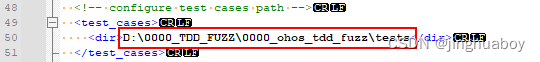
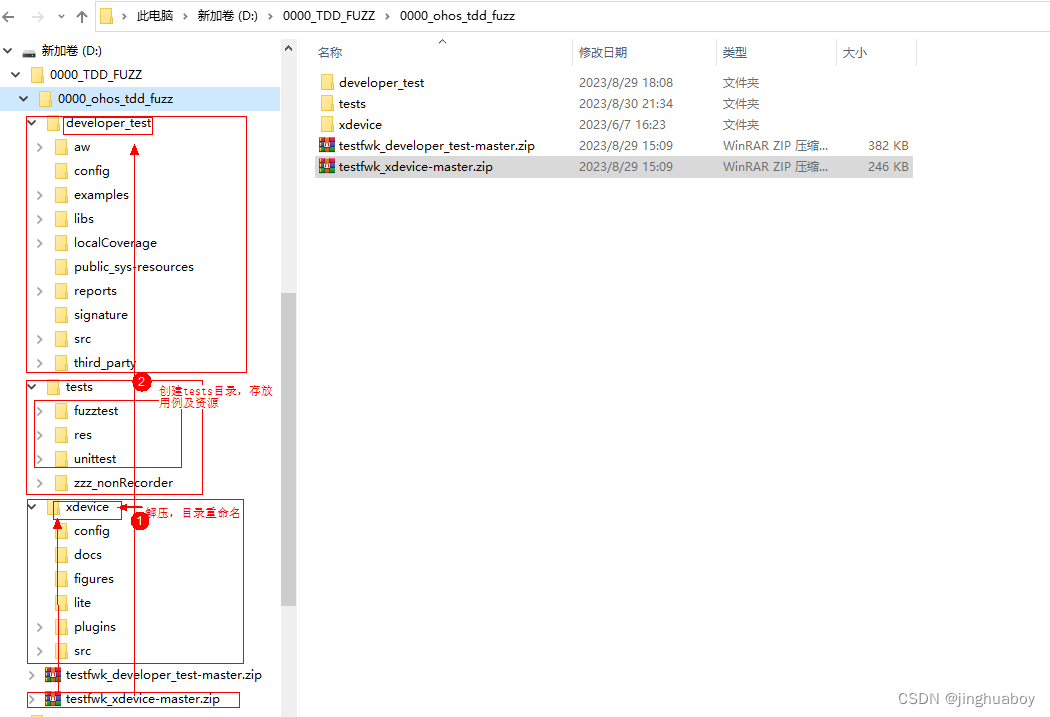

三、下载TDD、FUZZ测试套
tdd、fuzz用例从版本里取构建详情 (openharmony.cn) :http://ci.openharmony.cn/workbench/cicd/dailybuild/detail/component
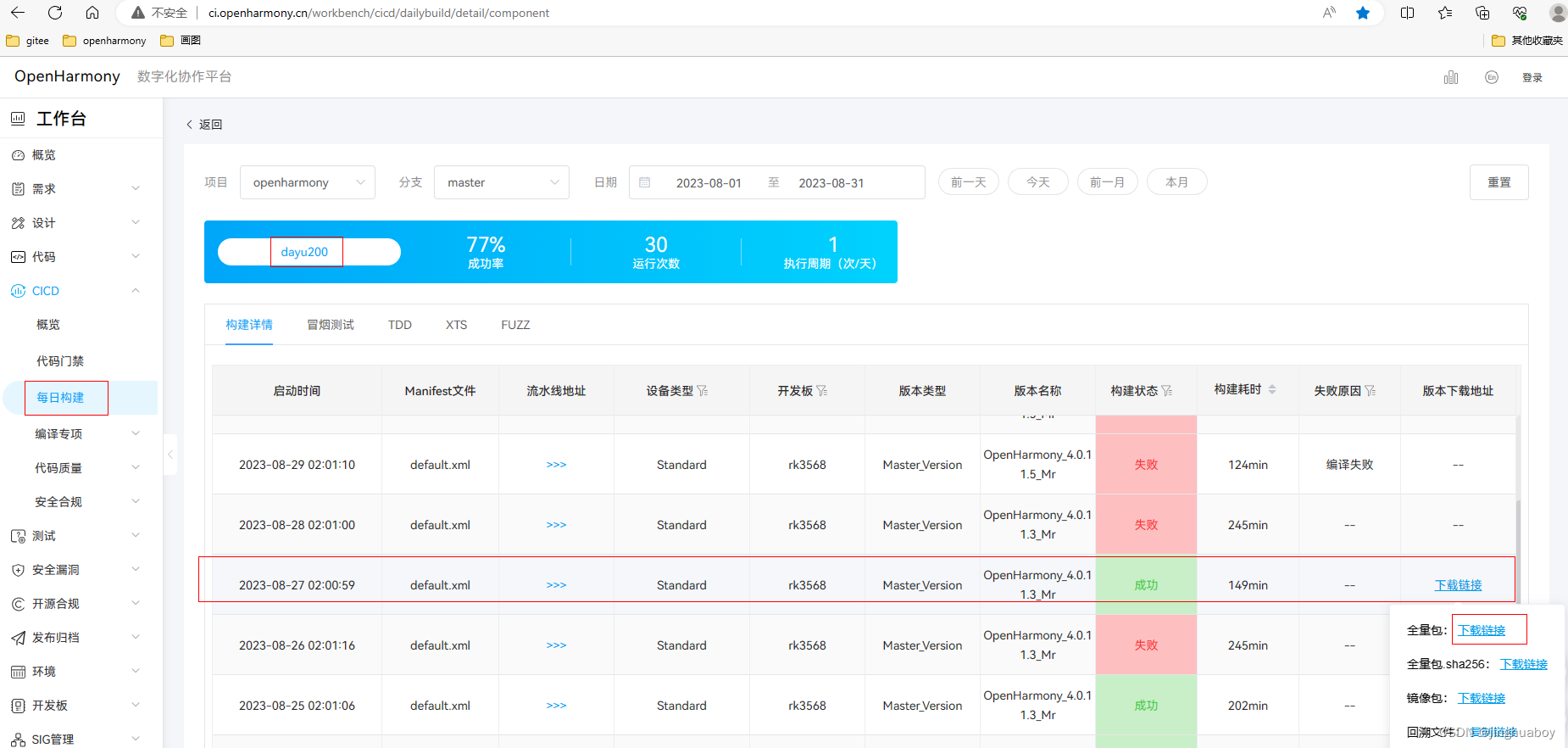

四、执行TDD、FUZZ测试
常用TDD测试命令
run -t UT -ts screen_capture_capi_unit_test
run -t UT -ts screen_capture_native_unit_test
run -t UT -ts screen_capture_capi_unit_test -tc ScreenCaptureUnitTest.screen_capture_save_file_02
run -t UT -ts screen_capture_capi_unit_test -tc ScreenCaptureUnitTest.screen_capture_specified_window_cb_01
run -t UT -ts screen_capture_capi_unit_test -tc ScreenCaptureUnitTest.screen_capture_save_file_cb_01
run -t UT -ts screen_capture_capi_unit_test -tc ScreenCaptureUnitTest.screen_capture_save_file_04
run -t UT -ts screen_capture_native_unit_test -tc ScreenCaptureUnitTest.screen_capture_specified_window_cb_01
run -t UT -ts screen_capture_native_unit_test -tc ScreenCaptureUnitTest.screen_capture_save_file_cb_01
run -t UT -ts screen_capture_native_unit_test -tc ScreenCaptureUnitTest.screen_capture_specified_window
TDD执行
run -t UT
run -t UT -ts screen_capture_capi_unit_test
run -t UT -ts screen_capture_capi_unit_test -tc ScreenCaptureUnitTest.screen_capture_specified_window_cb_01
FUZZ执行
run -t FUZZ
run -t FUZZ -ts PlayerStubFuzzTest
run -t FUZZ -ts PlayerStubFuzzTest -tc xxxxx.xxxx
问题1、exception: 'xml.etree.ElementTree.Element' object has no attribute 'getiterator'
Python版本问题(3.9 删除了getiterator接口,变成了iter):
[2023-08-31 10:14:01,189] [196804] [Concurrent] [ERROR] [Device: 150100424a************834bfb4900, exception: 'xml.etree.ElementTree.Element' object has no attribute 'getiterator'] [ErrorNo=00000]
[2023-08-31 10:14:01,190] [196804] [Concurrent] [INFO] [Executed: D:\0000_TDD_FUZZ\0000_ohos_tdd_fuzz\tests\fuzztest\player_framework\recorder\RecorderSetVideoSizeFuzzTest, Execution Time: 2sec]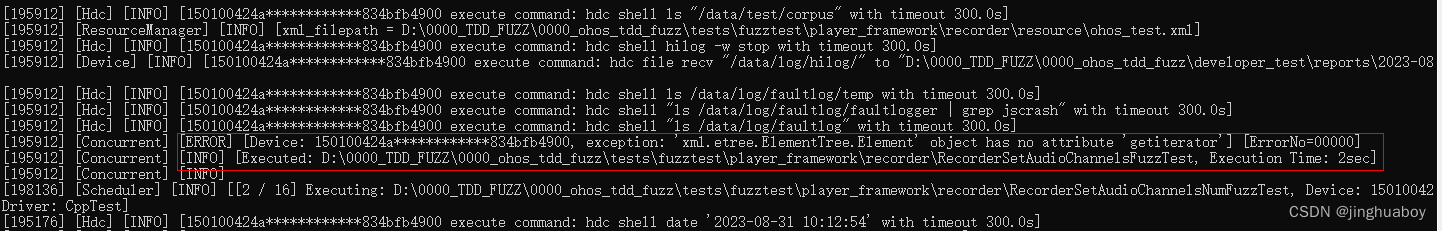
全局搜索getiterator:grep -rns getiterator。将存在getiterator 的py文件里的getiterator替换为 iter。
developer_test/src/core/config/resource_manager.py:100: targets = root.getiterator("target")
Binary file developer_test/src/core/config/__pycache__/resource_manager.cpython-311.pyc matches
Binary file developer_test/src/core/config/__pycache__/resource_manager.cpython-39.pyc matches
xdevice/src/xdevice/_core/config/resource_manager.py:83: targets = root.getiterator("target")
Binary file xdevice/src/xdevice/_core/config/__pycache__/resource_manager.cpython-311.pyc matches
Binary file xdevice/src/xdevice/_core/config/__pycache__/resource_manager.cpython-39.pyc matches
全局搜索getiterator:grep -rns getiterator。将存在getiterator 的py文件里的getiterator替换为 iter。
developer_test/src/core/config/resource_manager.py:100: targets = root.getiterator("target")
Binary file developer_test/src/core/config/__pycache__/resource_manager.cpython-311.pyc matches
Binary file developer_test/src/core/config/__pycache__/resource_manager.cpython-39.pyc matches
xdevice/src/xdevice/_core/config/resource_manager.py:83: targets = root.getiterator("target")
Binary file xdevice/src/xdevice/_core/config/__pycache__/resource_manager.cpython-311.pyc matches
Binary file xdevice/src/xdevice/_core/config/__pycache__/resource_manager.cpython-39.pyc matches
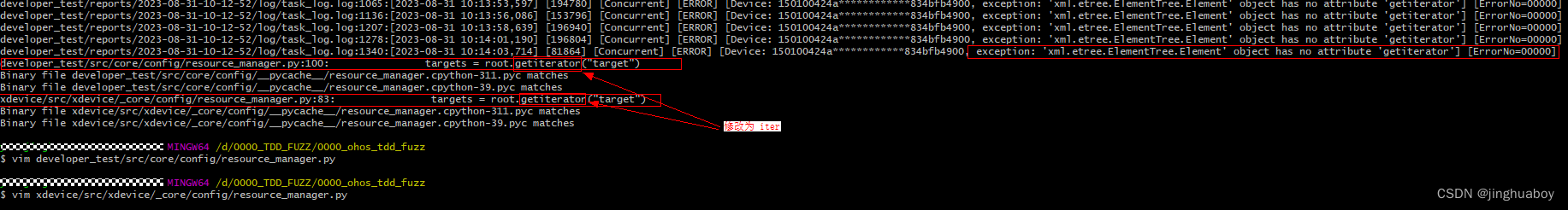
原文地址:https://blog.csdn.net/jinghuaboy/article/details/137756444
免责声明:本站文章内容转载自网络资源,如本站内容侵犯了原著者的合法权益,可联系本站删除。更多内容请关注自学内容网(zxcms.com)!
