SpringBoot下载Excel模板功能
目录
2.1 准备一个excel模板 ,将其复制到resource目录下的templates文件夹下
一、前端只需要填写一个a标签调用一下后端接口即可
1.1 先代理一下防止跨域
export default defineConfig({
plugins: [vue()],
server: {
port: 5000,
proxy: {
"/api": { target: "http://localhost:8080/", changeOrigin: true },
},
},
});
2.2 调用后端接口
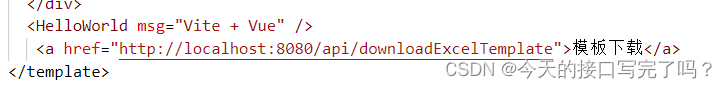
二、后端
2.1 准备一个excel模板 ,将其复制到resource目录下的templates文件夹下
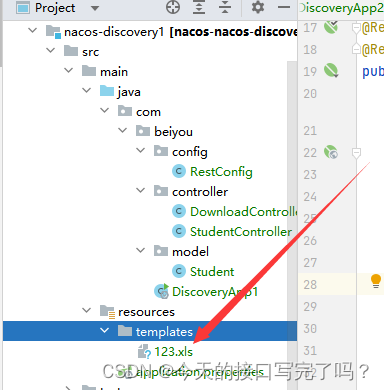
2.2 接着复制下列代码即可
package com.beiyou.controller;
import org.springframework.core.io.ClassPathResource;
import org.springframework.core.io.InputStreamResource;
import org.springframework.http.HttpHeaders;
import org.springframework.http.MediaType;
import org.springframework.http.ResponseEntity;
import org.springframework.web.bind.annotation.GetMapping;
import org.springframework.web.bind.annotation.RequestMapping;
import org.springframework.web.bind.annotation.RestController;
import java.io.InputStream;
import java.net.URLEncoder;
import java.nio.charset.StandardCharsets;
@RestController
@RequestMapping("/api")
public class DownloadController {
@GetMapping("/downloadExcelTemplate")
public ResponseEntity<InputStreamResource> downloadExcelTemplate() throws Exception {
// 模板文件路径
String templateFilePath = "/templates/123.xls";
// 获取资源文件输入流
ClassPathResource resource = new ClassPathResource(templateFilePath);
InputStream inputStream = resource.getInputStream();
// 设置响应头,包括文件名和MIME类型
String filename = "模板.xlsx";
String encodedFilename = URLEncoder.encode(filename, StandardCharsets.UTF_8.toString());
HttpHeaders headers = new HttpHeaders();
headers.setContentType(MediaType.APPLICATION_OCTET_STREAM);
headers.setContentDispositionFormData("attachment", encodedFilename);
// 返回包含文件流的ResponseEntity对象
return ResponseEntity.ok()
.headers(headers)
.body(new InputStreamResource(inputStream));
}
}三、运行效果

原文地址:https://blog.csdn.net/qq_65142821/article/details/138125711
免责声明:本站文章内容转载自网络资源,如本站内容侵犯了原著者的合法权益,可联系本站删除。更多内容请关注自学内容网(zxcms.com)!
