Vue前端预览docx文档
Vue前端预览docx文档
实现效果
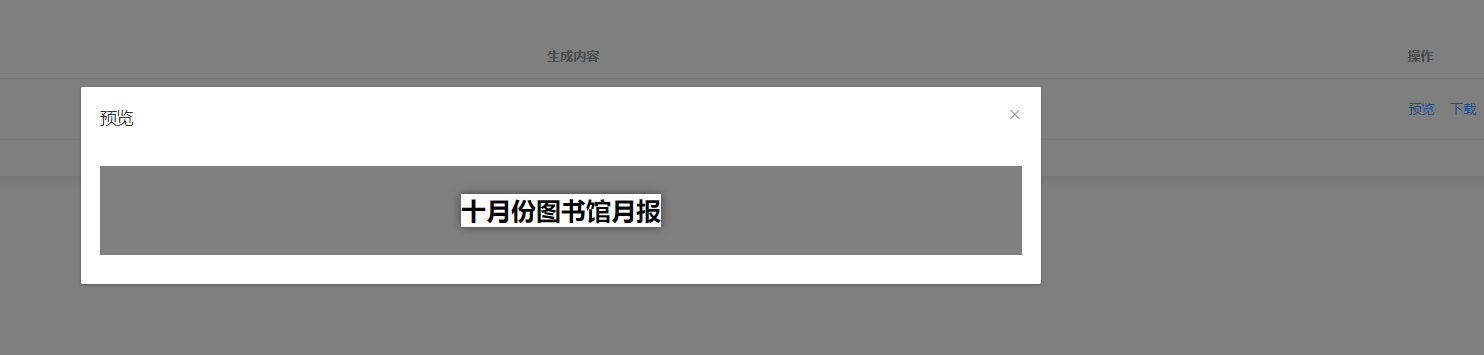
vue代码
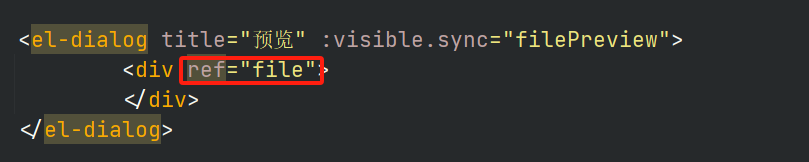
<el-dialog title="预览" :visible.sync="filePreview">
<div ref="file">
</div>
</el-dialog>
引入依赖文件
官方文档地址
https://www.npmjs.com/package/docx-preview?activeTab=readme
下载docx-preview
npm install docx-preview
或者本地引入
文件下载地址:https://github.com/VolodymyrBaydalka/docxjs#readme
<!--lib uses jszip 这个是docx引用的包-->
<script src="https://unpkg.com/jszip/dist/jszip.min.js"></script>
<script src="docx-preview.min.js"></script>
获取二进制流,并渲染到页面上
axios({
method: "get",
responseType: "blob", // 因为是流文件,所以要指定blob类型
url: row.url, // 自己的服务器,提供的一个word下载文件接口
}).then(({ data }) => {
docx.renderAsync(data, this.$refs.file); // 渲染到页面
});
原文地址:https://blog.csdn.net/NAN0808/article/details/143015682
免责声明:本站文章内容转载自网络资源,如本站内容侵犯了原著者的合法权益,可联系本站删除。更多内容请关注自学内容网(zxcms.com)!
