解决:使用layui.treeTable.updateNode,更新表格数据后,done里面的事件丢失问题
1. 背景
在给树形表格添加行点击事件,并且只更新当前行数据。 treeTable.updateNode("SpeProjListId", result.LAY_DATA_INDEX, result);更新数据后,点击事件失效。
1. 给字段绑定事件:
class="link_a link_style"
, {
field: 'Name', title: '预算专项名称/项目名称', minWidth: 240, rowspan: 2, templet: function (d) {
if (d.IsParent) {
return `<a href="javascript:;"
class="link_a link_style internal_link"
data-type="speProjCode"
data-value="${d.Code}"
data-name="${d.CtrlObjectValue1Name}">${d.CtrlObjectValue1Name}</a>`;
} else {
return `<a href="javascript:;"
class="link_a link_style internal_link"
data-type="projCode"
data-name="${d.Name}"
data-value="${d.ExpBudProjectId}"
>${d.Name}</a>`;
}
}
}2. done里面的点击事件:click
treeTable.render({
elem: '#SpeProjInfoSel'
, id: "SpeProjListId"
, method: "post"
, height: 'full-300'
, even: true
, data: self.SpecProjInfoList
, autoSort: false
, page: false
, css: [
// 对开启了编辑的单元格追加样式
'.layui-table-view td[data-edit]{color: #16B777;}'
].join('')
, cols: [cols, fundCols]
, limit: 20
, tree: {
view: {
expandAllDefault: true,
},
customName: {
children: "ProjInfoList",
name: "Code",
isParent: "IsParent"
},
data: {
rootPid: "",
},
callback: {
onExpand: function () {
format.init();
}
}
}
, done: function (res) {
format.init();
form.render();
$(".expandAll").on("click", function () {
treeTable.expandAll("SpeProjListId", true);
})
$(".foldAll").on("click", function () {
treeTable.expandAll("SpeProjListId", false);
});
urp.callbackFunction.Remark_callBack = function (value, tag) {
var indexArr = tag.split(",");
var indexs = indexArr[1].split("-");
var list = self.SpecProjInfoList[indexs[0]].ProjInfoList[indexs[1]];
if (indexArr[0] == "Remark") {
list.Remark = value;
}
}
//预算专项抽屉式弹窗(父) 这里的事件触发
$(".link_a").click(function () {
module.CustomFunction.configSpecInfo($(this).data("value"), $(this).data("name"), $(this).data("type"), $(this).attr("folder-width"));
return;
});
}
});3. 点击事件的回调函数:
urp.callbackFunction.RefreshTable_Link_a=function(){};
函数里面使用了treeTable.updateNode("SpeProjListId", result.LAY_DATA_INDEX, result);更新数据。此时点击事件丢失。
4. 解决方法: table.reload('SpeProjListId', {});重新渲染done里面的事件。
CustomFunction: {
configSpecInfo: function (value, valueName, type, folderWidth) {
var paramData = {};
if (type == "speProjCode") {
paramData = module.SpecProjInfoList.find(speInfo => { return speInfo.CtrlObjectValue1 == value });
}
const area = folderWidth != undefined ? [folderWidth, '100%'] : (type == "projCode" || type == "projAppCode" ? ['70%', '100%'] : ['30%', '100%']);
urp.callbackFunction.RefreshTable_Link_a = function (data) {
//把数据塞到预算专项里面
var result = module.SpecProjInfoList.find(obj => obj.Code == data.CtrlObjectValue1);
result = $.extend(result, data)
module.SpecProjInfoList = module.SpecProjInfoList.filter(speInfo => { return speInfo.Code != data.CtrlObjectValue1 });
module.SpecProjInfoList = module.SpecProjInfoList.concat(result);
format.init();
//使用updateNode渲染行数据
treeTable.updateNode("SpeProjListId", result.LAY_DATA_INDEX, result);
table.reload('SpeProjListId', {});
format.init();
form.render();
}
let linkInfo = module.CustomFunction.getLinkHref(type, value)
urp.openWindow({
href: linkInfo.href,
title: linkInfo.title + ` - ${valueName}`,
callbackFunction: 'RefreshTable_Link_a',
area: area,
target: 'parent',
queryString: "viewMode=edit",
ParamData: paramData,
initOpt: {
offset: 'r',
anim: 'slideLeft',
target: 'self',
shade: 0.1,
shadeClose: true,
},
})
},
getLinkHref: (type, value) => {
switch (type) {
case "speProjCode":
return { href: `/BG/ExpBudCtrl/ExpBudProjSpeProjDetail?CtrlObjectValue1=${value}&IsDrawersWindow=true`, title: "预算专项信息" }
case "projCode":
return { href: `/BG/ExpBudProj/ExpBudProjectDetailR?ExpBudProjectId=${value}&IsDrawersWindow=true`, title: "项目预算信息" }
case "projAppCode":
return { href: `/PL/ProjectApp/ProjectAppDetailR?ProjCode=${value}&IsDrawersWindow=true`, title: "项目申报书信息" }
}
},
}4. 效果图
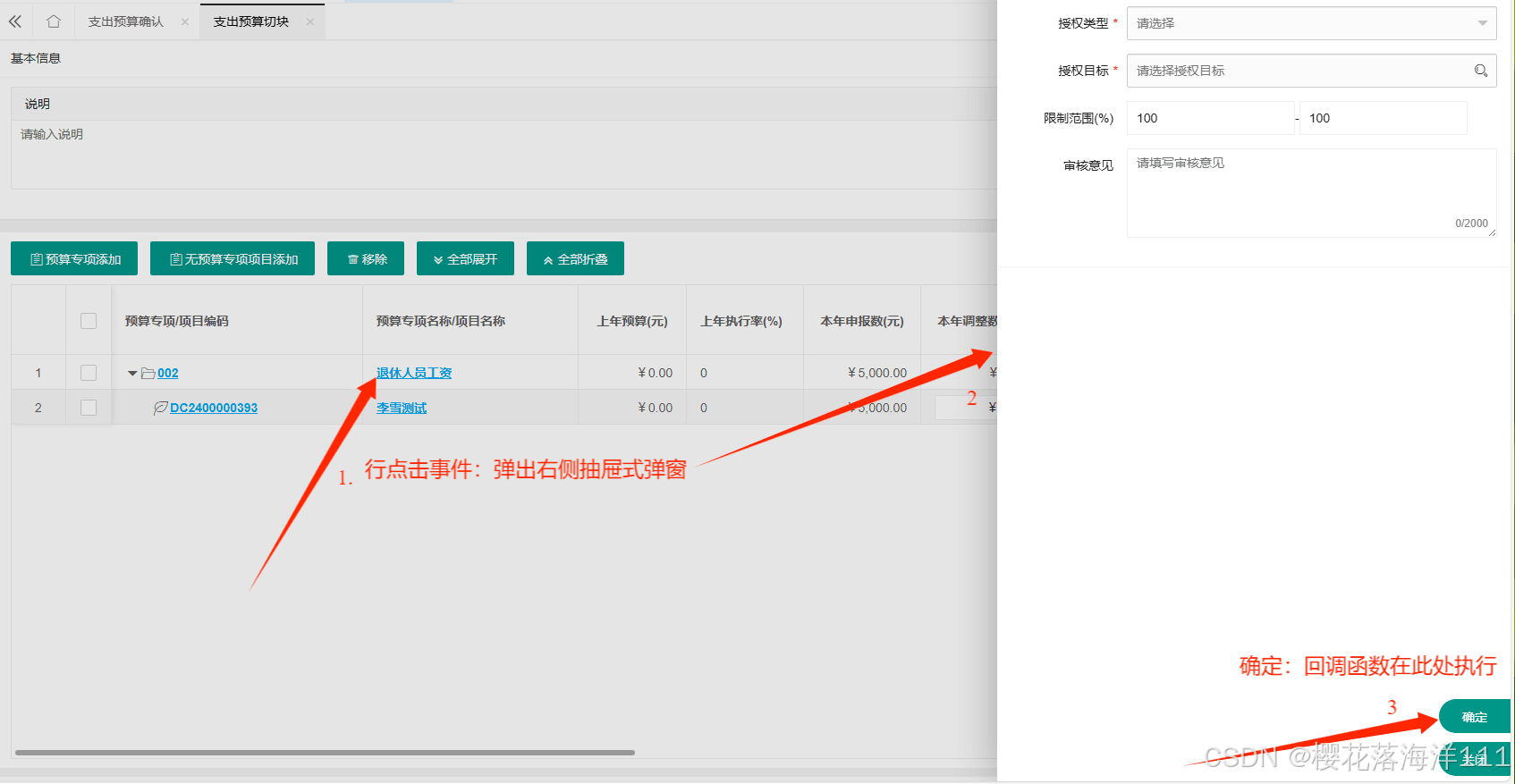
原文地址:https://blog.csdn.net/m0_71959044/article/details/142635949
免责声明:本站文章内容转载自网络资源,如本站内容侵犯了原著者的合法权益,可联系本站删除。更多内容请关注自学内容网(zxcms.com)!
