JQuery基本操作(二)
遍历
$(选择器).each(function(下标,值){
//代码块
});
$.each(数组名,function(下标,值){
//代码块
});<body>
<button> 获得数组下标和值</button>
</body>
<script>
$(function(){
$("button").click(function(){
var arr = [1,2,3,4,5,6];
$.each(arr,function(index,value){
console.log("下标:"+index+" 值:"+value);
});
});
});
</script>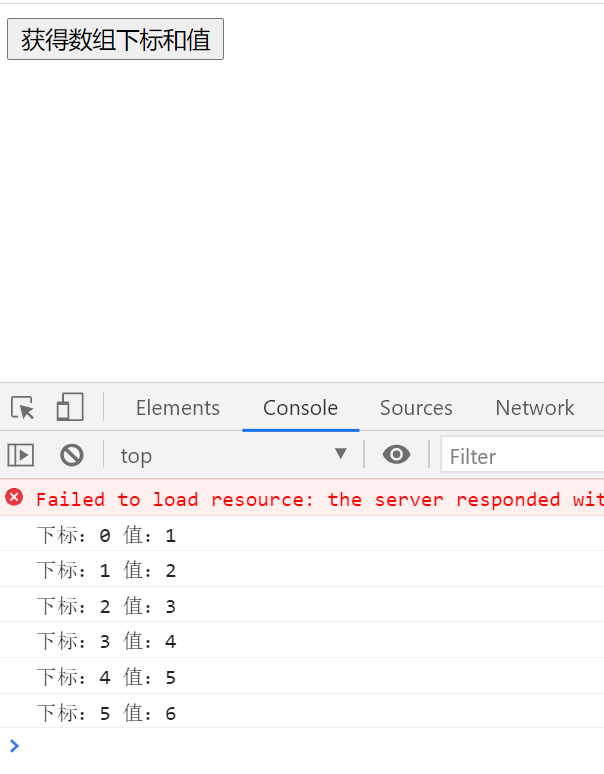
判断是否包含指定的样式
$(".div1").hasClass("div2")<style>
.div1{
width:100px;
height:100px;
background-color: #008000;
font-size: 20px;
}
.div2{
color: white;
}
</style>
<body>
<div class="div1">aaa</div>
<button>判断是否包含指定的样式</button>
</body>
<script>
$(function(){
$("button").click(function(){
if(!$(".div1").hasClass("div2")){
$(".div1").addClass("div2");
}else{
$(".div1").removeClass("div2");
}
});
});
</script>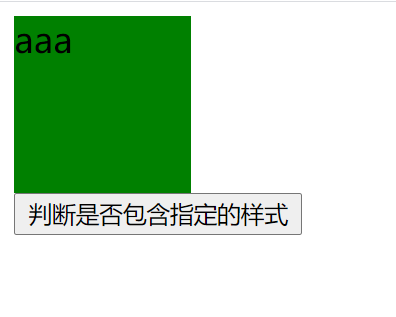
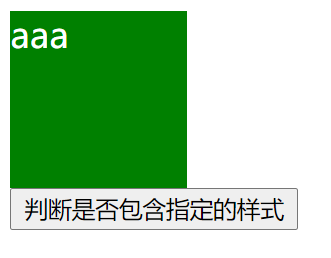
表单提交事件
$(选择器).submit(function(){
return true; //true提交 false禁止提交
});<body>
<form id="userForm" method="get" action="1111" >
用户名:<input type="text" id="userName" placeholder="请输入用户名"/>
<br />
密码:<input type="text" id="password" placeholder="请输入密码"/>
<br />
<input type="submit" value="提交" />
</form>
</body>
<script>
$(function(){
$("#userForm").submit(function(){
alert("登录成功!")
return false;
})
})
</script>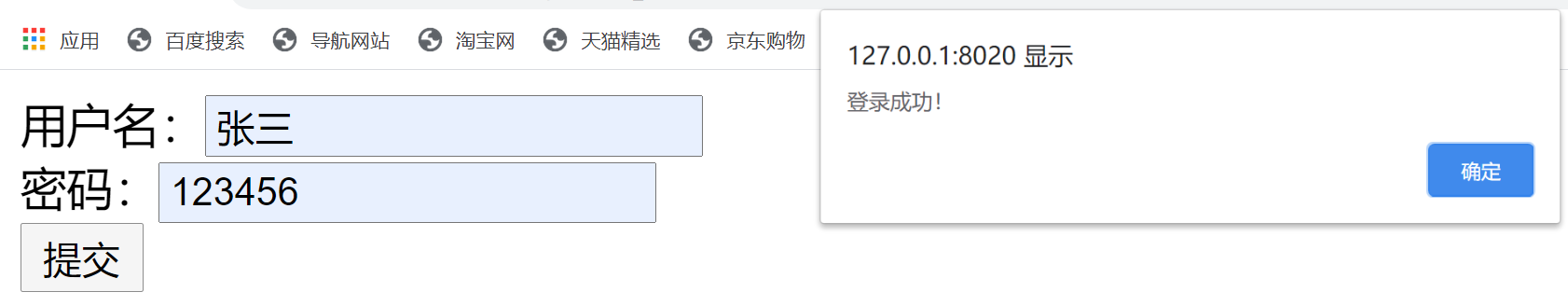
单击事件
$(选择器).click(function(){
});键盘按下事件(keydown)
$(window).keydown(function(k){
k.keyCode //获取键盘按下后对于的键值
});<body>
备注:
<textarea maxlength="10"></textarea>
<span>0</span>/10
</body>
<script>
$(function(){
$("textarea").keydown(function(){
$("span").text($(this).val().length);
}).keypress(function(){
$("span").text($(this).val().length);
}).keyup(function(){
$("span").text($(this).val().length);
});
});
</script>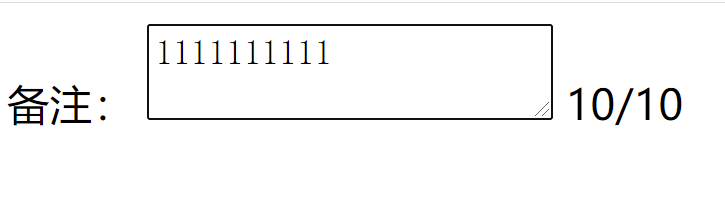
光标事件
//获取光标事件
$(选择器).focus(function(){
});
//光标离开事件
$(选择器).blur(function(){
});<body>
<input type="text" placeholder="请输入" id="111" />
</body>
<script>
$(function(){
$("#111").focus(function(){
alert("移入!");
});
$("#111").blur(function(){
alert("移出!");
});
});
</script>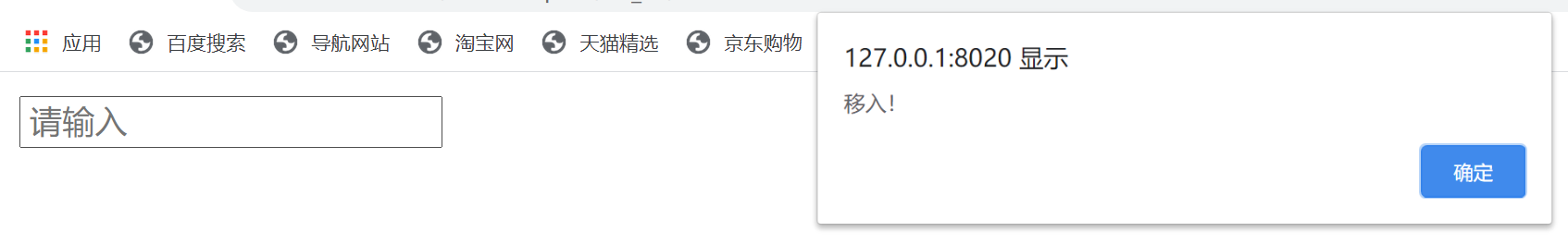

动态生成元素,并绑定事件(on)
$("body").on(要绑定的事件,目标元素,函数);<body>
<ul>
<li>aaa</li>
<li>bbb</li>
<li>ccc</li>
<li>ddd</li>
</ul>
<button>添加元素</button>
</body>
<script>
$(function(){
$("body").on("click","li",function(){
$(this).css("color","red");
});
$("button").click(function(){
$("ul").append("<li>eee</li>");
});
});
</script>


原文地址:https://blog.csdn.net/m0_71192988/article/details/142882231
免责声明:本站文章内容转载自网络资源,如本站内容侵犯了原著者的合法权益,可联系本站删除。更多内容请关注自学内容网(zxcms.com)!
