Servlet测试1
通过按钮提交get,post请求,并且后端响应数据,显示到前端
当点击get按钮时
是发起Get请求
后端接收到Get请求后,把数据写入到body内

当点击pst按钮时
是发起Post请求
后端接收到Post请求后,把数据写入到body内
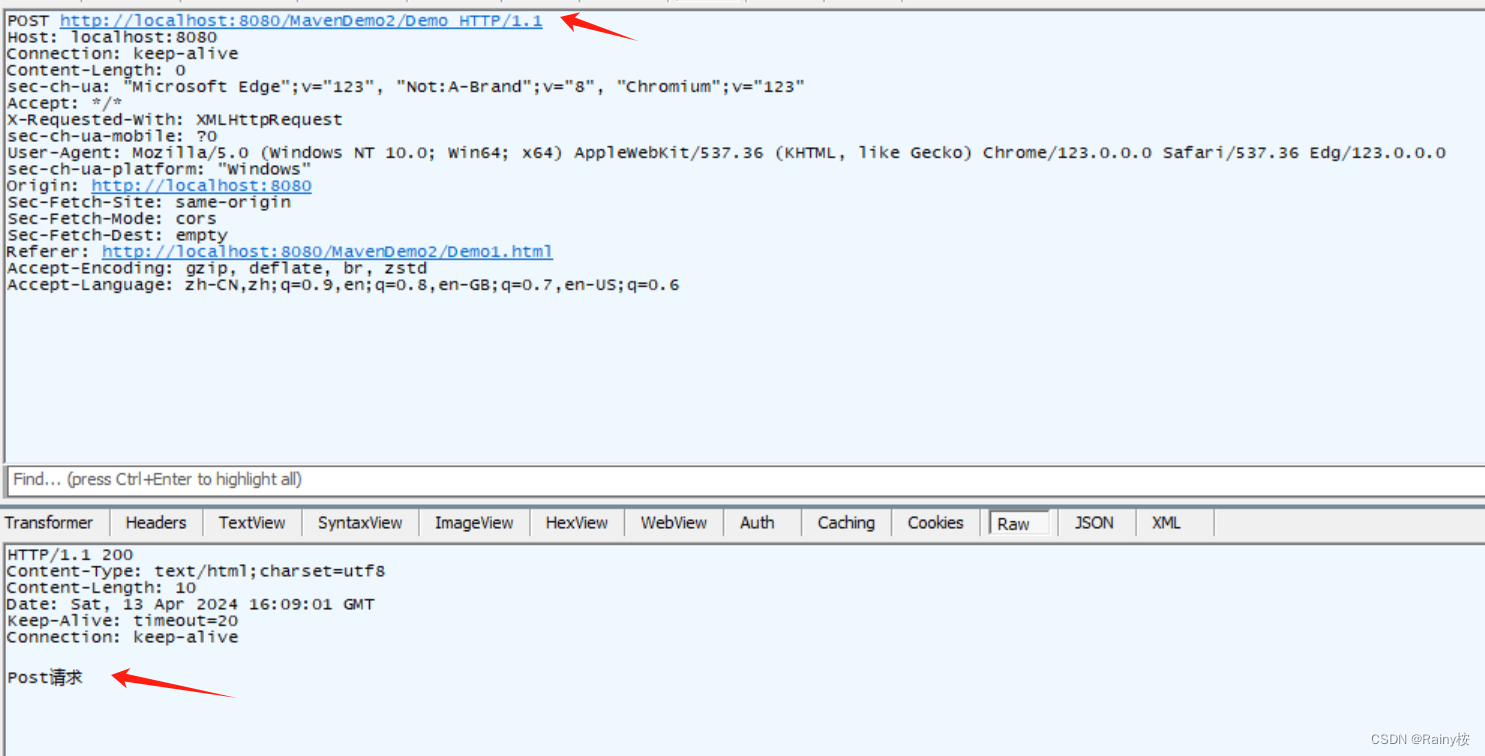
之后前端就从body内读取数据,写入,显示到页面上
前端代码
<!DOCTYPE html>
<html lang="en">
<head>
<meta charset="UTF-8">
<title>Title</title>
</head>
<!-- 用来接收后端的数据 -->
<div class="connter"></div>
<!-- 触发get post请求按钮 -->
<button class="Get">GET</button>
<button class="Post">POST</button>
<body>
<script src="https://code.jquery.com/jquery-3.7.1.min.js"></script>
<script>
let get=document.querySelector('.Get');
get.onclick=function(){
$.ajax({
type:'get',
url:'Demo',
// 后端传来的数据都在body中
success: function(body){
//写入数据
let connter=document.querySelector('.connter');
connter.innerHTML=body;
}
});
}
let post=document.querySelector('.Post');
post.onclick=function(){
$.ajax({
type:'post',
url:'Demo',
success:function(body){
let connter=document.querySelector('.connter');
connter.innerHTML=body;
}
});
}
</script>
</body>
</html>后端代码
package Demo;
import javax.servlet.ServletException;
import javax.servlet.annotation.WebServlet;
import javax.servlet.http.HttpServlet;
import javax.servlet.http.HttpServletRequest;
import javax.servlet.http.HttpServletResponse;
import java.io.IOException;
@WebServlet("/Demo")
public class Demo1 extends HttpServlet {
@Override
protected void doGet(HttpServletRequest req, HttpServletResponse resp) throws ServletException, IOException {
resp.setContentType("text/html;charset=utf8");
//当接收到get请求时,响应数据
resp.getWriter().write("Get请求");
}
@Override
protected void doPost(HttpServletRequest req, HttpServletResponse resp) throws ServletException, IOException {
resp.setContentType("text/html;charset=utf8");
//收到post请求,响应数据
resp.getWriter().write("Post请求");
}
}
测试1只需要知道客户端是如何发起请求的,服务器如何响应数据的即可
原文地址:https://blog.csdn.net/weixin_57535054/article/details/137729383
免责声明:本站文章内容转载自网络资源,如本站内容侵犯了原著者的合法权益,可联系本站删除。更多内容请关注自学内容网(zxcms.com)!
