Redis---10---SpringBoot集成Redis
SpringBoot集成Redis
总体概述jedis-lettuce-RedisTemplate三者的联系
本地Java连接Redis常见问题,注意
bind配置请注释掉
保护模式设置为no
Linux系统的防火墙设置
redis服务器的IP地址和密码是否正确
忘记写访问redis的服务端口号和auth密码
集成Jedis
是什么
Jedis Client是Redis官网推荐的一个面向Java客户端,库文件实现了对各类API进行封装调用。
步骤
建Module
改POM
写YML
主启动
业务类
集成lettuce
集成RedisTemplate-推荐使用
连接单机
boot整合redis基础演示
建Module
改POM
写YML
主启动
业务类
改POM
<!--SpringBoot与Redis整合依赖-->
<dependency>
<groupId>org.springframework.boot</groupId>
<artifactId>spring-boot-starter-data-redis</artifactId>
</dependency>
<dependency>
<groupId>org.apache.commons</groupId>
<artifactId>commons-pool2</artifactId>
</dependency>
写yaml
server.port=7777
spring.application.name=redis7_study
# ========================logging=====================
logging.level.root=info
logging.level.com.atguigu.redis7=info
logging.pattern.console=%d{yyyy-MM-dd HH:mm:ss.SSS} [%thread] %-5level %logger- %msg%n
logging.file.name=D:/mylogs2023/redis7_study.log
logging.pattern.file=%d{yyyy-MM-dd HH:mm:ss.SSS} [%thread] %-5level %logger- %msg%n
# ========================swagger=====================
spring.swagger2.enabled=true
#在springboot2.6.X结合swagger2.9.X会提示documentationPluginsBootstrapper空指针异常,
#原因是在springboot2.6.X中将SpringMVC默认路径匹配策略从AntPathMatcher更改为PathPatternParser,
# 导致出错,解决办法是matching-strategy切换回之前ant_path_matcher
spring.mvc.pathmatch.matching-strategy=ant_path_matcher
# ========================redis单机=====================
spring.redis.database=0
# 修改为自己真实IP
spring.redis.host=192.168.111.185
spring.redis.port=6379
spring.redis.password=111111
spring.redis.lettuce.pool.max-active=8
spring.redis.lettuce.pool.max-wait=-1ms
spring.redis.lettuce.pool.max-idle=8
spring.redis.lettuce.pool.min-idle=0
连接集群
.max-wait=-1ms
spring.redis.lettuce.pool.max-idle=8
spring.redis.lettuce.pool.min-idle=0
### 连接集群
原文地址:https://blog.csdn.net/m0_51045361/article/details/140171832
免责声明:本站文章内容转载自网络资源,如本站内容侵犯了原著者的合法权益,可联系本站删除。更多内容请关注自学内容网(zxcms.com)!
