js如何点击生成4位随机数
效果图: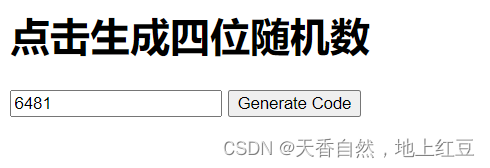
代码:
<!DOCTYPE html>
<html lang="en">
<head>
<meta charset="UTF-8">
<meta name="viewport" content="width=device-width, initial-scale=1.0">
<title>Generate Random Four-Digit Verification Code</title>
</head>
<body>
<h1>点击生成四位随机数</h1>
<input type="text" id="verificationInput">
<button id="generateCode">Generate Code</button>
<script>
const generateCodeButton = document.getElementById("generateCode");
const verificationInput = document.getElementById("verificationInput");
let randomCode = '';
generateCodeButton.addEventListener('click', function() {
randomCode = Math.floor(1000 + Math.random() * 9000); // Generate a random four-digit number
verificationInput.value = randomCode;
});
verificationInput.addEventListener('click', function() {
verificationInput.value = randomCode;
});
</script>
</body>
</html>当前效果是需要点击按钮,也可以写在点击按钮里面,根据需求适当调整;
希望可以帮到你们;
原文地址:https://blog.csdn.net/tianxianghuiwei/article/details/138229213
免责声明:本站文章内容转载自网络资源,如本站内容侵犯了原著者的合法权益,可联系本站删除。更多内容请关注自学内容网(zxcms.com)!
