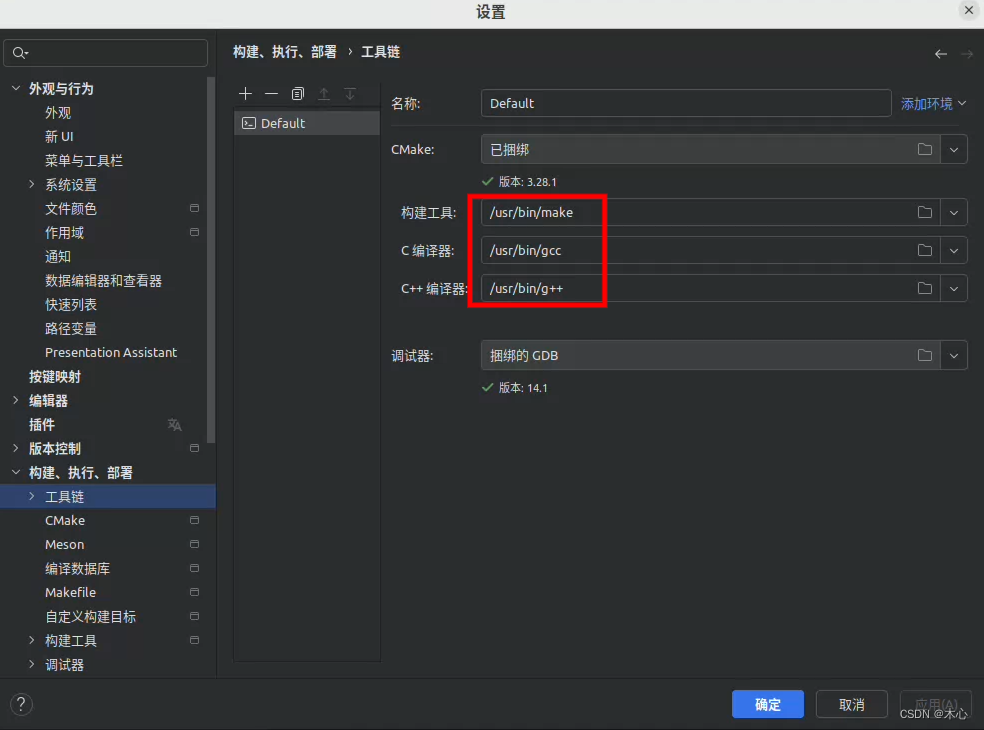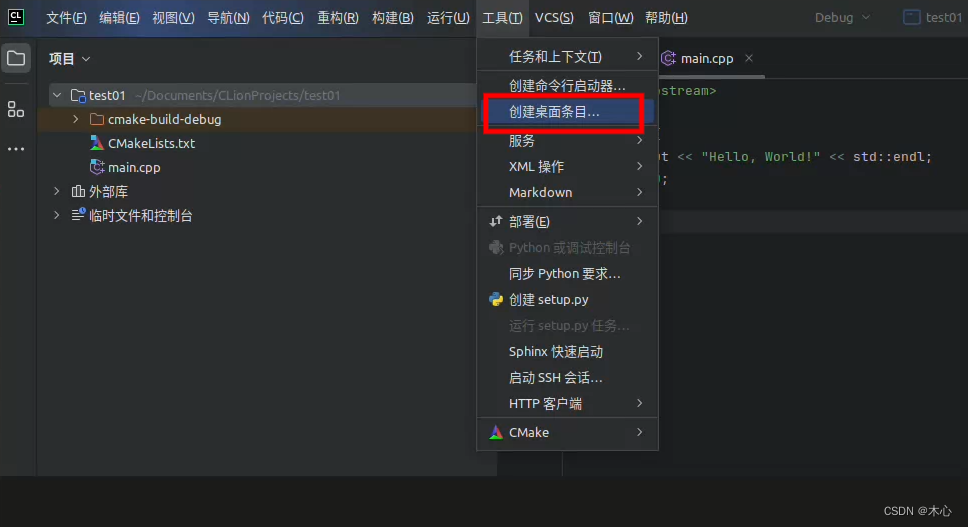Ubuntu22.04搭建CLion C++开发环境
Ubuntu22.04搭建CLion C++开发环境
1.首先下载CLion
进入官网https://www.jetbrains.com/clion/download/#section=linux
然后进入自己存放这个压缩包的路径中,
sudo mkdir /opt/clion
sudo tar -zxvf CLion-2024.1.tar.gz -C /opt/clion
然后运行启动
sh /opt/clion/clion-2024.1/bin/clion.sh
2.配置c++环境
确保已经安装了cmake、gcc、g++
sudo apt install make
sudo apt install gcc
sudo apt install g++
启动CLion后,进入File > Settings > Build, Execution, Deployment > Toolchains,配置如下:
/usr/bin/make
/usr/bin/gcc
/usr/bin/g++
3.创建快捷方式
然后新建一个项目来测试环境是否有问题,直接新建一个cpp项目,然后点击默认的配置进行运行
#include <iostream>
int main() {
std::cout << "Hello, World!" << std::endl;
return 0;
}
输出为:
Hello, World!
Reference
https://blog.csdn.net/feimeng116/article/details/105898892
原文地址:https://blog.csdn.net/qq_44940689/article/details/137688564
免责声明:本站文章内容转载自网络资源,如本站内容侵犯了原著者的合法权益,可联系本站删除。更多内容请关注自学内容网(zxcms.com)!
-
计算机网络笔记001
通信网络研究的是通信终端(如电话)和内部通信问题,而计算机网络则更关注计算机之间的联网和通信,比如我们的Wi-Fi网络。分布式系统是一种建立在计算机网络之上的、 具有高度内聚性 ( Cohesiven
阅读更多2024-09-23
-
第七章 监听器
监听器的作用是被观察的对象发生某些情况时,自动触发代码的执行。监听器时GOF设计模式中,观察者模式的典型案例。观察者模式: 当被观察的对象发生某些改变时, 观察者自动采取对应的行动的一种设计模式。在J
阅读更多2024-09-23
-
Qemu开发ARM篇-3、qemu运行uboot演示
在上一篇文章中,我们搭建了交叉编译工具链,并成功进行了uboot的交叉编译,在该篇中,我们将演示如何利用qemu运行上一篇中交叉编译的uboot程序。
阅读更多2024-09-23
-
MATLAB基于传统方法的车道线检测实现
在Canny算法中,非极大值抑制是进行边缘检测的重要步骤,简单说就是寻找像素点局部最大值,将非极大值点所对应的灰度值置为0,这样可以剔除掉许多非边缘的点,我们在霍夫空间中定义交点的最小阈值来检测线,霍
阅读更多2024-09-23
-
Qt信号和槽
参考:【Qt】信号和槽
阅读更多2024-09-23
-
docker build前耗时太长,不明所以
在构建镜像时发现明明没基础镜像没那么大,却一直在加载什么东西,直至到了一个点,搜索发现是因为Docker Client会默认发送Dockerfile同级目录下的所有文件到Dockerdaemon中,是
阅读更多2024-09-23
-
【C#生态园】从容面对.NET性能挑战:全面解析多种性能监控工具
本文将围绕六个.NET性能监控工具展开讨论,分别是MiniProfiler、Glimpse、MiniProfiler扩展库:MiniProfiler.EF、Glimpse扩展库:Glimpse.Ado
阅读更多2024-09-23
-
机器学习查漏补缺(4)
[M] What happens if we accidentally duplicate every data point in your train set or in your test set
阅读更多2024-09-23
-
软媒市场新探索:软文媒体自助发布,开启自助发稿新篇章
这种全新的营销方式,不仅极大地提高了企业的营销效率,还降低了企业的营销成本,让数字营销变得更加简单和高效。无论企业的目标受众是谁,无论企业的营销需求是什么,都能在这个平台上找到合适的媒体进行投放,实现
阅读更多2024-09-23
-
【AI创作组】Matlab简介
MATLAB是一种高性能的科学计算语言,广泛应用于工程计算、控制设计、信号处理和图形显示等领域。
阅读更多2024-09-23