手写签名功能(vue3)
手写签名功能(vue3)
效果
显示效果
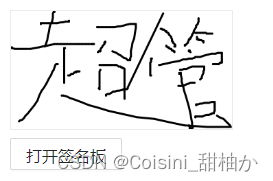
签名版效果
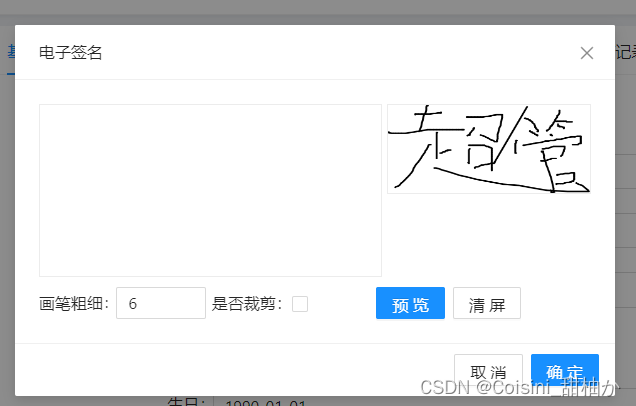
代码
- 代码引入
写成子组件形式,直接引入即可
<signature-features />
- 代码结构
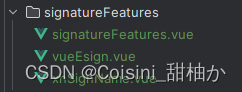
signatureFeatures:签名的显示效果
vueEsign:画板
xnSignName:打开签名后的modal框 - 文件代码
signatureFeatures:
<template>
<div>
<div class="mb-2" v-if="userInfo.signature">
<a-image :src="userInfo.signature" style="height: 120px; border: 1px solid rgb(236 236 236)" />
</div>
<a-button @click="XnSignNameRef.show()">打开签名板</a-button>
<xn-sign-name ref="XnSignNameRef" :image="userInfo.signature" @successful="signSuccess" />
</div>
</template>
<script setup>
import { ref } from 'vue'
import tool from '@/utils/tool'
import userCenterApi from '@/api/sys/userCenterApi'
import store from '@/store'
import XnSignName from '@/views/sys/user/userTab/signatureFeatures/xnSignName.vue'
const userInfo = ref(tool.data.get('USER_INFO'))
const XnSignNameRef = ref()
// 签名板组件回调
const signSuccess = (value) => {
const param = {
signature: value
}
userCenterApi.userUpdateSignature(param).then(() => {
userInfo.value.signature = value
// 更新缓存
tool.data.set('USER_INFO', userInfo.value)
store.commit('SET_userInfo', userInfo.value)
})
}
</script>
<style scoped></style>
xnSignName:
<template>
<a-modal ref="signModel" v-model:visible="visible" :width="600" title="电子签名" @cancel="handleClear" @ok="handleOk">
<a-row :gutter="5">
<a-col :span="15">
<div style="border: 1px solid rgb(236 236 236)">
<vue-esign
ref="esign"
v-model:bgColor="bgColor"
:width="800"
:height="400"
:is-crop="isCrop"
:line-width="lineWidth"
:line-color="lineColor"
/>
</div>
</a-col>
<a-col :span="9">
<div style="height: 90px; width: auto">
<img :src="resultImg" style="height: 90px; width: 100%; border: 1px solid rgb(236 236 236)" />
</div>
</a-col>
</a-row>
<div style="margin-top: 10px">
<a-space>
<a-form>
<a-row :gutter="16">
<a-col :span="12">
<a-form-item label="画笔粗细:">
<a-input-number v-model:value="lineWidth" :min="1" :max="20" />
</a-form-item>
</a-col>
<a-col :span="12">
<a-form-item>
<div style="padding-right: 50px">是否裁剪:<a-checkbox v-model:checked="isCrop"></a-checkbox></div>
</a-form-item>
</a-col>
</a-row>
</a-form>
<a-button type="primary" @click="handleGenerate">预览</a-button>
<a-button @click="handleReset">清屏</a-button>
</a-space>
</div>
</a-modal>
</template>
<script setup>
import { message } from 'ant-design-vue'
import VueEsign from '@/views/sys/user/userTab/signatureFeatures/vueEsign.vue'
const signModel = ref(false)
const visible = ref(false)
const esign = ref(false)
const resultImg = ref('')
const isCrop = ref(false)
const lineWidth = ref(6)
const lineColor = ref('#000000')
const bgColor = ref('')
const props = defineProps(['image'])
// eslint-disable-next-line vue/no-setup-props-destructure
resultImg.value = props.image
const emit = defineEmits({ successful: null })
const show = () => {
visible.value = true
}
const handleReset = () => {
esign.value.reset()
resultImg.value = ''
}
const handleGenerate = () => {
esign.value
.generate()
.then((res) => {
resultImg.value = res
})
.catch(() => {
message.warning('无任何签字')
})
}
const handleClear = () => {
visible.value = false
}
const handleOk = () => {
esign.value
.generate()
.then((res) => {
emit('successful', res)
handleClear()
})
.catch(() => {
message.warning('无任何签字')
})
}
defineExpose({
show
})
</script>
<style scoped>
.ant-form-item {
margin-bottom: 0px !important;
}
</style>
vueEsign:
<!--
本插件来源于:https://github.com/JaimeCheng/vue-esign#readme
因为集成进来跟我的Vue版本不一致,打包出问题,所以集成源码方式,感谢作者的源码
-->
<template>
<canvas
ref="canvas"
@mousedown="mouseDown"
@mousemove="mouseMove"
@mouseup="mouseUp"
@touchstart="touchStart"
@touchmove="touchMove"
@touchend="touchEnd"
></canvas>
</template>
<script>
export default {
props: {
width: {
type: Number,
default: 800
},
height: {
type: Number,
default: 300
},
lineWidth: {
type: Number,
default: 4
},
lineColor: {
type: String,
default: '#000000'
},
bgColor: {
type: String,
default: ''
},
isCrop: {
type: Boolean,
default: false
},
isClearBgColor: {
type: Boolean,
default: true
},
format: {
type: String,
default: 'image/png'
},
quality: {
type: Number,
default: 1
}
},
data() {
return {
hasDrew: false,
resultImg: '',
points: [],
canvasTxt: null,
startX: 0,
startY: 0,
isDrawing: false,
sratio: 1
}
},
computed: {
ratio() {
return this.height / this.width
},
stageInfo() {
return this.$refs.canvas.getBoundingClientRect()
},
myBg() {
return this.bgColor ? this.bgColor : 'rgba(255, 255, 255, 0)'
}
},
watch: {
myBg: function (newVal) {
this.$refs.canvas.style.background = newVal
}
},
beforeMount() {
window.addEventListener('resize', this.$_resizeHandler)
},
// eslint-disable-next-line vue/no-deprecated-destroyed-lifecycle
beforeDestroy() {
window.removeEventListener('resize', this.$_resizeHandler)
},
mounted() {
const canvas = this.$refs.canvas
canvas.height = this.height
canvas.width = this.width
canvas.style.background = this.myBg
this.$_resizeHandler()
// 在画板以外松开鼠标后冻结画笔
document.onmouseup = () => {
this.isDrawing = false
}
},
methods: {
$_resizeHandler() {
const canvas = this.$refs.canvas
canvas.style.width = this.width + 'px'
const realw = parseFloat(window.getComputedStyle(canvas).width)
canvas.style.height = this.ratio * realw + 'px'
this.canvasTxt = canvas.getContext('2d')
this.canvasTxt.scale(Number(this.sratio), Number(this.sratio))
this.sratio = realw / this.width
this.canvasTxt.scale(1 / this.sratio, 1 / this.sratio)
},
// pc
mouseDown(e) {
e = e || event
e.preventDefault()
this.isDrawing = true
this.hasDrew = true
let obj = {
x: e.offsetX,
y: e.offsetY
}
this.drawStart(obj)
},
mouseMove(e) {
e = e || event
e.preventDefault()
if (this.isDrawing) {
let obj = {
x: e.offsetX,
y: e.offsetY
}
this.drawMove(obj)
}
},
mouseUp(e) {
e = e || event
e.preventDefault()
let obj = {
x: e.offsetX,
y: e.offsetY
}
this.drawEnd(obj)
this.isDrawing = false
},
// mobile
touchStart(e) {
e = e || event
e.preventDefault()
this.hasDrew = true
if (e.touches.length === 1) {
let obj = {
x: e.targetTouches[0].clientX - this.$refs.canvas.getBoundingClientRect().left,
y: e.targetTouches[0].clientY - this.$refs.canvas.getBoundingClientRect().top
}
this.drawStart(obj)
}
},
touchMove(e) {
e = e || event
e.preventDefault()
if (e.touches.length === 1) {
let obj = {
x: e.targetTouches[0].clientX - this.$refs.canvas.getBoundingClientRect().left,
y: e.targetTouches[0].clientY - this.$refs.canvas.getBoundingClientRect().top
}
this.drawMove(obj)
}
},
touchEnd(e) {
e = e || event
e.preventDefault()
if (e.touches.length === 1) {
let obj = {
x: e.targetTouches[0].clientX - this.$refs.canvas.getBoundingClientRect().left,
y: e.targetTouches[0].clientY - this.$refs.canvas.getBoundingClientRect().top
}
this.drawEnd(obj)
}
},
// 绘制
drawStart(obj) {
this.startX = obj.x
this.startY = obj.y
this.canvasTxt.beginPath()
this.canvasTxt.moveTo(this.startX, this.startY)
this.canvasTxt.lineTo(obj.x, obj.y)
this.canvasTxt.lineCap = 'round'
this.canvasTxt.lineJoin = 'round'
this.canvasTxt.lineWidth = this.lineWidth * this.sratio
this.canvasTxt.stroke()
this.canvasTxt.closePath()
this.points.push(obj)
},
drawMove(obj) {
this.canvasTxt.beginPath()
this.canvasTxt.moveTo(this.startX, this.startY)
this.canvasTxt.lineTo(obj.x, obj.y)
this.canvasTxt.strokeStyle = this.lineColor
this.canvasTxt.lineWidth = this.lineWidth * this.sratio
this.canvasTxt.lineCap = 'round'
this.canvasTxt.lineJoin = 'round'
this.canvasTxt.stroke()
this.canvasTxt.closePath()
this.startY = obj.y
this.startX = obj.x
this.points.push(obj)
},
drawEnd(obj) {
this.canvasTxt.beginPath()
this.canvasTxt.moveTo(this.startX, this.startY)
this.canvasTxt.lineTo(obj.x, obj.y)
this.canvasTxt.lineCap = 'round'
this.canvasTxt.lineJoin = 'round'
this.canvasTxt.stroke()
this.canvasTxt.closePath()
this.points.push(obj)
this.points.push({ x: -1, y: -1 })
},
// 操作
generate(options) {
let imgFormat = options && options.format ? options.format : this.format
let imgQuality = options && options.quality ? options.quality : this.quality
const pm = new Promise((resolve, reject) => {
if (!this.hasDrew) {
reject(`Warning: Not Signned!`)
return
}
var resImgData = this.canvasTxt.getImageData(0, 0, this.$refs.canvas.width, this.$refs.canvas.height)
this.canvasTxt.globalCompositeOperation = 'destination-over'
this.canvasTxt.fillStyle = this.myBg
this.canvasTxt.fillRect(0, 0, this.$refs.canvas.width, this.$refs.canvas.height)
this.resultImg = this.$refs.canvas.toDataURL(imgFormat, imgQuality)
var resultImg = this.resultImg
this.canvasTxt.clearRect(0, 0, this.$refs.canvas.width, this.$refs.canvas.height)
this.canvasTxt.putImageData(resImgData, 0, 0)
this.canvasTxt.globalCompositeOperation = 'source-over'
if (this.isCrop) {
const crop_area = this.getCropArea(resImgData.data)
var crop_canvas = document.createElement('canvas')
const crop_ctx = crop_canvas.getContext('2d')
crop_canvas.width = crop_area[2] - crop_area[0]
crop_canvas.height = crop_area[3] - crop_area[1]
const crop_imgData = this.canvasTxt.getImageData(...crop_area)
crop_ctx.globalCompositeOperation = 'destination-over'
crop_ctx.putImageData(crop_imgData, 0, 0)
crop_ctx.fillStyle = this.myBg
crop_ctx.fillRect(0, 0, crop_canvas.width, crop_canvas.height)
resultImg = crop_canvas.toDataURL(imgFormat, imgQuality)
crop_canvas = null
}
resolve(resultImg)
})
return pm
},
reset() {
this.canvasTxt.clearRect(0, 0, this.$refs.canvas.width, this.$refs.canvas.height)
if (this.isClearBgColor) {
this.$emit('update:bgColor', '')
this.$refs.canvas.style.background = 'rgba(255, 255, 255, 0)'
}
this.points = []
this.hasDrew = false
this.resultImg = ''
},
getCropArea(imgData) {
var topX = this.$refs.canvas.width
var btmX = 0
var topY = this.$refs.canvas.height
var btnY = 0
for (var i = 0; i < this.$refs.canvas.width; i++) {
for (var j = 0; j < this.$refs.canvas.height; j++) {
var pos = (i + this.$refs.canvas.width * j) * 4
if (imgData[pos] > 0 || imgData[pos + 1] > 0 || imgData[pos + 2] || imgData[pos + 3] > 0) {
btnY = Math.max(j, btnY)
btmX = Math.max(i, btmX)
topY = Math.min(j, topY)
topX = Math.min(i, topX)
}
}
}
topX++
btmX++
topY++
btnY++
const data = [topX, topY, btmX, btnY]
return data
}
}
}
</script>
<style scoped>
canvas {
max-width: 100%;
display: block;
}
</style>
原文地址:https://blog.csdn.net/weixin_45266979/article/details/137881456
免责声明:本站文章内容转载自网络资源,如本站内容侵犯了原著者的合法权益,可联系本站删除。更多内容请关注自学内容网(zxcms.com)!
