jquery实现点击菜单实现高德地图定位点与数据展示联动效果
🍊jquery实现点击菜单实现高德地图定位点与数据展示联动效果
版本介绍:
- jQuery v3.7.1
- 高德地图JS API 2.0
代码仓库 ⭐
Gitee:实现点击菜单实现高德地图定位点与数据展示联动效果
1.启动说明 📔
- 推荐
VS Code编辑器 - 插件
Live Server插件 - 使用
Live Server启动index.html,访问即可
2. 效果图加功能说明 🔨
-
效果图1:(点击省份进入城市
marker点标记)

-
效果图2:(点击左侧菜单定位对应
marker点) -
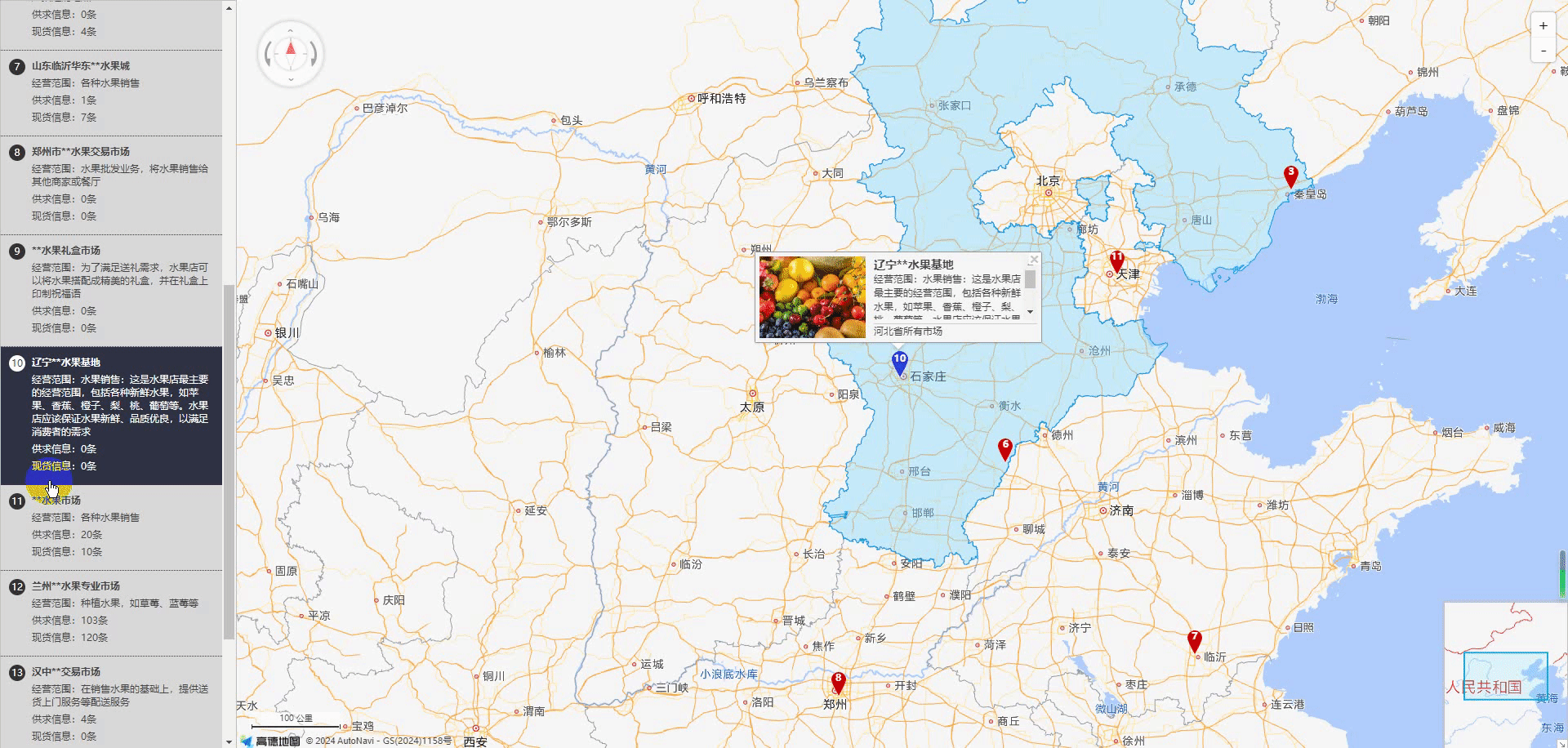
-
效果图3:(初始页面,点击左侧市场菜单,进入菜单列表页并将
marker标记添加)

-
效果图4:(
marker标记信息弹窗内点击,返回到省份)

4. 文件结构 📚
├─ data
│ ├─ getLeftMenu.json # 左侧菜单数据
│ ├─ getProvinceClass.json # 获取省code数据
│ ├─ getProvinceClass.json # 省份信息弹窗数据
├─ css
│ ├─ amap.css # 地图与左侧菜单样式
│ ├─ base.css # 基础样式文件
├─ js
│ ├─ amap.js # 地图与左侧菜单js文件
│ ├─ jquery-3.7.1.json # 基础样式文件
├─ index.html # 入口文件
5. 示例代码 📖
index.html
<!DOCTYPE html>
<html lang="en">
<head>
<meta charset="UTF-8">
<meta name="viewport" content="width=device-width, initial-scale=1.0">
<title>Document</title>
<link rel="stylesheet" href="./css/base.css">
<link rel="stylesheet" href="./css/amap.css">
<link rel="stylesheet" href="https://style.feijiu.net/css/shichang/scbase.css">
<link rel="stylesheet" href="https://style.feijiu.net/css/shichang/scindex.css">
<script src="./js/jquery-3.7.1.js"></script>
<script src="https://webapi.amap.com/loader.js"></script>
<script src="./js/amap.js"></script>
</head>
<body>
<div class="container">
<!-- 左侧菜单 -->
<div class="menuContainer" id="menuContainer">
<a href="javascript:void(0);" onclick="getMenu('水果市场')" title="水果市场">水果市场</a>
</div>
<!-- 地图区域 -->
<div class="mapContainer" id="mapContainer"></div>
</div>
<script type="text/javascript">
window._AMapSecurityConfig = {
securityJsCode: "「你申请的安全密钥」",
};
</script>
<script type="text/javascript" src="https://webapi.amap.com/maps?v=2.0&key=替换为你申请的 key"></script>
<!-- 加载高德地图 -->
<script type="text/javascript">
initialize()
$(document).ready(function () {
$ajax('getProvinceClass', drawMapText)
});
</script>
<!-- 封装ajax方法 -->
<script type="text/javascript">
const $ajax = (url, cb) => {
$.ajax({
url: `./data/${url}.json`,
type: 'GET',
dataType: 'json',
success: function (data) {
cb && cb(data)
},
error: function (xhr, status, error) {
console.error("Error loading JSON file: " + error);
}
});
}
</script>
</body>
</html>
- 逻辑文件
amap.js
/**
* @function getPosition
* @description 初始化处理省数据,用于定位Marker和targetName显示
* @param {string} adcode: 区域编码
*/
const getPosition = (adcode) => {
let str = "";
switch (adcode) {
case "110000":
str = "北京市_116.395825_39.941005";
break;
case "120000":
str = "天津市_117.210813_39.14393";
break;
case "130000":
str = "河北省_115.177813_38.206007";
break;
case "140000":
str = "山西省_112.564662_37.872049";
break;
case "150000":
str = "内蒙古_110.052771_41.34515";
break;
case "210000":
str = "辽宁省_123.004468_41.455972";
break;
case "220000":
str = "吉林省_126.346847_43.833111";
break;
case "230000":
str = "黑龙江省_128.664906_46.690662";
break;
case "310000":
str = "上海市_121.416372_31.45115";
break;
case "320000":
str = "江苏省_119.31908_32.642047";
break;
case "330000":
str = "浙江省_120.827658_30.180849";
break;
case "340000":
str = "安徽省_116.840281_31.83996";
break;
case "350000":
str = "福建省_118.680011_26.017147";
break;
case "360000":
str = "江西省_116.545924_28.190379";
break;
case "370000":
str = "山东省_118.900778_36.486773";
break;
case "410000":
str = "河南省_114.779784_34.986831";
break;
case "420000":
str = "湖北省_113.602357_30.892777";
break;
case "430000":
str = "湖南省_112.130573_27.929244";
break;
case "440000":
str = "广东省_114.083052_23.555889";
break;
case "450000":
str = "广西_109.152576_23.080123";
break;
case "460000":
str = "海南省_110.072441_19.494242";
break;
case "500000":
str = "重庆市_107.377359_29.631998";
break;
case "510000":
str = "四川省_103.182775_30.528033";
break;
case "520000":
str = "贵州省_106.199932_26.399788";
break;
case "530000":
str = "云南省_102.189321_24.66383";
break;
case "540000":
str = "西藏_92.365164_29.792605";
break;
case "610000":
str = "陕西省_108.334018_34.150637";
break;
case "620000":
str = "甘肃省_104.249818_35.756198";
break;
case "630000":
str = "青海省_100.975099_36.353776";
break;
case "640000":
str = "宁夏_107.119797_38.322051";
break;
case "650000":
str = "新疆_88.538527_43.616418";
break;
case "710000":
str = "台湾_121.359304_24.461909";
break;
case "810000":
str = "香港_115.067429_22.630108";
break;
case "820000":
str = "澳门_113.338083_22.151047";
break;
default:
str = "北京市_116.395825_39.941005";
break;
}
const position = str.split("_");
return {
targetName: position[0],
longitude: position[1],
latitude: position[2],
};
};
/**
* @function initialize
* @description 初始化渲染地图
*/
let map = undefined;
const initialize = () => {
map = new AMap.Map("mapContainer", {
zoom: 4,
zooms: [4, 20],
center: [116.404, 39.915],
});
map.plugin(
["AMap.Scale", "AMap.ToolBar", "AMap.ControlBar", "AMap.HawkEye"],
() => {
map.addControl(new AMap.Scale()); //比例尺
map.addControl(
new AMap.ToolBar({
position: "RT",
})
); //工具条
map.addControl(new AMap.ControlBar()); //工具条方向盘
map.addControl(new AMap.HawkEye()); //鹰眼
}
);
};
/**
* @function drawMapText
* @description 主要用于自定义文本点标记Marker
* @param {string} adlist:区域列表
*/
const drawMapText = (adlist) => {
const { list = [] } = adlist;
list.forEach((item) => {
const position = getPosition(item.province_code);
const { targetName, longitude, latitude } = position;
const mapText = new AMap.Text({
text: targetName,
position: [longitude, latitude],
topWhenClick: "true",
anchor: "center",
cursor: "pointer",
style: {
width: "52px",
height: "18px",
padding: "0",
textAlign: "center",
lineHeight: "18px",
fontSize: "12px",
fontWeight: "700",
color: "#fff",
border: "none",
borderRadius: "5px",
backgroundColor: "#f5222d",
whiteSpace: "nowrap",
MozUserSelect: "none",
},
});
mapText.on("mouseover", () => {
mapText.setStyle({
backgroundColor: "#096dd9",
});
});
mapText.on("mouseout", () => {
mapText.setStyle({
backgroundColor: "#f5222d",
});
});
mapText.on("click", () => {
drawProvinceInfo(item.province_code, position);
});
mapText.add(map);
});
};
/**
* @function drawProvinceInfo
* @description 点击自定义Marker省份按钮,渲染信息窗体
* @param {string} adcode:区域编码
* @param {string} targetName:当前省名称
* @param {string} longitude:当前经度
* @param {string} latitude:当前维度
*/
const drawProvinceInfo = (adcode, { targetName, longitude, latitude }) => {
$ajax("getProvinceInfo", ({ data: { domContent = "", count = 0 } }) => {
const content = `
<div class="infoContainer">
<div class="infoTitle">
<h2>${targetName}</h2>
<span>${targetName}范围内共<b style="color:#f5222d;">${count}</b>种水果</span>
</div>
<div class="infoContent">
<div class="infoContentTitle">水果种类</div>
<ul class="infoContentBox">${domContent}</ul>
</div>
<div class="infoBottom">
<button οnclick="drawProvinceDistribute('${adcode}')">${targetName}市场分布</button>
</div>
</div>`;
const infoWindow = new AMap.InfoWindow({
isCustom: false,
closeWhenClickMap: true,
content,
offset: new AMap.Pixel(0, -10),
});
infoWindow.open(map, [longitude, latitude]);
});
};
/**
* @function drawProvinceDistribute
* @description 点击市场分布按钮,查看全部市场分部与渲染区域边界
* @param {string} adcode:区域编码
*/
const drawProvinceDistribute = (adcode) => {
const { targetName, longitude, latitude } = getPosition(adcode);
// 清除地图图层等操作
map.setZoomAndCenter(6, [longitude, latitude], true);
map.setZooms([5, 20]);
// 绘制边界
drawBounds(adcode);
// 获取市场数据
getMenu(targetName);
};
/**
* @function drawBounds
* @description 绘制行政省边界区域
* @param {string} keyword:行政区code
*/
let district = null;
let polygon = null;
const drawBounds = (keyword) => {
map.plugin("AMap.DistrictSearch", () => {
if (!district) {
//实例化DistrictSearch
district = new AMap.DistrictSearch({
subdistrict: 0,
extensions: "all",
level: "province",
});
}
// 行政区查询
district.search(keyword, (status, result) => {
if (polygon) {
map.remove(polygon); //清除上次结果
polygon = null;
}
if (status !== "complete") {
return;
}
const bounds = result.districtList[0].boundaries;
if (bounds) {
//生成行政区划polygon
for (let i = 0; i < bounds.length; i += 1) {
//构造MultiPolygon的path
bounds[i] = [bounds[i]];
}
polygon = new AMap.Polygon({
strokeWeight: 1,
path: bounds,
fillOpacity: 0.4,
fillColor: "#80d8ff",
strokeColor: "#0091ea",
});
map.add(polygon);
// 视口自适应
map.setFitView(polygon, true, [60, 60, 60, 60]);
}
});
});
};
/**
* @Start 市场分布
* --------------------------------------------------------------------
*/
/**
* @function getMenu
* @description 获取市场列表数据并渲染在左侧菜单区域
* @param {string} urlFlag: 区分url标记
* @param {string} title:行业标题
* @param {string} adcode:区域编码
*/
const getMenu = (title) => {
map.clearMap();
// 请求菜单数据
$ajax("getLeftMenu", ({ list: menus = [] }) => {
let menuHTML = `
<div class="menuTitle">
<a href="javascript:void(0)" οnclick="location.reload()">所有市场</a>
>
<span>所选:</span>
<span class="menuSelected"> ${title}</span>
</div>
<div>
`;
menus.forEach((menu, idx) => {
menuHTML += `
<div class="menuBox" sort="${idx + 1}">
<div class="icon">${idx + 1}</div>
<div class="menuContent">
<div class="menuName">${menu.name}</div>
<div class="menuInfo">
<p>经营范围:${menu.businessScope}</p>
<p>供求信息:${menu.supplyNum}条</p>
<p>现货信息:${menu.stockNum}条</p>
</div>
</div>
</div>
`;
// 地图添加市场标记
drawMapMarker(menu, idx + 1 + "");
});
document.getElementById("menuContainer").innerHTML = menuHTML + "</div>";
// 绑定事件
bindMenuEvent(menus);
});
};
/**
* @function bindMenuEvent
* @description 左侧菜单元素绑定移入移出和点击事件
*/
const bindMenuEvent = (menus) => {
jQuery("div.menuBox").hover(
function () {
$(this).children("div.icon").css("background-color", "#fff");
$(this).children("div.icon").css("color", "#2e3243");
const sort = $(this).attr("sort");
mapMarkHighlight(sort, true);
},
function () {
$(this).children("div.icon").css("background-color", "#333333");
$(this).children("div.icon").css("color", "#fff");
const sort = $(this).attr("sort");
mapMarkHighlight(sort);
}
);
jQuery("div.menuBox").click(function () {
$(this).children("div.icon").css("background-color", "#fff");
$(this).children("div.icon").css("color", "#2e3243");
const sort = $(this).attr("sort");
drawMarketInfo(menus[sort - 1]);
});
};
/**
* @function drawMapMarker
* @description 为地图上添加市场对应的Marker标记
* @param {object} menu:市场数据
* @param {string} idx:索引
*/
const drawMapMarker = (menu, idx) => {
const longitude = menu.longitude * 1;
const latitude = menu.latitude * 1;
const mapMarker = new AMap.Marker({
map: map,
size: new AMap.Size(25, 33),
content: `<div class="marketIcon">${idx}</div>`,
position: [longitude, latitude],
offset: new AMap.Pixel(-13, -30),
});
mapMarker.on("mouseover", () => {
mapMarkHighlight(idx, true);
});
mapMarker.on("mouseout", () => {
mapMarkHighlight(idx);
});
mapMarker.on("click", () => {
drawMarketInfo(menu);
});
};
/**
* @function mapMarkHighlight
* @description 地图标志高亮
* @param {string} idx: 当前移入的marker索引
* @param {boolean} isHover:是否移入
*/
const mapMarkHighlight = (idx, isHover = false) => {
jQuery.each(jQuery("div.marketIcon"), function () {
if (jQuery(this).html() === idx && isHover) {
jQuery(this).addClass("marketIcon-hover");
} else {
jQuery(this).removeClass("marketIcon-hover");
}
});
};
/**
* @function drawMarketInfo
* @description 点击市场信息自定义Marker点,渲染市场详情信息窗体
* @param {string} info:当前市场详情信息
*/
let marketInfo = null;
const drawMarketInfo = (info) => {
if (marketInfo !== null) {
marketInfo.close();
marketInfo = null;
}
const content = `
<div class="marketContainer">
<a href='${info.link}' target='_blank'>
<img src='${
info.photo ||
"https://img1.baidu.com/it/u=2063777893,3765279289&fm=253&fmt=auto&app=120&f=GIF?w=218&h=218"
}'>
</a>
<div class='marketContent'>
<ul>
<li>
<b style='font-size:14px;'>
<a href='${info.link}' target='_blank'>
${info.name}
</a>
</b>
</li>
<li>经营范围:${info.businessScope}</li>
<li>供求信息:${info.supplyNum}</li>
<li>现货信息:${info.stockNum}</li>
</ul>
<div class= 'marketBottom'>
<a href="javascript:void(0);" οnclick="drawProvinceDistribute('${
info.province
}')">
${getPosition(info.province)["targetName"]}所有市场
</a>
</div>
</div>
</div>
`;
marketInfo = new AMap.InfoWindow({
isCustom: false,
closeWhenClickMap: true,
content,
offset: new AMap.Pixel(-5, -32),
});
const longitude = info.longitude * 1;
const latitude = info.latitude * 1;
map.setCenter([longitude, latitude], true);
marketInfo.open(map, [longitude, latitude]);
};
amap.css
/* 点击省按钮信息窗体样式 */
.amap-info-content {
padding: 0;
}
/* close 按钮 */
.amap-info-close {
top: 2px;
right: 2px;
background: #fff;
}
.infoContainer {
width: 320px;
display: flex;
flex-direction: column;
}
.infoTitle {
display: flex;
justify-content: space-between;
align-items: center;
padding: 8px;
}
.infoTitle span {
margin-right: 10px;
}
.infoContent {
padding: 5px 0 0 8px;
color: #666;
border-top: 2px solid #d9d9d9;
background-color: #e8e6e6;
}
.infoContentTitle {
font-size: 12px;
font-weight: bold;
border-bottom: 1px dotted #ccc
}
ul.infoContentBox {
height: 60px;
padding-top: 6px;
}
.infoBottom {
padding: 8px 0;
background: #fff;
text-align: center;
}
.infoBottom button {
height: 30px;
padding: 2px 5px;
background: linear-gradient(45deg, #f5222d, #096dd9);
color: #fff;
border: none;
border-radius: 4px;
cursor: pointer;
}
.infoBottom button:hover {
filter: brightness(120%);
filter: drop-shadow(0 0 2px rgba(0, 0, 0, .5))
}
/* 市场信息窗体样式 */
.marketContainer {
display: flex;
width: 350px;
height: 110px;
overflow: hidden;
border: 1px solid #999;
background: #f6f6f6;
}
.marketContainer a img {
width: 130px;
height: 100px;
margin: 5px;
object-fit: cover;
}
.marketContent {
display: flex;
flex-direction: column;
justify-content: space-between;
overflow: hidden;
margin: 5px;
}
.marketContent ul {
overflow: auto;
}
.marketBottom {
width: 200px;
height: 20px;
margin-top: 5px;
border-top: 1px solid #ccc;
}
.marketIcon {
position: absolute;
width: 20px;
height: 32px;
line-height: 16px;
text-align: center;
font-size: 12px;
font-weight: 700;
color: #fff;
background: url('../images/icon_position.png') no-repeat 0 0px;
cursor: pointer;
white-space: nowrap;
}
/* 修改Marker移入样式 */
.marketIcon-hover {
background-position: 0 -33px !important;
}
/* 左侧菜单样式 */
.menuTitle {
width: 100%;
height: 50px;
color: #fff;
overflow: hidden;
line-height: 50px;
text-indent: 15px;
font-size: 14px;
background-color: #2e3243;
border-bottom: 1px solid #f5222d;
}
.menuTitle a {
color: #fff;
}
.menuSelected {
color: #faad14;
font-weight: 700;
}
.menuBox {
display: flex;
justify-content: space-between;
padding: 10px;
border-bottom: 1px dotted #2e3243;
cursor: pointer;
}
.menuBox:hover{
color: #fff;
background-color: #2e3243;
}
.menuBox .icon {
width: 20px;
height: 20px;
text-align: center;
line-height: 18px;
color: #fff;
background-color: #333333;
border-radius: 20px;
}
.menuBox .menuContent {
display: flex;
flex: 1;
flex-direction: column;
margin-left: 8px;
line-height: 16px
}
.menuBox .menuContent .menuName {
font-weight: 700
}
.menuBox .menuContent .menuInfo p{
margin: 5px 0;
}
6. 数据文件: 文件内为虚拟数据,仅为展示效果
getLeftMenu.json左侧菜单数据
{
"list": [
{
"id": 1,
"name": "苏州**交易市场",
"businessScope": "各种新鲜水果,如苹果、香蕉、橙子、梨、桃、葡萄等销售",
"photo": "https://inews.gtimg.com/om_bt/OP0mBSVgib26rrdC7oEbQWPeeAcQzNydGaqw6REufiCXcAA/641",
"province": "320000",
"city": "320500",
"stockNum": 7,
"supplyNum": 28,
"link": "#",
"longitude": "120.448306",
"latitude": "31.433461"
},
{
"id": 2,
"name": "上海**水果交易中心",
"businessScope": " ",
"photo": "https://inews.gtimg.com/om_bt/O5zWPSXGHr-o-U1vUxCw8AJ7onRB6wNsX9Qi82hPbTGDoAA/1000",
"province": "310000",
"city": "310100",
"stockNum": 3,
"supplyNum": 0,
"link": "#",
"longitude": "121.311438",
"latitude": "31.032425"
},
{
"id": 3,
"name": "河北**水果商圈",
"businessScope": "水果销售、水果礼盒、水果批发、水果配送、水果加工、水果咨询服务、代客挑选水果等",
"photo": "https://imgservice.suning.cn/uimg1/b2c/image/Wgur-Xf1xyKN3mwAnWLC0Q.jpg_800w_800h_4e",
"province": "130000",
"city": "130300",
"stockNum": 4,
"supplyNum": 57,
"link": "#",
"longitude": "119.604368",
"latitude": "39.945462"
},
{
"id": 4,
"name": "苏州**市场",
"businessScope": "水果咨询服务、代客挑选水果",
"photo": "https://inews.gtimg.com/om_bt/OY7EgDCa_kppQRisS50oOP_N-sLr0eCG7XByq1ju_altsAA/1000",
"province": "320000",
"city": "320500",
"stockNum": 10,
"supplyNum": 154,
"link": "#",
"longitude": "120.442089",
"latitude": "31.440047"
},
{
"id": 5,
"name": "**水果加工市场",
"businessScope": "制作果汁、果酱、果干等,以满足不同消费者的需求",
"photo": "https://www.miao-an.com/img/cooperate11.da46bd23.jpg",
"province": "420000",
"city": "420100",
"stockNum": 5,
"supplyNum": 4,
"link": "#",
"longitude": "114.303476",
"latitude": "30.503601"
},
{
"id": 6,
"name": "衡水故城县**水果批发市场",
"businessScope": "提供配送服务,将水果送至客户指定的地点",
"photo": "https://q9.itc.cn/images01/20240228/3796398619454ec9ad65c0fb33e7363c.jpeg",
"province": "130000",
"city": "131100",
"stockNum": 4,
"supplyNum": 0,
"link": "#",
"longitude": "115.879459",
"latitude": "37.164535"
},
{
"id": 7,
"name": "山东临沂华东**水果城",
"businessScope": "各种水果销售",
"photo": "https://img2.baidu.com/it/u=2811054594,2149935890&fm=253&fmt=auto&app=120&f=JPEG?w=545&h=500",
"province": "370000",
"city": "371300",
"stockNum": 7,
"supplyNum": 1,
"link": "#",
"longitude": "118.343533",
"latitude": "35.142088"
},
{
"id": 8,
"name": "郑州市**水果交易市场 ",
"businessScope": "水果批发业务,将水果销售给其他商家或餐厅",
"photo": "https://q6.itc.cn/q_70/images03/20240310/7deaeb3405944bf69773002b8e3af4e7.jpeg",
"province": "410000",
"city": "410100",
"stockNum": 0,
"supplyNum": 0,
"link": "#",
"longitude": "113.698629",
"latitude": "34.702777"
},
{
"id": 9,
"name": "**水果礼盒市场",
"businessScope": "为了满足送礼需求,水果店可以将水果搭配成精美的礼盒,并在礼盒上印制祝福语",
"photo": "https://ww4.sinaimg.cn/mw690/68d8c97fgy1hr8jw3x753j20ku0rs7an.jpg",
"province": "210000",
"city": "210100",
"stockNum": 0,
"supplyNum": 0,
"link": "#",
"longitude": "123.347174",
"latitude": "41.843021"
},
{
"id": 10,
"name": "辽宁**水果基地",
"businessScope": "水果销售:这是水果店最主要的经营范围,包括各种新鲜水果,如苹果、香蕉、橙子、梨、桃、葡萄等。水果店应该保证水果新鲜、品质优良,以满足消费者的需求",
"photo": "https://gimg2.baidu.com/image_search/src=http%3A%2F%2Fimage109.360doc.com%2FDownloadImg%2F2024%2F03%2F2010%2F281210346_4_20240320101958209.jpeg&refer=http%3A%2F%2Fimage109.360doc.com&app=2002&size=f9999,10000&q=a80&n=0&g=0n&fmt=auto?sec=1731310501&t=aa98bd64ce1b04be69c987fe92037097",
"province": "130000",
"city": "130100",
"stockNum": 0,
"supplyNum": 0,
"link": "#",
"longitude": "114.501084",
"latitude": "38.055933"
},
{
"id": 11,
"name": "**水果市场",
"businessScope": "各种水果销售",
"photo": "",
"province": "120000",
"city": "120100",
"stockNum": 10,
"supplyNum": 20,
"link": "#",
"longitude": "117.333198",
"latitude": "39.094294"
},
{
"id": 12,
"name": "兰州**水果专业市场",
"businessScope": "种植水果,如草莓、蓝莓等",
"photo": "https://inews.gtimg.com/om_bt/OSTnVUPg6ncorDwbP4zqi017K1aViojDpPFJJ3Y1x8eEIAA/1000",
"province": "620000",
"city": "620100",
"stockNum": 120,
"supplyNum": 103,
"link": "#",
"longitude": "103.776014",
"latitude": "36.074689"
},
{
"id": 13,
"name": "汉中**交易市场",
"businessScope": "在销售水果的基础上,提供送货上门服务等配送服务",
"photo": "https://img0.baidu.com/it/u=904203784,1480640225&fm=253&fmt=auto&app=120&f=JPEG?w=750&h=500",
"province": "610000",
"city": "610700",
"stockNum": 0,
"supplyNum": 4,
"link": "#",
"longitude": "107.019721",
"latitude": "33.112655"
},
{
"id": 14,
"name": "广东**水果市场",
"businessScope": "各种新鲜水果,如苹果、梨、草莓、香蕉等销售",
"photo": "https://copyright.bdstatic.com/vcg/creative/3d3ed3cdbdbca952c43f44a51bc80d20.jpg",
"province": "440000",
"city": "440300",
"stockNum": 0,
"supplyNum": 1,
"link": "#",
"longitude": "113.90666",
"latitude": "22.566552"
},
{
"id": 15,
"name": "红宇**水果有限公司",
"businessScope": "水果销售、水果配送、水果种植等方面",
"photo": "https://inews.gtimg.com/om_bt/On_IyOQaQwcp76QPnLQJZu67XFp43B6ijaLYxLB-BaMtUAA/1000",
"province": "440000",
"city": "441900",
"stockNum": 0,
"supplyNum": 0,
"link": "#",
"longitude": "113.840617",
"latitude": "22.882198"
}
]
}
getProvinceClass.json获取省code数据
{
"list": [
{
"province_code": "110000"
},
{
"province_code": "120000"
},
{
"province_code": "130000"
},
{
"province_code": "140000"
},
{
"province_code": "150000"
},
{
"province_code": "210000"
},
{
"province_code": "220000"
},
{
"province_code": "230000"
},
{
"province_code": "310000"
},
{
"province_code": "320000"
},
{
"province_code": "330000"
},
{
"province_code": "340000"
},
{
"province_code": "350000"
},
{
"province_code": "360000"
},
{
"province_code": "370000"
},
{
"province_code": "410000"
},
{
"province_code": "420000"
},
{
"province_code": "430000"
},
{
"province_code": "440000"
},
{
"province_code": "450000"
},
{
"province_code": "500000"
},
{
"province_code": "510000"
},
{
"province_code": "520000"
},
{
"province_code": "530000"
},
{
"province_code": "610000"
},
{
"province_code": "620000"
},
{
"province_code": "630000"
},
{
"province_code": "640000"
},
{
"province_code": "650000"
},
{
"province_code": "810000"
}
]
}
getProvinceInfo.json省份信息弹窗数据
{
"data": {
"count": 82,
"domContent": "<li><a href=\"javascript:void(0);\" οnclick=\"drawProvinceDistribute('130000');\">苹果</a></li>"
}
}
7. 备注:页面UI色值参考 TinyVue
原文地址:https://blog.csdn.net/qq_35940731/article/details/142919270
免责声明:本站文章内容转载自网络资源,如本站内容侵犯了原著者的合法权益,可联系本站删除。更多内容请关注自学内容网(zxcms.com)!
