【JNI】数组的基本使用
在上一期讲了基本类型的基本使用,这期来说一说数组的基本使用
HelloJNI.java:实现myArray函数,把一个整型数组转换为双精度型数组
public class HelloJNI {
static {
System.loadLibrary("hello");
}
private native String HelloWorld();
private native double avg(int n1, int n2);
private static native double[] myArray(int[] arr);
public static void main(String[] args) {
System.out.println(new HelloJNI().HelloWorld());
System.out.println(new HelloJNI().avg(8,3));
int[] arr={6,4,3,2,11};
double[] ans=myArray(arr);
for (double i : ans) {
System.out.println(i*2);
}
}
}
生成HelloJNI.h:
/* DO NOT EDIT THIS FILE - it is machine generated */
#include <jni.h>
/* Header for class HelloJNI */
#ifndef _Included_HelloJNI
#define _Included_HelloJNI
#ifdef __cplusplus
extern "C" {
#endif
/*
* Class: HelloJNI
* Method: HelloWorld
* Signature: ()Ljava/lang/String;
*/
JNIEXPORT jstring JNICALL Java_HelloJNI_HelloWorld
(JNIEnv *, jobject);
/*
* Class: HelloJNI
* Method: avg
* Signature: (II)D
*/
JNIEXPORT jdouble JNICALL Java_HelloJNI_avg
(JNIEnv *, jobject, jint, jint);
/*
* Class: HelloJNI
* Method: myArray
* Signature: ([I)[D
*/
JNIEXPORT jdoubleArray JNICALL Java_HelloJNI_myArray
(JNIEnv *, jclass, jintArray);
#ifdef __cplusplus
}
#endif
#endif
然后在HelloJNI.cpp中实现相应函数:
#include "HelloJNI.h"
#include <iostream>
#include <jni.h>
using namespace std;
JNIEXPORT jstring JNICALL Java_HelloJNI_HelloWorld(JNIEnv *env, jobject obj){
return env->NewStringUTF("JNI, hello world!");
}
JNIEXPORT jdouble JNICALL Java_HelloJNI_avg(JNIEnv *env, jobject obj, jint a, jint b){
return ((jdouble)a+b)/2;
}
JNIEXPORT jdoubleArray JNICALL Java_HelloJNI_myArray(JNIEnv *env, jclass obj, jintArray arr){
// 获取Java整数数组的长度
jsize len = env->GetArrayLength(arr);
// 创建一个新的Java双精度浮点数数组
jdoubleArray result = env->NewDoubleArray(len);
if (result == nullptr) {
return nullptr; // 内存分配失败,返回null
}
// 获取Java整数数组的元素
jint *intElements = env->GetIntArrayElements(arr, nullptr);
if (intElements == nullptr) {
return nullptr; // 内存分配失败,返回null
}
// 设置Java双精度浮点数数组的元素
jdouble *doubleElements = env->GetDoubleArrayElements(result, nullptr);
if (doubleElements == nullptr) {
env->ReleaseIntArrayElements(arr, intElements, 0); // 释放整数数组元素
return nullptr; // 内存分配失败,返回null(应该处理异常,但这里简化了)
}
// 执行转换
for (jsize i = 0; i < len; i++) {
doubleElements[i] = intElements[i];
}
// 释放数组元素
env->ReleaseDoubleArrayElements(result, doubleElements, 0);
env->ReleaseIntArrayElements(arr, intElements, 0);
// 返回转换后的数组
return result;
}
编译链接运行:
g++ -fpic -I"$JAVA_HOME/include" -I"$JAVA_HOME/include/linux" -shared -o libhello.so HelloJNI.cpp
java -Djava.library.path=. HelloJNI
结果:
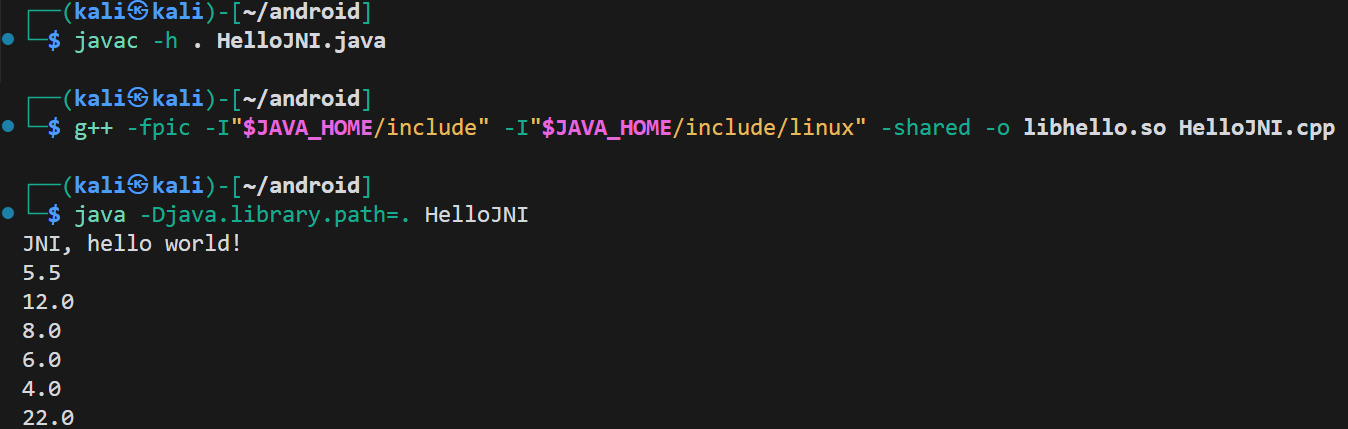
原文地址:https://blog.csdn.net/Wait_Godot/article/details/142718091
免责声明:本站文章内容转载自网络资源,如本站内容侵犯了原著者的合法权益,可联系本站删除。更多内容请关注自学内容网(zxcms.com)!
