Tensorflow小技巧01:检测本地Tensorflow的版本
前言:
以Pycharm为例,Windwos10系统,检测本地环境的Tensorflow的版本:
1 打开Pycharm窗口
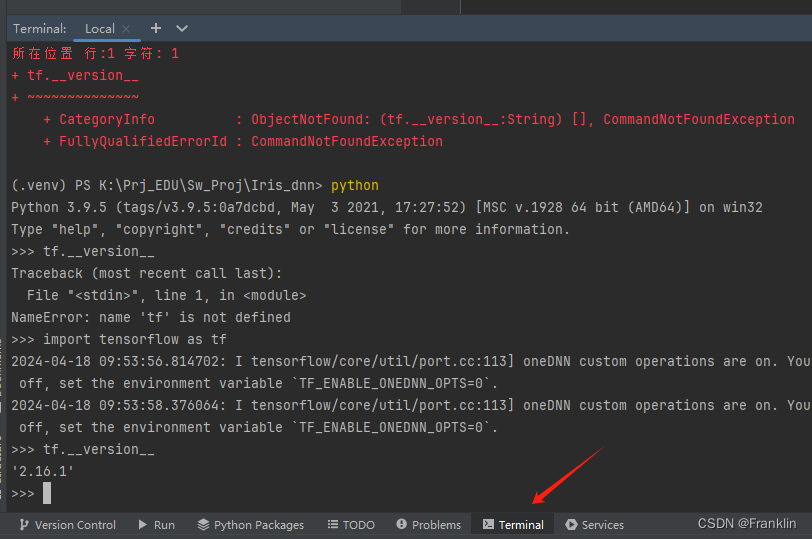
2 在窗口中输入:
python
Python 3.9.5 (tags/v3.9.5:0a7dcbd, May 3 2021, 17:27:52) [MSC v.1928 64 bit (AMD64)] on win32
Type "help", "copyright", "credits" or "license" for more information.
3 引入tensorflow:
>>> import tensorflow as tf
2024-04-18 09:53:56.814702: I tensorflow/core/util/port.cc:113] oneDNN custom operations are on. You may see slightly different numerical results due to floating-point round-off errors from different computation orders. To turn them off, set the environment variable `TF_ENABLE_ONEDNN_OPTS=0`.
2024-04-18 09:53:58.376064: I tensorflow/core/util/port.cc:113] oneDNN custom operations are on. You may see slightly different numerical results due to floating-point round-off errors from different computation orders. To turn them off, set the environment variable `TF_ENABLE_ONEDNN_OPTS=0`.
4 输入版本查询:
>>> tf.__version__
笔者的版本:
'2.16.1'
原文地址:https://blog.csdn.net/yellow_hill/article/details/137908459
免责声明:本站文章内容转载自网络资源,如本站内容侵犯了原著者的合法权益,可联系本站删除。更多内容请关注自学内容网(zxcms.com)!
