git 如何将多个提交点合并为一个提交点 commit
核心命令
git merge branch2 是将分支branch2的提交点合并到本地当前分支。
而在执行这条命令的时候,加一个选项--squash就表示在合并的时候将多个提交点合并为一个提交点。
git merge --squash branch2
先看squash单词的意思:拥挤,使……拥挤。
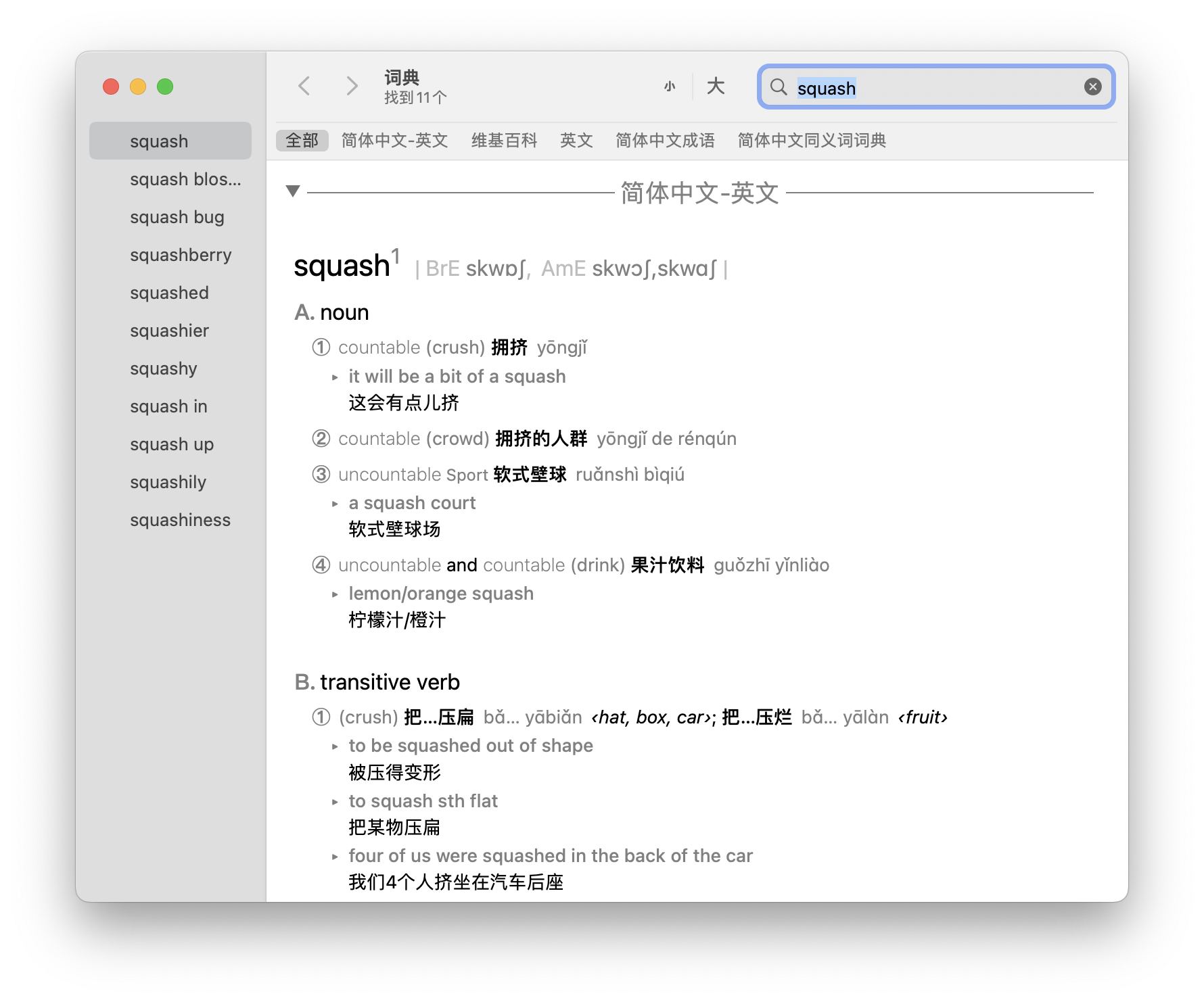
以下为git merge --help中查看到的--squash选项的功能:
--squash, --no-squash
Produce the working tree and index state as if a real merge happened (except for the merge information),
but do not actually make a commit, move the HEAD, or record $GIT_DIR/MERGE_HEAD (to cause the next git
commit command to create a merge commit). This allows you to create a single commit on top of the current
branch whose effect is the same as merging another branch (or more in case of an octopus).
With --no-squash perform the merge and commit the result. This option can be used to override --squash.
详细使用
模式总结
# 1. 先检出目标分支
git checkout <目标分支名>
# 2. 查看当前的本地分支(确认一下分支是否转换成功)
git branch
# 3. 将需合并分支的代码合并到本地分支
git merge -squash<有多个提交点的、需要合并为一个提交点的分支名>
# 4. 查看本地git文件变动(一定会有变动)
git status
# 5. 将新的本地代码变动提交(为一个新的提交点)
git commit -m "提交信息"git push. 推送
# 6. 推送代码到远程服务器
git push
以上6行命令,核心步骤就是3和5。
示例
目标分支/本地当前分支:master
有多个提交点的、想要合并过来的分支:feature/bug_xxx_fix
git checkout master
git branch
git merge -squash feature/bug_xxx_fix
git status
git commit -m "fix bug xxx"
git push
原文地址:https://blog.csdn.net/wuyujin1997/article/details/136515337
免责声明:本站文章内容转载自网络资源,如本站内容侵犯了原著者的合法权益,可联系本站删除。更多内容请关注自学内容网(zxcms.com)!
