C# Solidworks二次开发:比较两个solidworks文档属性相关API详解
大家好,今天要讲的文章是关于如何比较两个solidworks文档。
下面是API的介绍:
(1)第一个为Close,这个API的含义为在比较solidworks文档以后执行必要的清理。下面是官方的具体解释:

其没有输入参数,返回值为定义的错误 gtError_e,其错误类型如下所示:
| Member | Description |
|---|---|
| gtErrArgument1Incorrect | 11001 = Feature paint 11001 thorugh 12000 |
| gtErrArgument2Incorrect | 11002 |
| gtErrArgumentOutofRange | 22 |
| gtErrAssemblyInEditPartMode | 26 |
| gtErrBsdAlreadyOpen | Not used |
| gtErrBsdDefaultDrwTemplate | Not used |
| gtErrBsdDocNotSaved | Not used |
| gtErrBsdInvalidArg | Not used |
| gtErrBsdInvalidSaveLocationPath | Not used |
| gtErrBsdInvalidSheetFormatPath | Not used |
| gtErrBsdLowMemory | Not used |
| gtErrBsdNoActivePartDoc | Not used |
| gtErrBsdNoSheetMetalFeatureFound | Not used |
| gtErrBsdNotInitialized | Not used |
| gtErrBsdOpenedReadOnly | Not used |
| gtErrBsdUserCanceled | Not used |
| gtErrBsdVirtualComponent | Not used |
| gtErrCompareFacesFailed | 7001 = Compare geometry 7001 through 8000 |
| gtErrCompareFeaturesFailed | 6001 = Compare features 6001 through 7000 |
| gtErrCompareGeometryNotExecuted | 7007 |
| gtErrCompareVolFailed | 7002 |
| gtErrCompareVolumeNotExecuted | 7013 |
| gtErrCompDocsAlreadyOpen | 5001 = Compare documents 5001 through 6000 |
| gtErrCompDocsInvalidModConfig | 5008 |
| gtErrCompDocsInvalidModFile | 5006 |
| gtErrCompDocsInvalidRefConfig | 5007 |
| gtErrCompDocsInvalidRefFile | 5005 |
| gtErrCompDocsNotExecuted | 5002 |
| gtErrCompDocsOperationOptions | 5003 = Operation out of range |
| gtErrCompDocsResultOptions | 5004 = Result option out of range |
| gtErrCompDocsSameRefModFilesConfigs | 5009 |
| gtErrCompFeatAlreadyRunning | 6004 |
| gtErrCompFeatInvalidModConfig | 6010 |
| gtErrCompFeatInvalidModFile | 6003 |
| gtErrCompFeatInvalidRefConfig | 6009 |
| gtErrCompFeatInvalidRefFile | 6002 |
| gtErrCompFeatModNoSolidBodies | 6007 |
| gtErrCompFeatNotExecuted | 6008 |
| gtErrCompFeatRefNoSolidBodies | 6006 |
| gtErrCompFeatResultOptions | 6005 |
| gtErrCompFeatSameRefModFilesConfigs | 6011 |
| gtErrCompGeomAlreadyOpen | 7008 |
| gtErrCompGeomInvalidModConfig | 7015 |
| gtErrCompGeomInvalidModFile | 7010 |
| gtErrCompGeomInvalidRefConfig | 7014 |
| gtErrCompGeomInvalidRefFile | 7009 |
| gtErrCompGeomOperationOptions | 7011 |
| gtErrCompGeomResultOptions | 7012 |
| gtErrCompGeomSameRefModFilesConfigs | 7016 |
| gtErrCouldNotCreateReportFolders | 14 |
| gtErrDesignBinderReportAlreadyExists | 30 |
| gtErrDoc1NotSelected | 33 |
| gtErrDoc2NotSelected | 34 |
| gtErrDocInEditSketchMode | 12 |
| gtErrDocIsEmpty | 5 |
| gtErrDocNotSelected | 2 |
| gtErrDocOpenedViewOnly | 8 |
| gtErrDocsAreSame | 4 |
| gtErrDocsConfigNotExist | 29 |
| gtErrDocsConfigsAreSame | 28 |
| gtErrEdrawingFileAlreadyExists | 12018 |
| gtErrFaceComparisonNotPossibleInAssemblies | 27 |
| gtErrFacesIdentical | 7003 |
| gtErrFileAlreadyExists | 20 |
| gtErrFileNotFound | 18 |
| gtErrFindText | 12019 = Property IFindReplaceAnnotations::FindText is not set |
| gtErrGckAlreadyOpen | 8001 = Geometry analysis 8001 through 9000 |
| gtErrGckDRTError | 8003 |
| gtErrGckInsufficientMemoryProvided | 8006 |
| gtErrGckInvalidEntityParamater | 8008 |
| gtErrGckNoActivePartDoc | 8002 |
| gtErrGckNoGetCountFunctionCalled | 8005 |
| gtErrGckNotInitialized | 8007 |
| gtErrGckResultsAlreadyPresent | 8004 |
| gtErrIncompatibleFile | 6 |
| gtErrIncorrectFileName | 3 |
| gtErrIncorrectReportPath | 15 |
| gtErrInvalidFile | 17 |
| gtErrNonSimilarParts | 7004 |
| gtErrNoPartDocs | 25 |
| gtErrNoSolidBodies | 19 |
| gtErrNoSourceFeature | 11003 |
| gtErrNoTargetFeature | 11004 |
| gtErrNoUI | 12022 |
| gtErrNoValidIndex | 12023 |
| gtErrOpeningFile | 1 |
| gtErrPslAlreadyRunning | 10014 |
| gtErrPslAngleOutofRange | 10006 |
| gtErrPslBothConvexConcaveNotSet | 10004 |
| gtErrPslColorOutofRange | 10007 |
| gtErrPslErrFilterTypeOutofRange | 10010 |
| gtErrPslErrOperatorOutofRange | 10005 |
| gtErrPslErrorInSelection | 10017 |
| gtErrPslFeatureTypeOutofRange | 10008 |
| gtErrPslIncorrectFeatureNameString | 10009 |
| gtErrPslIncorrectFeatureTypeArray | 10018 |
| gtErrPslNoActivePartDoc | 10016 |
| gtErrPslNoFeatureTypeFilterSet | 10011 |
| gtErrPslNoFilterSet | 10002 |
| gtErrPslNoSelectEntitySet | 10001 = PowerSelect 10001 through 10019 |
| gtErrPslNotInitialized | 10015 |
| gtErrPslNotRun | 10013 |
| gtErrPslResultOptions | 10019 |
| gtErrPslSpecifiedFilterNotSet | 10003 |
| gtErrPslUIRunning | 10012 |
| gtErrReferenceBOMNotSelected | 31 |
| gtErrReplaceText | 12020 = Property IFindReplaceAnnotations::ReplaceText is not set |
| gtErrReportAlreadyExists | 13 |
| gtErrResultUIOn | 23 |
| gtErrRollback | 11008 |
| gtErrSameNameDocAlreadyOpen | 7 |
| gtErrSameSourceTargetFeature | 11005 |
| gtErrSavingFile | 16 |
| gtErrSavingVolDiffResults | 7005 |
| gtErrSharedByCompDocs | 11 |
| gtErrSharedByFeatDiff | 10 |
| gtErrSharedByGeomDiff | 9 |
| gtErrSourceFeatErr | 11006 |
| gtErrSourceFeatureRolledBack | 11009 |
| gtErrSourceNoBodyFeature | 11011 |
| gtErrTargetFeatErr | 11007 |
| gtErrTargetFeatureRolledBack | 11010 |
| gtErrTargetNoBodyFeature | 11012 |
| gtErrtckBodyDoesNotExist | 12005 |
| gtErrtckBodyNotSet | 12006 |
| gtErrtckNoActivePartDoc | 12001 = Thickness analysis 12001 through 13000 |
| gtErrTckNotInitialized | 12004 |
| gtErrTckNotPerformed | 12015 |
| gtErrTckNotValid | 12016 |
| gtErrTckResolution | 12003 |
| gtErrTckResultOptions | 12002 |
| gtErrtckTesselationFailed | 12008 |
| gtErrTcktThickRegnLimitNotInRange | 12014 |
| gtErrTcktTrgThicknessNotInRange | 12013 |
| gtErrtckUIRunning | 12007 |
| gtErrThicknessRangeNotValid | 12017 |
| gtErrToBeComparedBOMNotSelected | 32 |
| gtErrToolNotSupported | 21 = Returned by IUtilities::GetToolInterface |
| gtErrUIInvoked | 12021 = PropertyManager page is already displayed |
| gtErrUtilityAlreadyRunning | 24 |
| gtErrVolDiffResultsAlreadySaved | 7006 |
| gtNOErr | 0 = No error |
| gtUnknownErr | -1 = Common -1 through 5000 |
| gtWarningTckThickAnalRangeAboveMaxThick | 12011 |
| gtWarningTckThickAnalRangeBelowMaxThick | 12012 |
| gtWarningTckThinAnalMinMaxThckSameAsTrg | 12010 |
| gtWarningTckThinAnalRangeBelowMaxThick | 12009 |
(2)第二个为CompareDocument2:,这个API的含义为比较指定的solidworks文档的属性并生成报告,下面是官方的具体解释:

下面是官方使用的例子,因为没有C#的,只有VBA的,如下所示:
This example shows how to compare the volumes of two parts and save the results of the comparison using the SOLIDWORKS Utilities API.
'------------------------------------------------------------------------------ ' Preconditions: ' 1. Add the SOLIDWORKS Utilities as an add-in ' (in SOLIDWORKS, click Tools > Add-Ins > SOLIDWORKS Utilities). ' 2. Add the SOLIDWORKS Utilities type library as a reference ' (in the SOLIDWORKS Microsoft Visual Basic for Applications IDE, click ' Tools > References > SolidWorks Utilities <version> Type Library). ' 3. Verify that the specified parts exist. ' 4. Verify that C:\test\ exists. ' ' Postconditions: ' 1. Creates the document comparison report, C:\test\Report\gtReportIndex.htm. ' 2. Gets document comparison statuses. ' 3. Examine C:\test\Report\gtReportIndex.htm. ' ' NOTE: Because the parts are used elsewhere, do not save changes. '------------------------------------------------------------------------------ Option Explicit
Sub main()
Dim swapp As SldWorks.SldWorks
Dim swUtil As SWUtilities.gtcocswUtilities
Dim swUtilCompdoc As SWUtilities.gtcocswCompareDocument
Dim longStatus As Long
Dim bAddToBinder As Boolean
Dim bOverwrite As Boolean
Dim file1 As String
Dim file2 As String
' Connect to SOLIDWORKS
Set swapp = Application.SldWorks
' Get the SOLIDWORKS Utilities interface
Set swUtil = swapp.GetAddInObject("Utilities.UtilitiesApp")
' Set the SOLIDWORKS Utilities tool to compare documents
Set swUtilCompdoc = swUtil.GetToolInterface(gtSwToolCompDocs, 0)
' Compare the volumes of the specified part documents; do not show the Results
' dialog box, but do save the results to a file in the specified path
file1 = "C:\Users\Public\Documents\SOLIDWORKS\SOLIDWORKS 2018\samples\tutorial\swutilities\bracket_a.sldprt"
file2 = "C:\Users\Public\Documents\SOLIDWORKS\SOLIDWORKS 2018\samples\tutorial\swutilities\bracket_b.sldprt"
bAddToBinder = False
bOverwrite = True
longStatus = swUtilCompdoc.CompareDocument2(file1, "", file2, "", gtCodVolumeCompare, gtResultSaveReport, "C:\test\Report", bAddToBinder, bOverwrite)
' Perform any necessary clean up
longStatus = swUtilCompdoc.Close()
End Sub
(3)第三个为SaveCompareVolumeResults,这个API的含义为比较完文档以后,将比较结果保存为solidworks部件文档,下面是官方的具体解释:
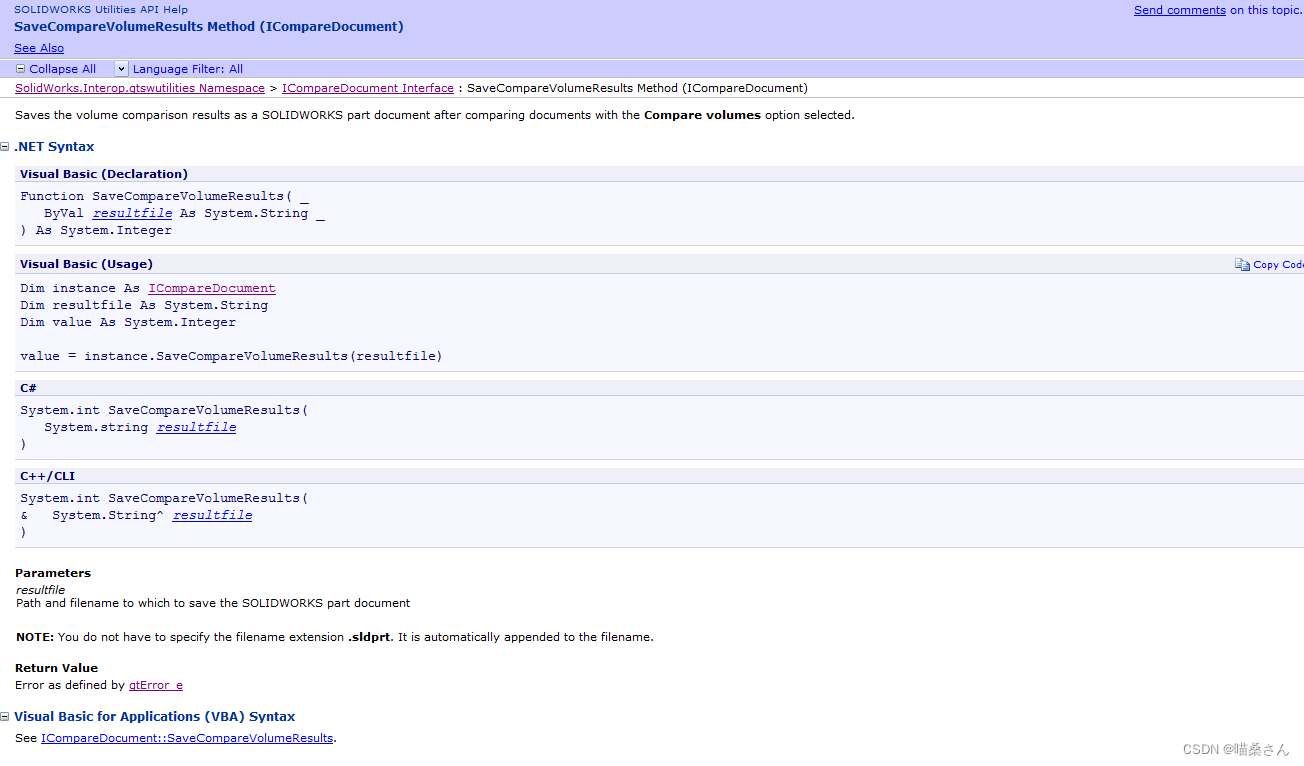
返回值和第一个API介绍的一致。
本篇文章要介绍的就是这些,我们下篇文章再见。
原文地址:https://blog.csdn.net/m0_53104033/article/details/137853614
免责声明:本站文章内容转载自网络资源,如本站内容侵犯了原著者的合法权益,可联系本站删除。更多内容请关注自学内容网(zxcms.com)!
