Css提高——flex布局及其相关属性
目录:
3.2、justify-content 设置主轴上的子元素排列方式
3.4、align-items 设置侧轴上的子元素排列方式(单行 )
3.5、align-content 设置侧轴上的子元素的排列方式(多行)
3.6、flex-flow(flex-direction 和 flex-wrap 属性的复合属性
4.2、align-self 控制子项自己在侧轴上的排列方式
1、传统布局与flex布局的区别
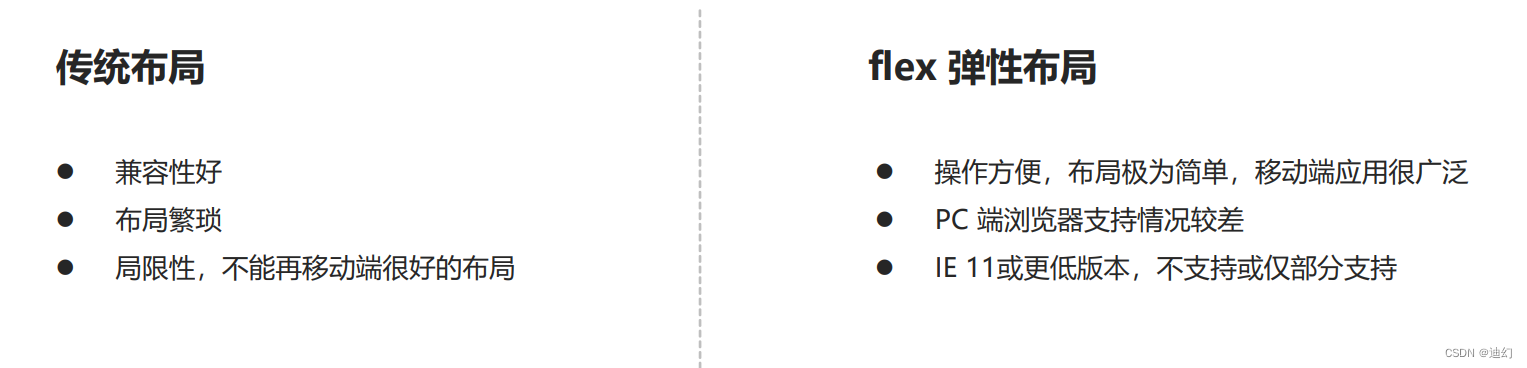
2、flex的布局原理
flex 是 flexible Box 的缩写,意为"弹性布局",用来为盒状模型提供最大的灵活性,任何一个容器都可以 指定为 flex 布局。
- 当我们为父盒子设为 flex 布局以后,子元素的 float、clear 和 vertical-align 属性将失效。
- 伸缩布局 = 弹性布局 = 伸缩盒布局 = 弹性盒布局 =flex布局
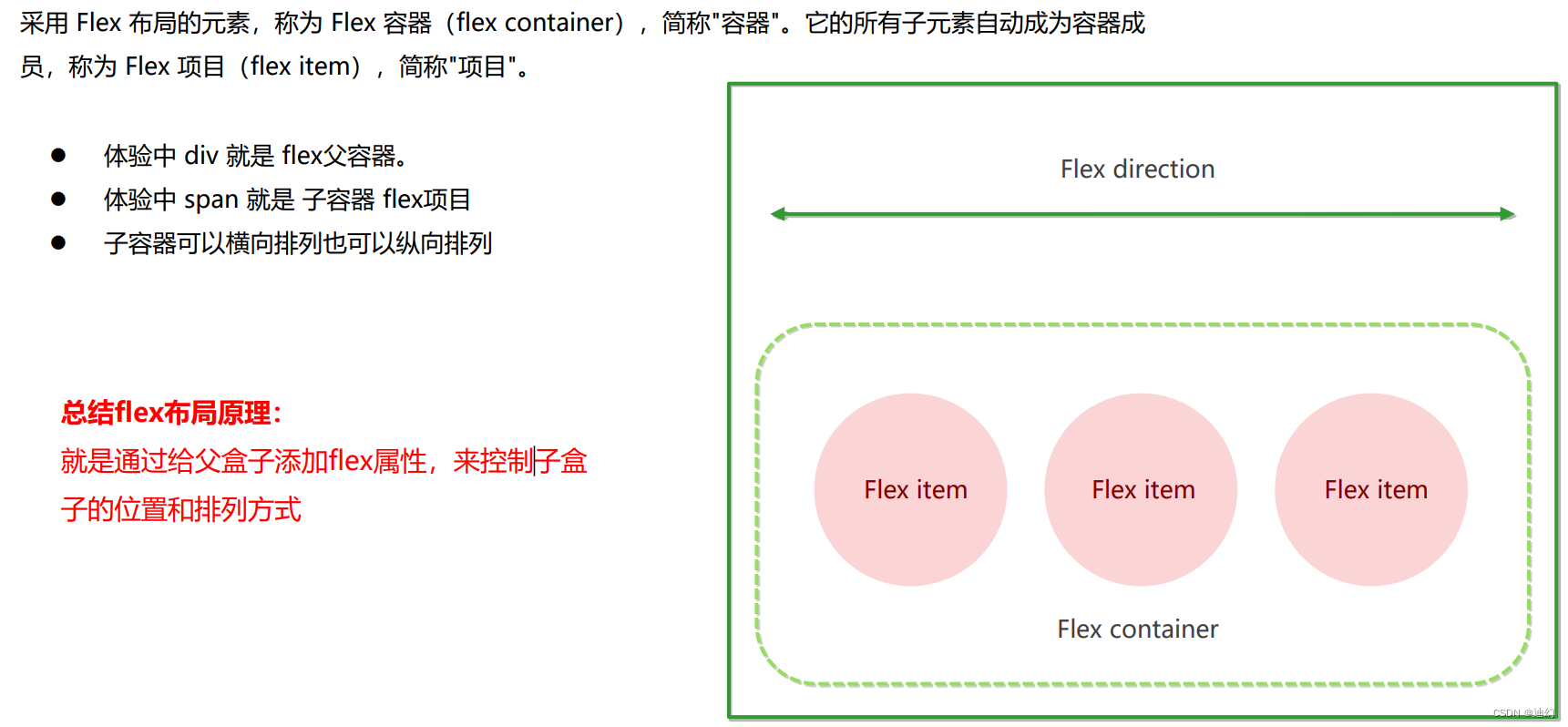
3、flex常见的父项属性
- flex-direction:设置主轴的方向
- justify-content:设置主轴上的子元素排列方式
- flex-wrap:设置子元素是否换行
- align-content:设置侧轴上的子元素的排列方式(多行)
- align-items:设置侧轴上的子元素排列方式(单行)
- flex-flow:复合属性,相当于同时设置了 flex-direction 和 flex-wrap
3.1、flex-direction :设置主轴的方向
1、主轴和侧轴的概念
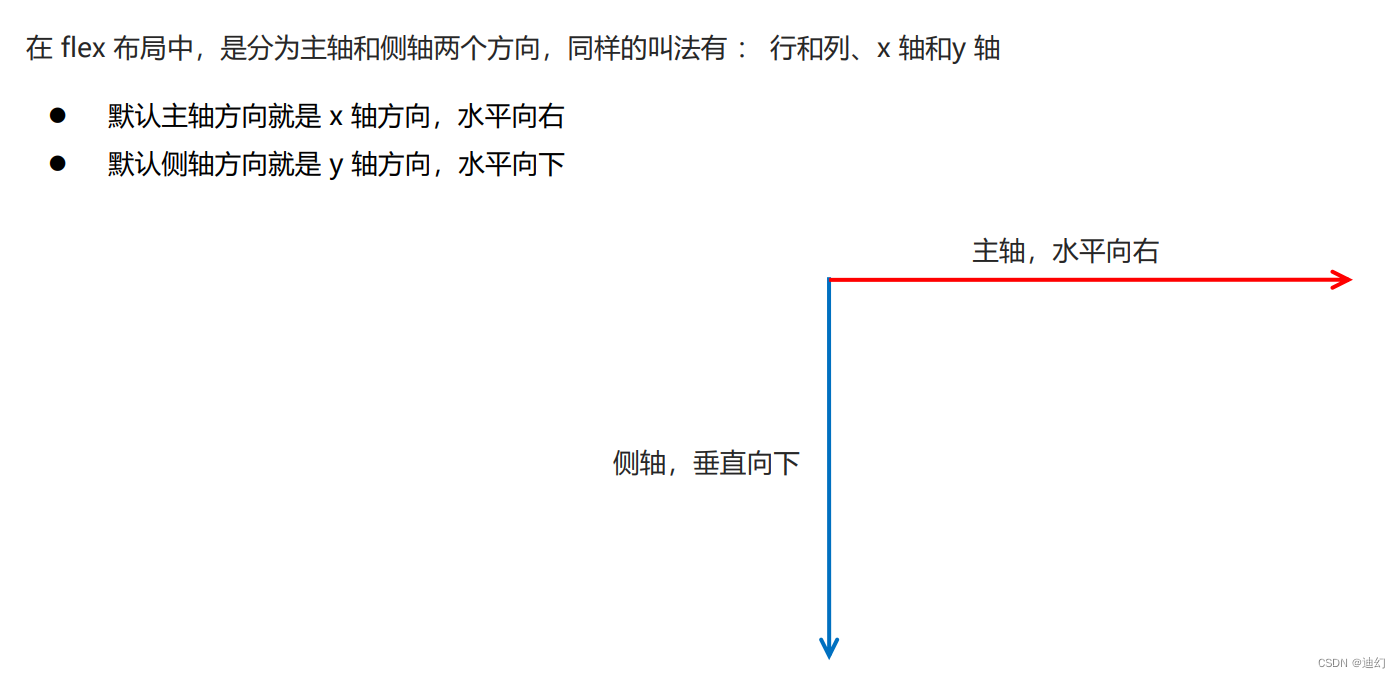
2、flex-direction的属性值

3、例子
如果我想要将flex的子元素从右往左排列的话,则需要对父元素添加flex-direction: row-reverse;属性
1、代码:
<!DOCTYPE html>
<html lang="en">
<head>
<meta charset="UTF-8">
<meta name="viewport" content="width=device-width, initial-scale=1.0">
<title>Document</title>
<style>
.main {
width: 800px;
height: 600px;
margin: 0 auto;
border-radius: 12px;
background-color: skyblue;
display: flex;
flex-direction: row-reverse;
}
span {
width: 200px;
margin-left: 10px;
height: 100%;
border-radius: 12px;
background-color: pink;
}
</style>
</head>
<body>
<div class="main">
<span>1</span>
<span>2</span>
<span>3</span>
</div>
</body>
</html>2、 效果图
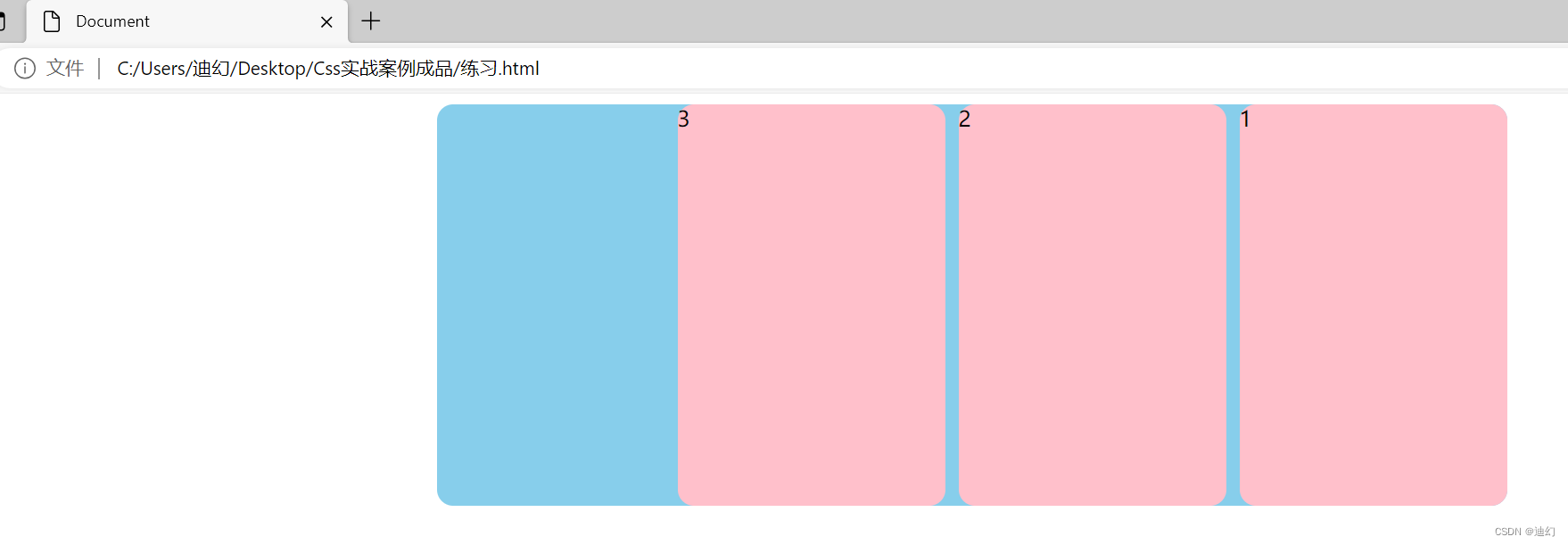
3.2、justify-content 设置主轴上的子元素排列方式
1、justify-content 的属性值:

2、例子:
2、代码:
<!DOCTYPE html>
<html lang="en">
<head>
<meta charset="UTF-8">
<meta name="viewport" content="width=device-width, initial-scale=1.0">
<meta http-equiv="X-UA-Compatible" content="ie=edge">
<title>Document</title>
<style>
div {
display: flex;
width: 800px;
height: 400px;
background-color: pink;
/* 我们现在的主轴是y轴 */
flex-direction: column;
/* justify-content: center; */
justify-content: space-between;
}
div span {
width: 150px;
height: 100px;
background-color: purple;
}
</style>
</head>
<body>
<div>
<span>1</span>
<span>2</span>
<span>3</span>
</div>
</body>
</html>3、效果图:
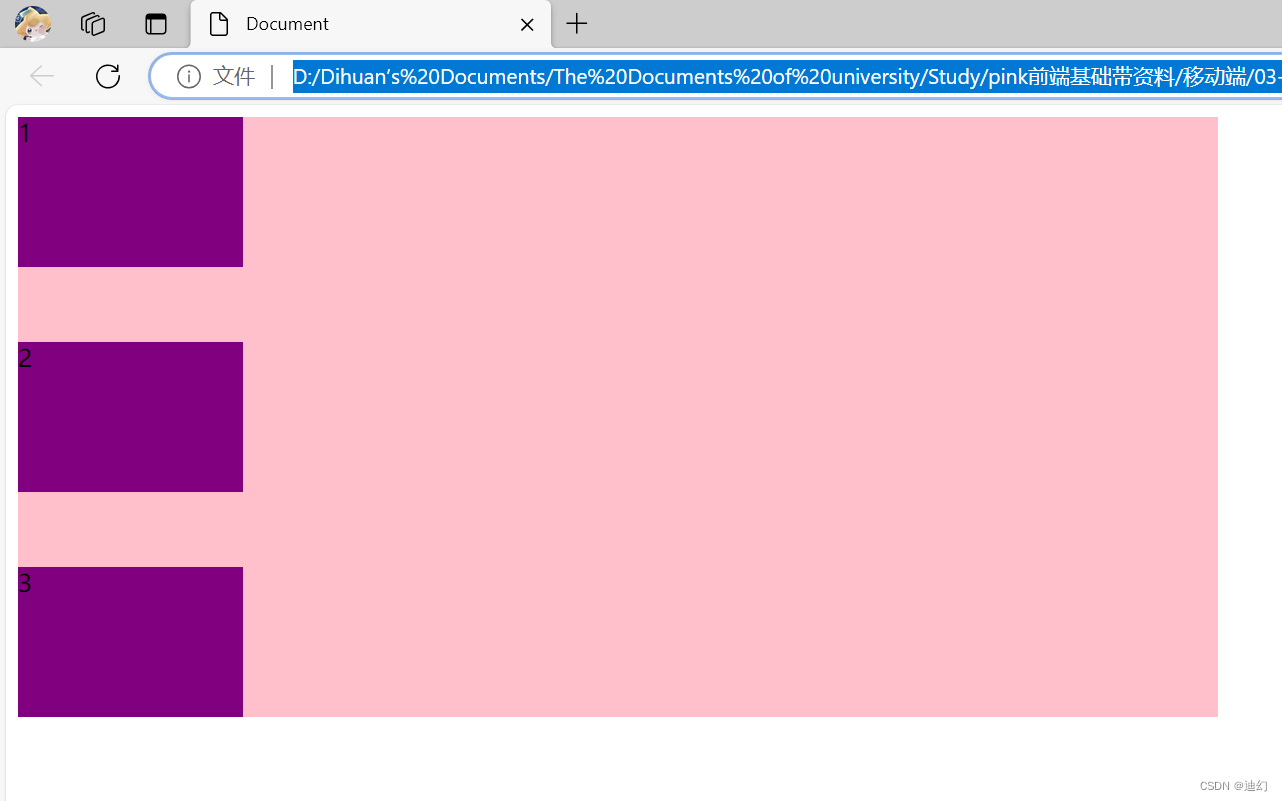
3.3、flex-wrap 设置子元素是否换行
1、flex-wrap 属性值
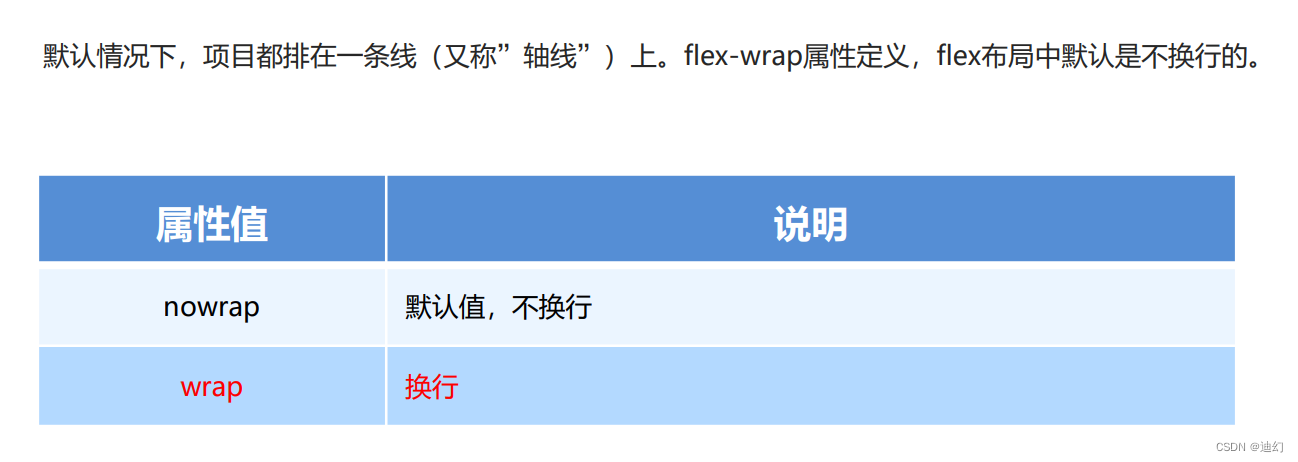
2、例子
1、代码
<!DOCTYPE html>
<html lang="en">
<head>
<meta charset="UTF-8">
<meta name="viewport" content="width=device-width, initial-scale=1.0">
<meta http-equiv="X-UA-Compatible" content="ie=edge">
<title>Document</title>
<style>
div {
display: flex;
width: 600px;
height: 400px;
background-color: pink;
/* flex布局中,默认的子元素是不换行的, 如果装不开,会缩小子元素的宽度,放到父元素里面 */
/* flex-wrap: nowrap; */
flex-wrap: wrap;
}
div span {
width: 150px;
height: 100px;
background-color: purple;
color: #fff;
margin: 10px;
}
</style>
</head>
<body>
<div>
<span>1</span>
<span>2</span>
<span>3</span>
<span>4</span>
<span>5</span>
</div>
</body>
</html>2、效果图

3.4、align-items 设置侧轴上的子元素排列方式(单行 )
1、align-items 属性值

2、例子
1、代码:
<!DOCTYPE html>
<html lang="en">
<head>
<meta charset="UTF-8">
<meta name="viewport" content="width=device-width, initial-scale=1.0">
<meta http-equiv="X-UA-Compatible" content="ie=edge">
<title>Document</title>
<style>
div {
display: flex;
width: 800px;
height: 400px;
background-color: pink;
/* 默认的主轴是 x 轴 row */
flex-direction: column;
justify-content: center;
/* 我们需要一个侧轴居中 */
/* 拉伸,但是子盒子不要给高度 */
/* align-items: stretch; */
align-items: center;
/* align-content: center; */
}
div span {
width: 150px;
height: 100px;
background-color: purple;
color: #fff;
margin: 10px;
}
</style>
</head>
<body>
<div>
<span>1</span>
<span>2</span>
<span>3</span>
</div>
</body>
</html>2、效果图:

3.5、align-content 设置侧轴上的子元素的排列方式(多行)
1、align-content属性值

2、例子
1、代码
<!DOCTYPE html>
<html lang="en">
<head>
<meta charset="UTF-8">
<meta name="viewport" content="width=device-width, initial-scale=1.0">
<meta http-equiv="X-UA-Compatible" content="ie=edge">
<title>Document</title>
<style>
div {
display: flex;
width: 800px;
height: 400px;
background-color: pink;
/* 换行 */
flex-wrap: wrap;
/* 因为有了换行,此时我们侧轴上控制子元素的对齐方式我们用 align-content */
/* align-content: flex-start; */
/* align-content: center; */
/* align-content: space-between; */
align-content: space-around;
}
div span {
width: 150px;
height: 100px;
background-color: purple;
color: #fff;
margin: 10px;
}
</style>
</head>
<body>
<div>
<span>1</span>
<span>2</span>
<span>3</span>
<span>4</span>
<span>5</span>
<span>6</span>
</div>
</body>
</html>2、效果图:

3.6、flex-flow(flex-direction 和 flex-wrap 属性的复合属性)
1、flex-flow 属性值

4、flex常见的子项属性
4.1、flex
1、flex属性
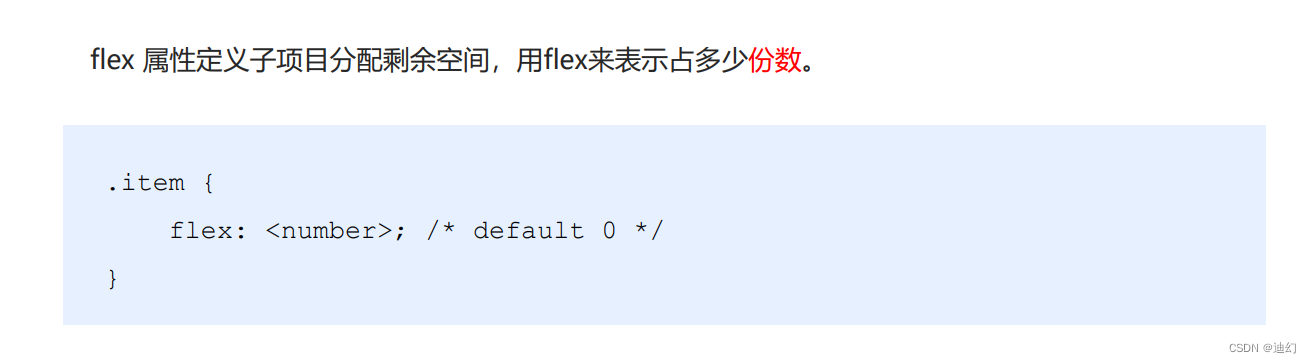
2、例子
1、代码:
<!DOCTYPE html>
<html lang="en">
<head>
<meta charset="UTF-8">
<meta name="viewport" content="width=device-width, initial-scale=1.0">
<title>Document</title>
<style>
.main {
width: 800px;
height: 400px;
background-color: skyblue;
margin: 0 auto;
border-radius: 12px;
display: flex;
}
span {
flex: 1;
background-color: green;
height: 100px;
border-radius: 12px;
margin-left: 10px;
}
.main span:nth-child(2) {
flex: 2;
background-color: blue;
height: 100px;
border-radius: 12px;
margin-left: 10px;
}
</style>
</head>
<body>
<div class="main">
<span>1</span>
<span>2</span>
<span>3</span>
</div>
</body>
</html>2、效果图
4.2、align-self 控制子项自己在侧轴上的排列方式&
1、定义
align-self
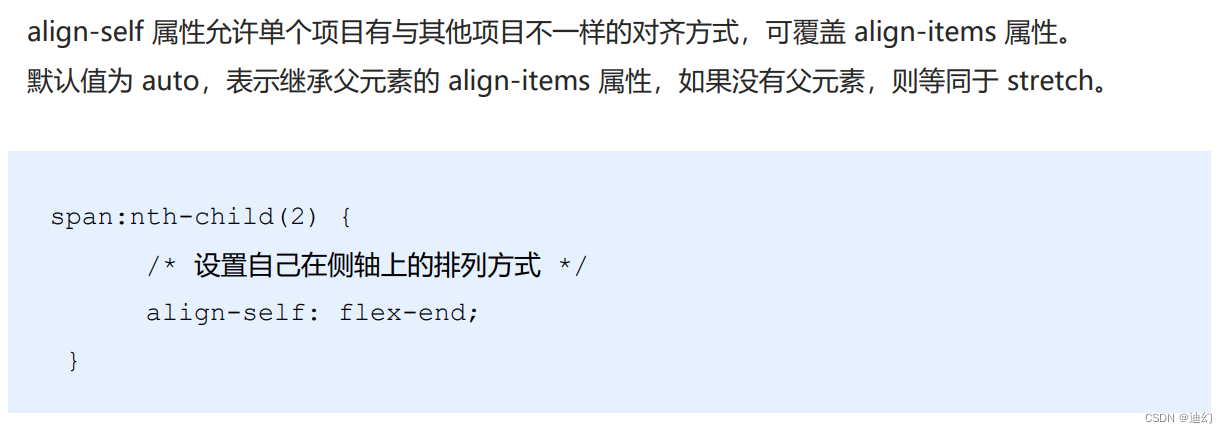
order:

2、例子:
1、代码:
<!DOCTYPE html>
<html lang="en">
<head>
<meta charset="UTF-8">
<meta name="viewport" content="width=device-width, initial-scale=1.0">
<title>Document</title>
<style>
.main {
width: 90%;
height: 400px;
background-color: skyblue;
margin: 0 auto;
border-radius: 12px;
display: flex;
flex-direction: row;
}
span {
flex: 1;
background-color: green;
height: 100px;
border-radius: 12px;
margin-left: 10px;
}
.main span:nth-child(2) {
flex: 2;
background-color: blue;
height: 100px;
border-radius: 12px;
align-self: flex-end;
margin-left: 10px;
}
.main span:nth-child(3) {
height: 100px;
border-radius: 12px;
order: -1;
margin-left: 10px;
}
</style>
</head>
<body>
<div class="main">
<span>1</span>
<span>2</span>
<span>3</span>
</div>
</body>
</html>2、效果图:
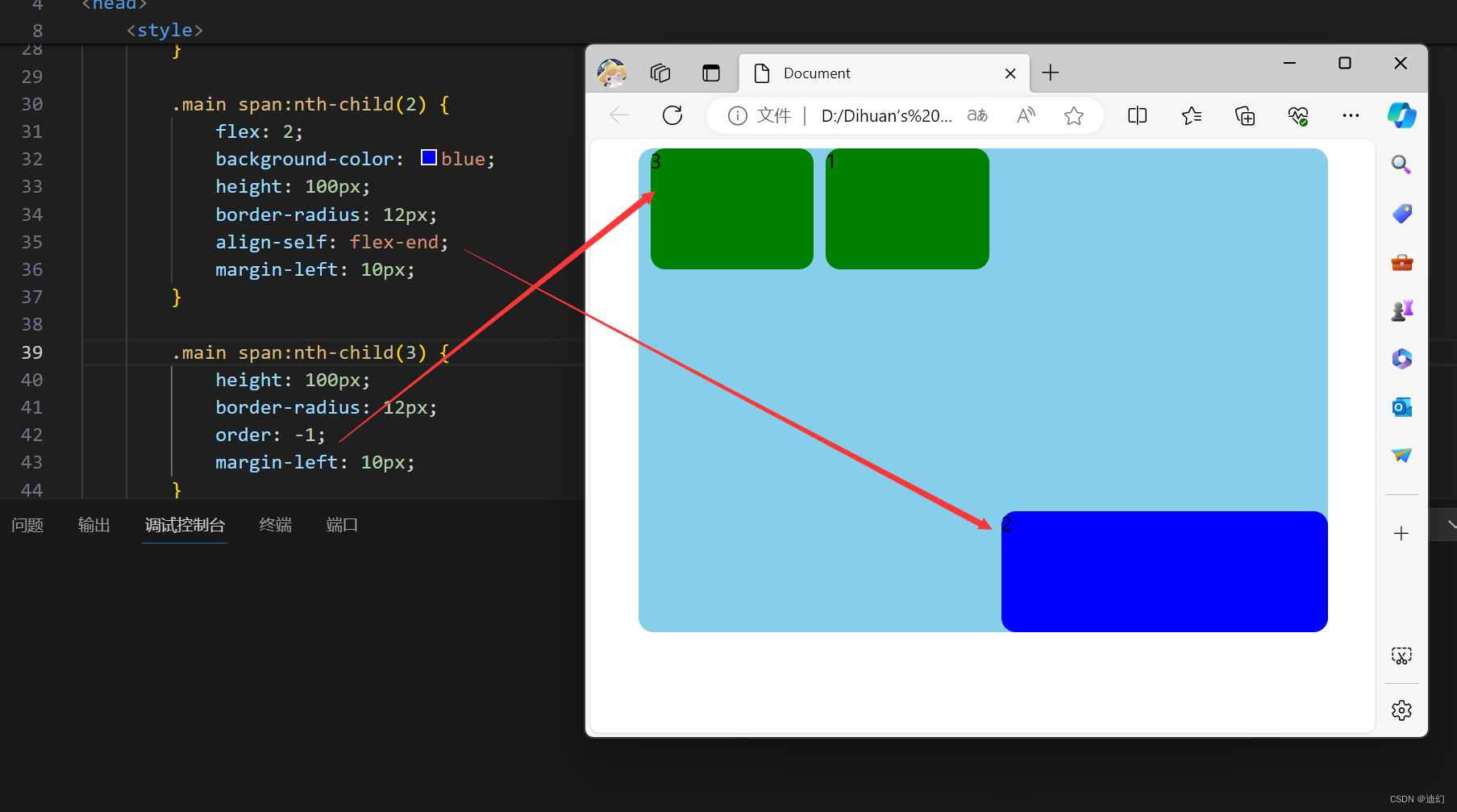
原文地址:https://blog.csdn.net/qq_38965505/article/details/136700738
免责声明:本站文章内容转载自网络资源,如本站内容侵犯了原著者的合法权益,可联系本站删除。更多内容请关注自学内容网(zxcms.com)!

