HMI FUXA测试
Foxa官网
foxa tutorial
https://github.com/frangoteam/FUXA/wiki/Getting-Started
1 概述
FUXA是基于Web的,过程(SCADA、HMI、看板等)可视化软件。可创建现代的过程可视化,使用独立的设计器,显示机器和实时数据。
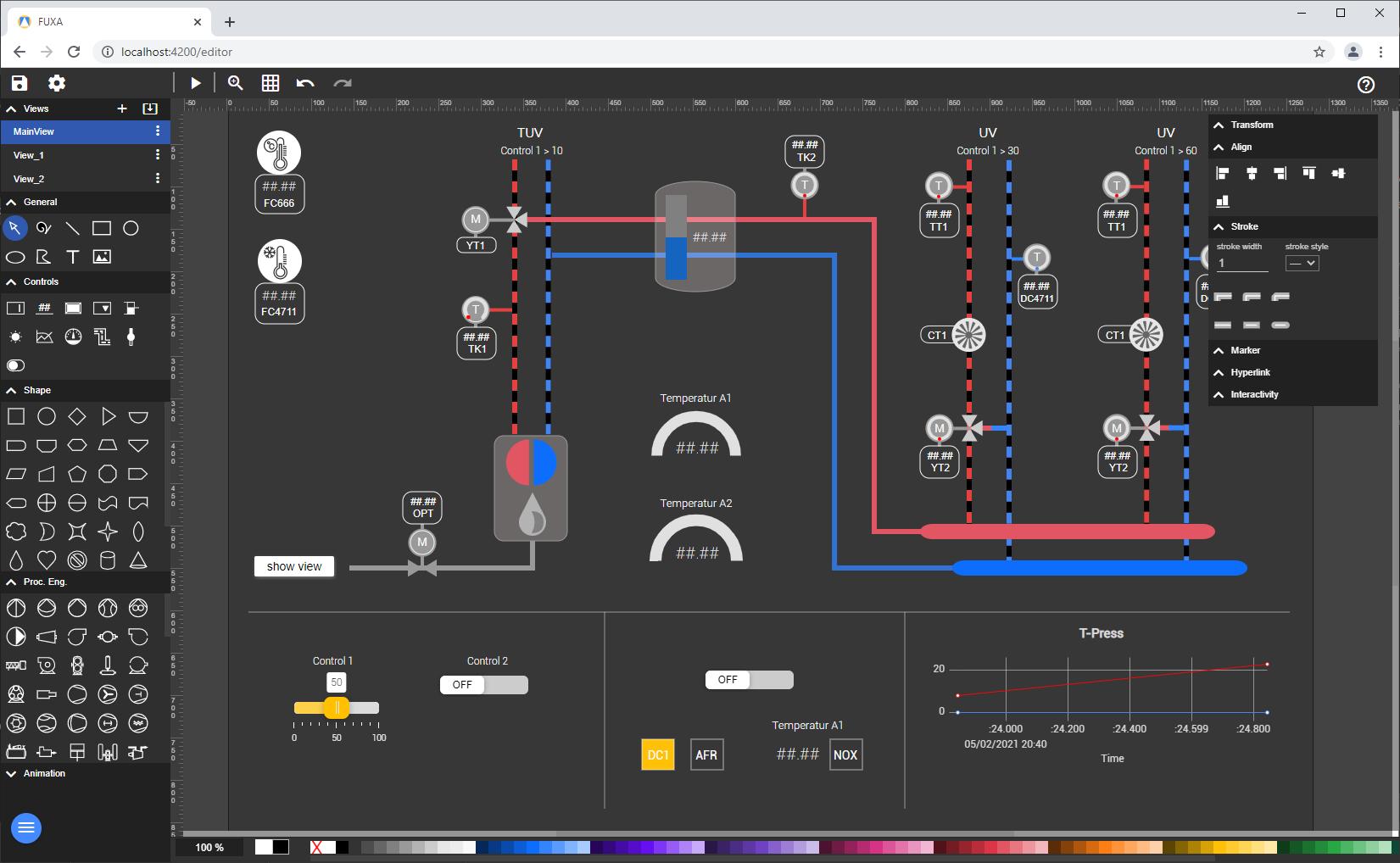
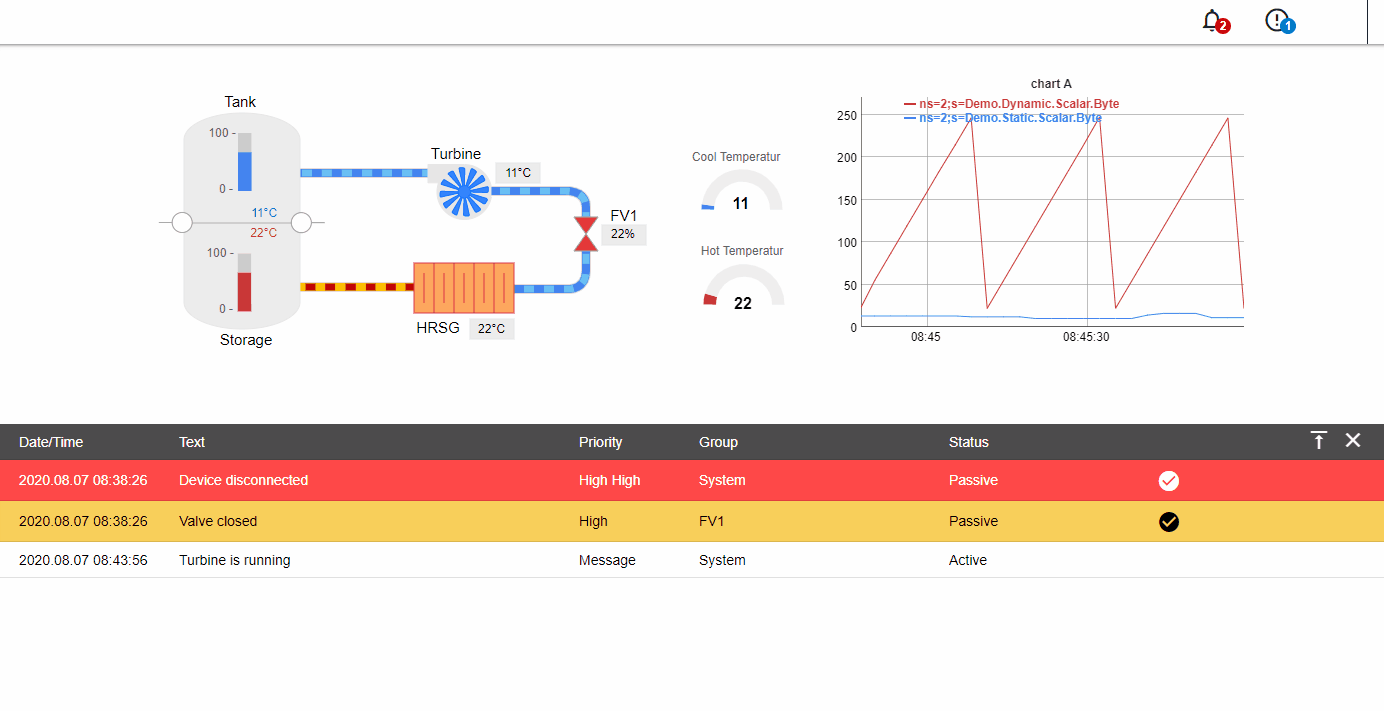
2 特点
Lightweight and portable cross-platform application 轻量、免安装、跨平台应用
FUXA is very easy scalable from small projects using the Raspberry Pi up for visualization of large facilities.
It also offers powerful fully Web-Based new tools that allows you to create rich visualisations, data-logs, alarms, notifications, trends and remote device control in real-time.
Connectivity - Included Device Connectors 丰富的链接,包括设备连接器
It enables device connectivity via industry standard IoT protocols MQTT, OPC-UA, BACnet, Modbus, SiemensS7, Ethernet/IP (Allen Bradley) into one easy to use interface.
Low level protocols, like Serial or TCP, can enable you to interface with custom or proprietary protocols quickly.
Visualization Tools 可视化工具
The integrated graphic editor is simple to use and allows unlimited creativity.
Easily create dynamic SCADA dashboards with predefined widgets which allows anyone to create intuitive and appealing web-based HMIs, industrial apps and dashboards for data visualization and remote device control in real-time.
Trending - Charts 趋势图
Create real time and historical Trend visualizations, plotting multiple simultaneous data points. Interactive visual controls for analyzing and exporting data.
Alarms Management - Event Notification 告警管理,事件提醒
Alarms can be enabled to monitor both analog and digital signals with fixed, adjustable and tracking alarm limits.
Forwards of messages (such as alarm messages or system information) to designated people.
User management 用户管理
User permissions are fully customizable by the system administrators, users are assigned to permission groups.
Groups can have very flexible permission levels from read-only to super-admin.
3 软件安装
安装nvm
# 能方位github的话,使用这条命令
curl -o- https://raw.githubusercontent.com/nvm-sh/nvm/v0.40.1/install.sh | bash
# 不能访问github的话, 可以用下面这条
curl -o- https://gitee.com/RubyMetric/nvm-cn/raw/main/install.sh | bash
# 然后执行下面的两条命令即可
chmod +x ~/.nvm/nvm.sh
source ~/.bashrc安装nodejs 18 (Fuxa 建议node 18)和npm
# download and install Node.js (you may need to restart the terminal)
nvm install 18
# verifies the right Node.js version is in the environment
node -v # should print `v18.20.5`
# verifies the right npm version is in the environment
npm -v # should print `10.8.2`通过npm安装fuxa
npm install -g --unsafe-perm @frangoteam/fuxa
fuxa启动Fuxa
fuxa
2024-11-16T12:13:56.210Z [DBG] settings.js default created successful!
2024-11-16T12:13:56.223Z [INF] FUXA V.1.2.1
2024-11-16T12:13:56.442Z [INF] FUXA init in 232ms.
2024-11-16T12:13:56.446Z [INF] FUXA started!
2024-11-16T12:13:56.448Z [INF] WebServer is running http://127.0.0.1:1881/
Mqtt服务器emqx安装
EMQX 支持通过 Apt 源安装,免除了用户需要手动处理依赖关系和更新软件包等的困扰,具有更加方便、安全和易用等优点。如希望通过 Apt 源安装 EMQX,可参考如下步骤。
通过以下命令配置 EMQX Apt 源:
curl -s https://assets.emqx.com/scripts/install-emqx-deb.sh | sudo bash运行以下命令安装 EMQX:
sudo apt-get install emqx运行以下命令启动 EMQX:
sudo systemctl start emqx原文地址:https://blog.csdn.net/lg28870983/article/details/143820818
免责声明:本站文章内容转载自网络资源,如本站内容侵犯了原著者的合法权益,可联系本站删除。更多内容请关注自学内容网(zxcms.com)!
